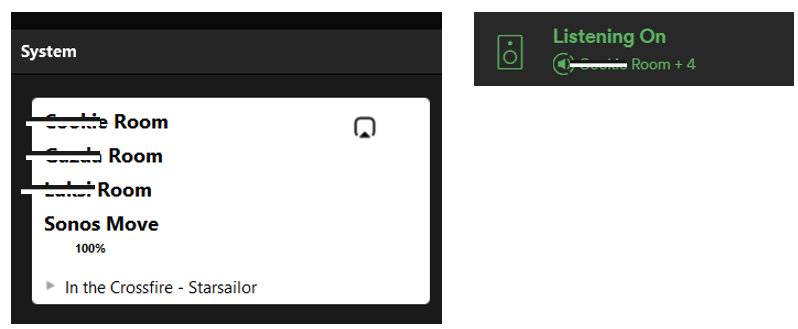Hi,
I have 5 Sonos speakers connected to my network - 3x Sonos One, 1x Sonos Move and 1x Sonos Amp.
Yesterday I changed my router with Asus ZenWifi and kept the same SSID and password. I have also Asus RP-AC55 connected in AiMesh mode. Now, all my Sonos products are listed in S2 app and room-grouped except Sonos Amp. Sonos Amp is not either listed separated from the room group neither is the part of the room group.
When I am looking in the Asus router app, I see that all my 5 products are connected to the network. Even, when I play music in Spotify it offers “Listening On My_device + 4” and plays music normally on all my products. Changing the volume in Spoptiy also affects all my products.
So, it seems that Sonos Amp is connected to the network, room-grouped, works normally, but Sonos S2 app from some reason does not want to show it and I cannot manage it over S2 app.
Any suggestions?
Thank you for the help and support!
Best regards.