I added SirusXM service to my Sonos controller. I can make it play through the speaker if I select it within the Sonos controller, but if i ask Alexa to play it, I get a message that the account has been closed and to talk to Sirus and/or Sonos. I have re-loaded the service multiple times, downloaded the Sirus software App to my PC, changed PW and user names on the Sirus site and then in Sonos, all with no luck. I get the same message. I don’t understand how I can play it through the Sonos speaker when selected within the controller, but can’t access through Alexa/speaker. Suggestions to get this to work?
Answered
Sonos account closed message
Best answer by AjTrek1
Hi
sorry for the delay. If you are getting message that your Sirus account is closed you may want to discusss that with SiriusXM customer service.
In the Alexa app there are Skills associated with Sonos and SiriusXM. See the screen shots below. Look under Skills and Games us one if you have enabled the Skills in Alexa.
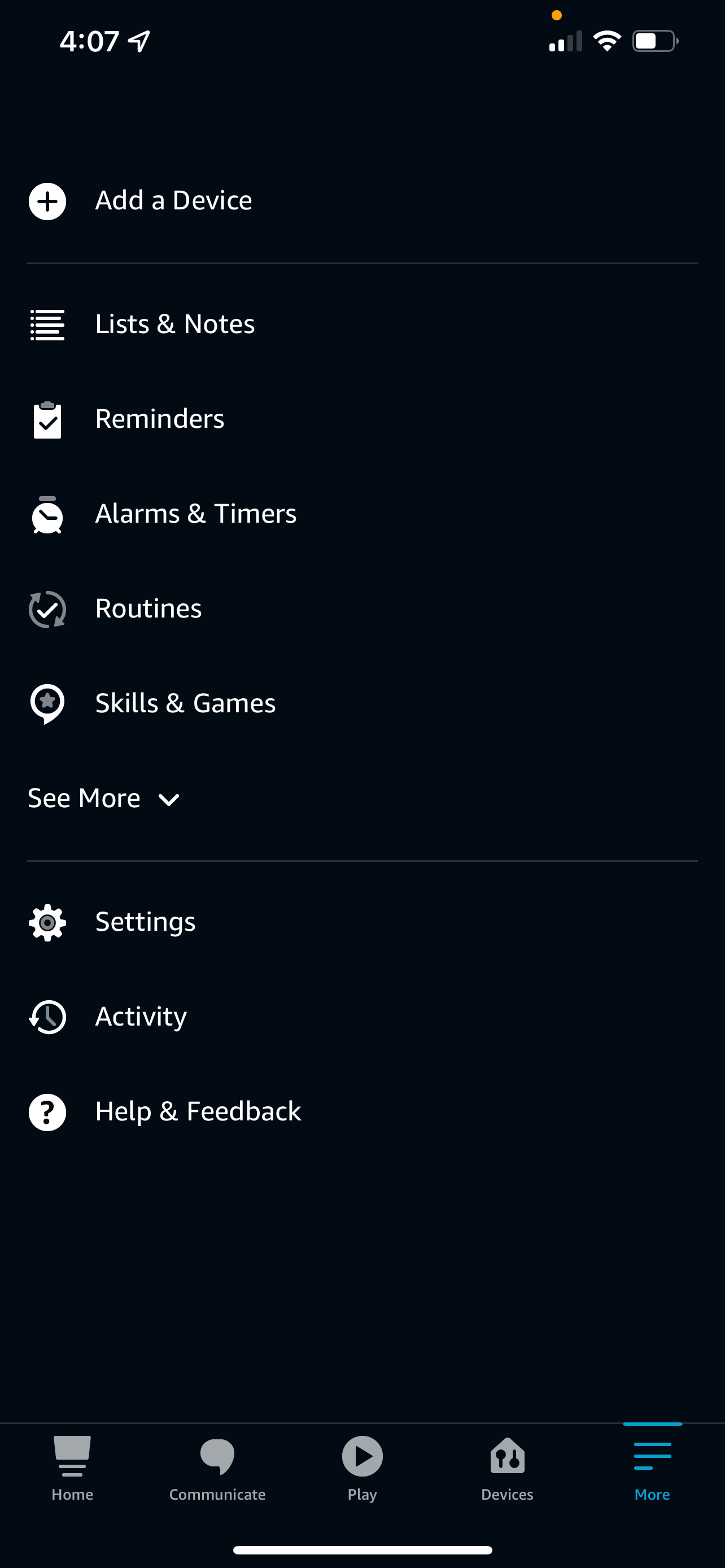
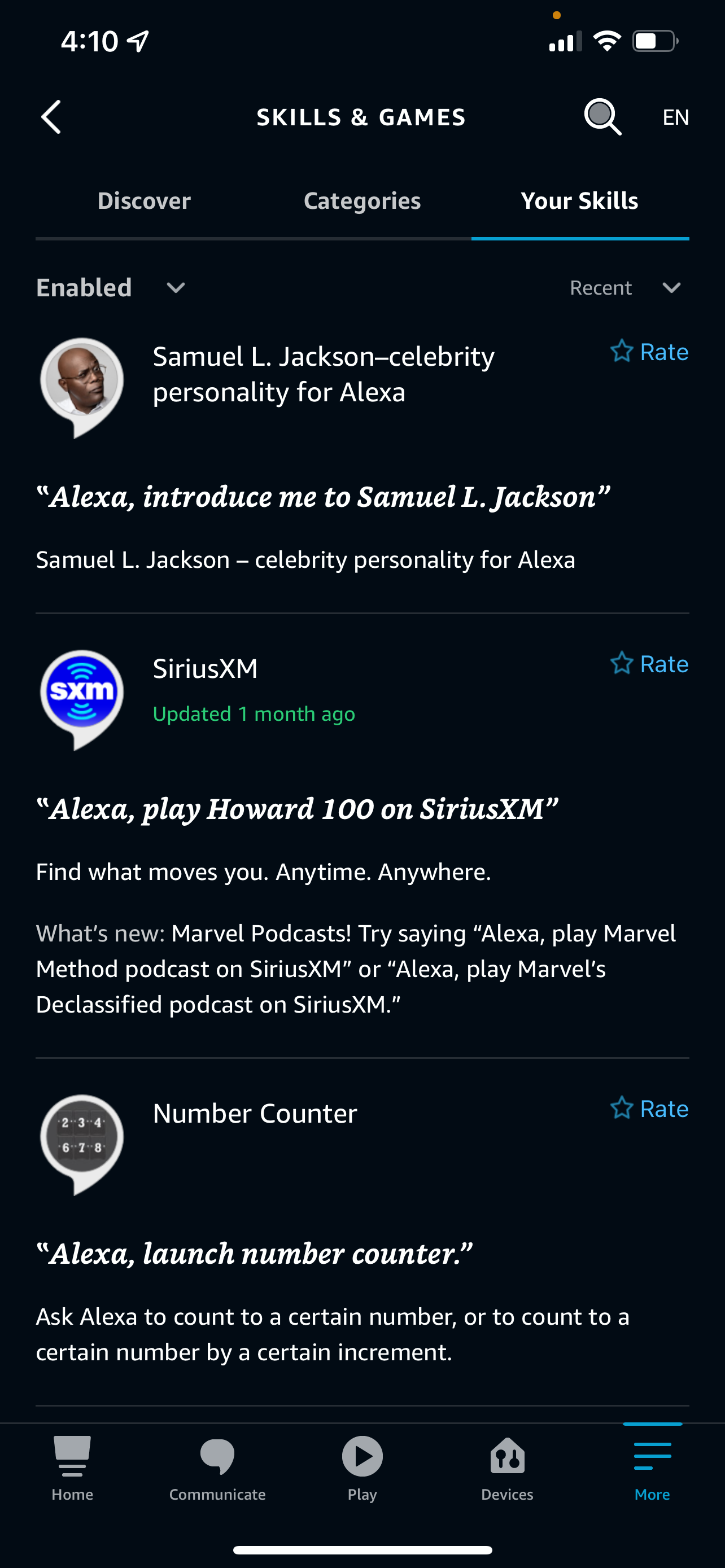
This topic has been closed for further comments. You can use the search bar to find a similar topic, or create a new one by clicking Create Topic at the top of the page.
Enter your E-mail address. We'll send you an e-mail with instructions to reset your password.

