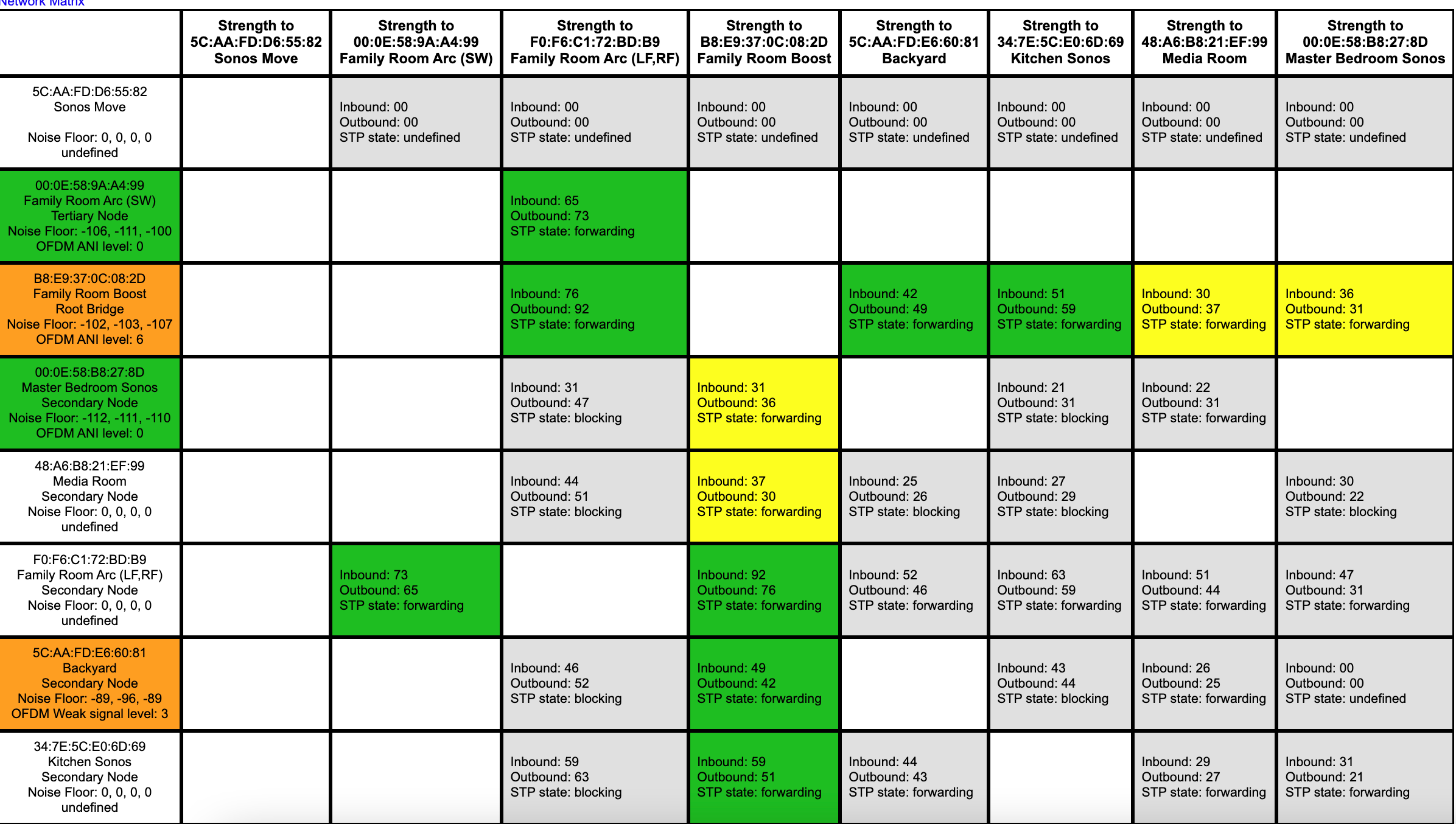My system consists of the following:
- Sonos Boost connected via ethernet to my main router
- Sonos Arc w/ Sub (Both showing as WM0 in Sonos app)
- Sonos Port (WM0)
- Connect: AMP Gen2 (WM0)
- Playbar (WM0)
- Sonos Move (WM1)
- Sonos5 (WM0)
All of this is connected to my Netgear Orbi 850 mesh system, with the boost connected via ethernet to the main router, and I have two satellite routers.
All this seems normal to me, but when you go into my Netgear app, the Sonos5 shows as being on Wifi via 5ghz, while the rest of the system shows as being wired.
I have factory reset the Sonos5, but it still shows up as being on the wifi.
Why the conflicting info here? Why does the Sonos App show my Sonos5 being connected via SonosNet, but my router shows it being connected via the Wifi?