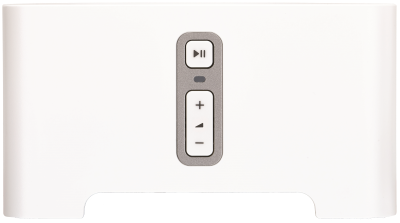Hi
I have a Connect Gen 2 which I'm trying to upgrade for use in the Sonos 2 app. The app finds the Connect and I follow the on screen instructions. It gets to a stage where the app says "Press the button with the flashing light", in the app this looks like it should be the play/pause button but the buttons on my Connect do not have lights. How do I get past this stage please.
Thanks
John