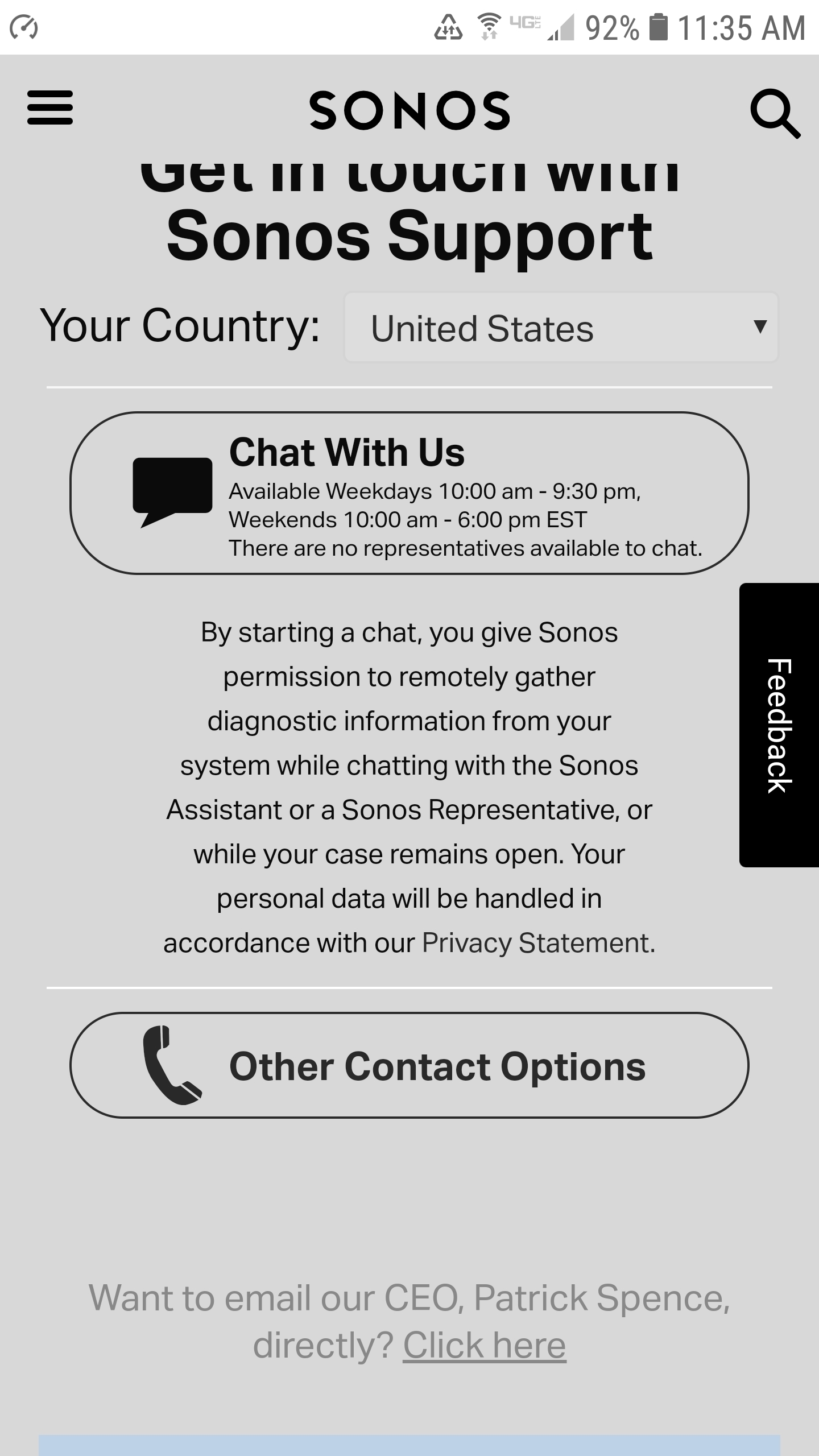using sonos 1 app for my play 5 first gen
Pandora and others work fine
Songs "on my device" were working fine from 128gb SD card
Removed SD card, added 5 more albums from PC, now tablet says "this song no longer on device".
Says same for new songs added and original songs I've played for weeks from same SD card.
Have Uninstalled, reinstalled app. Picture of albums and list of songs show. No play.