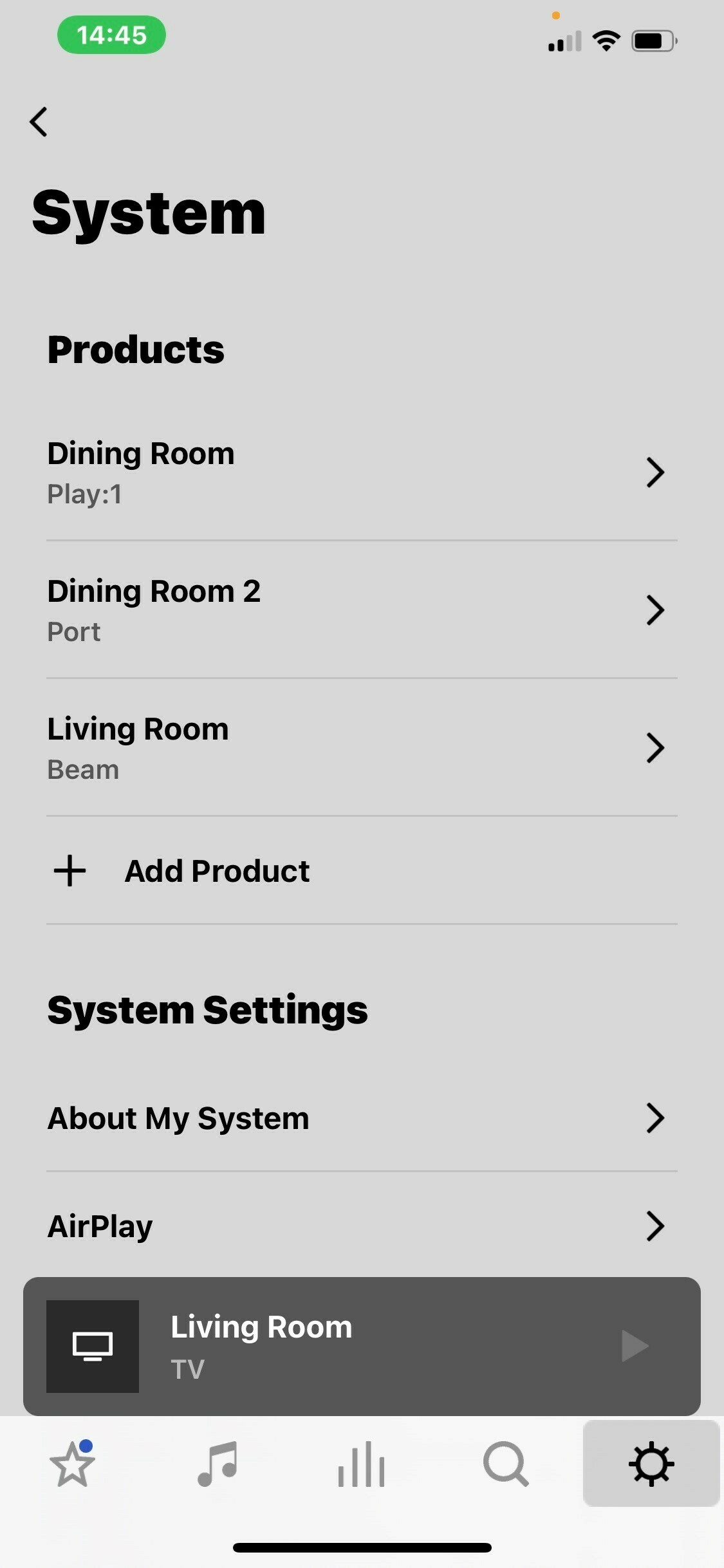I’m fairly green with technology, I have a very simple setup with Sonos, a Beam sound bar (HDMI to the tv) and a Sonos one, both can be connected together using the Sonos 2 app on my phone. I have decided to add a turntable and CD player to play through my Sonos system and was advised to get a Sonos Port, also advised to get a switch box so both the CD player and turntable could be connected at the same time with only one output to the Port. My issue is that the Port wouldn’t connect to the current Beam/One network and instead created its own network, now when I play a CD and connect everything together I hear no sound (both CD player and Turntable) Any ideas??