I have been having problems the last 6-8 months with staying connected when first starting up Sonos.
I pitched a detailed question another forum which i’ll paste below. I have since learned how to run the reports that produce the Network Matrix diagram. I’ll also paste that below.
I’m hoping some of you might explain why 2 of my speakers are white.The orange and RED I assume are bad.
My description pasted below does not note that the ISP router was placed right next to the house electrical panel. i also tested my wifi near all my speakers and am getting 50-70 mbps download speeds
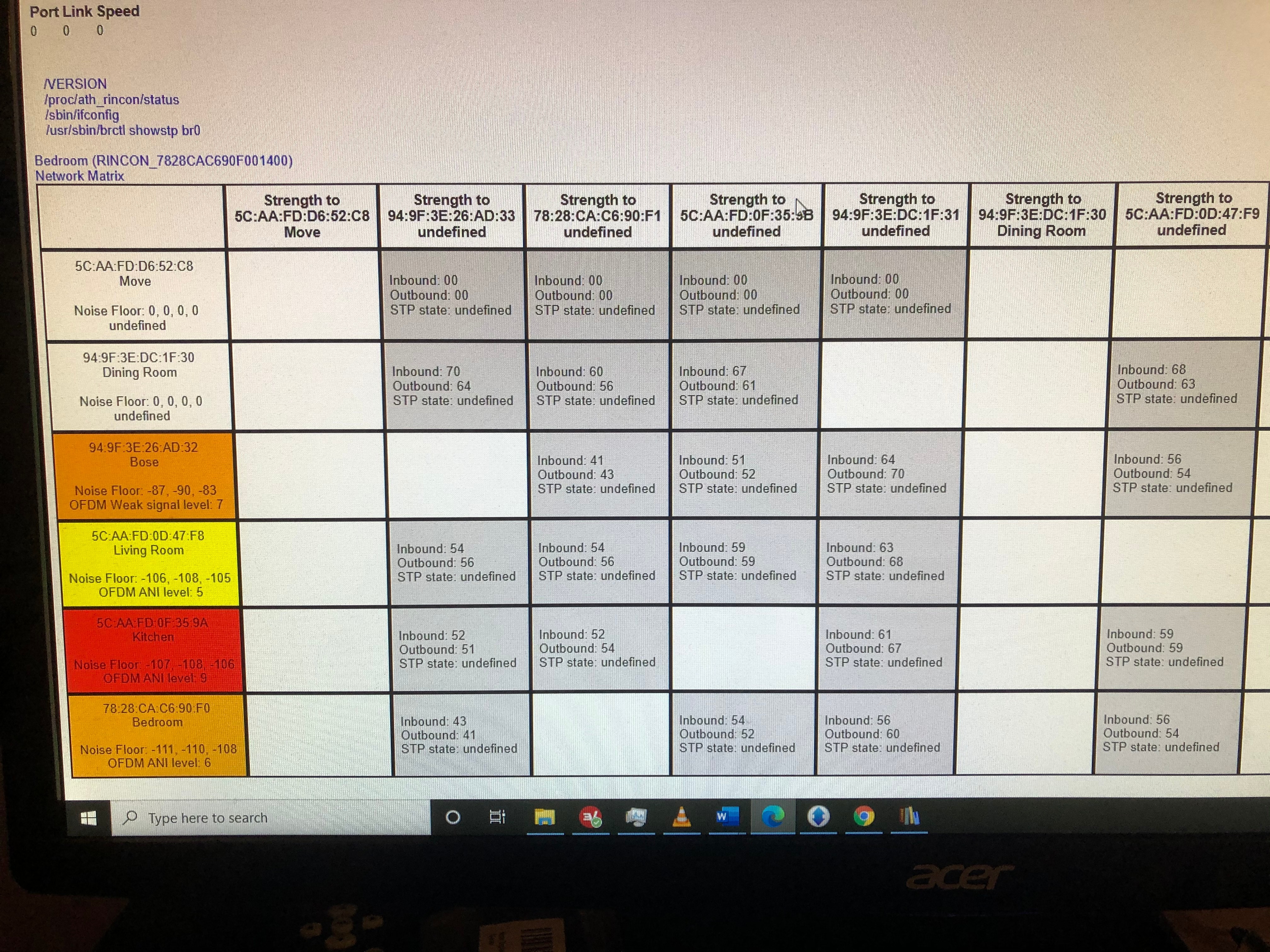
I have 5 Sonos speakers and a Sonos Connect (see details below). I love it.
I primarily stream Spotify music thru the system via WIFI only. I do not use the Sonos wired (sonosnet).
I use an iPad and iPhone 8 to access S2 and Spotify.
My issue is with Sonos cutting out when I switch from as example my daily playlist one tor 2. It may continue to play song 1 and then slowly merge to song 2 with fits along the way. This also happens if I happen to start the music up on the iPhone and then try to change volume or track on the other device.
I also sometimes have problems getting connected to Sonos after starting Spotify. And one day the volume suddenly went to full volume and scared the heck of everyone in the room.
The problem worsens when one of the 2 women in the home try to connect to Sonos. It’s gotten so erratic when connecting that neither my partner or daughter use it anymore. It will likely not be a surprise to some of you when I say that suddenly I’m being told this is all my problem and that I’m the reason it doesn’t work.
Needless to say, I’d love to have this fixed.
The 2 ladies use an iPhone 8 and iPhone 10 as well as an older iPad. The Wi-Fi is fairly strong in the 2-story home.
I’m not sure where to even begin to diagnose nor fix my issue. I have some basic info documented down below.
I use the Phone/Cable company router/modem (HH3000) and the cable line is Bell Fibe.
I’m not very technical and would be reluctant to use Sonos wired. But If the solution is to use Sonos wired, I have a separate question. Getting an ethernet cable to a speaker will be an issue. However, it’s not an issue to get one to the Sonos Connect. Will that enable Sonos wired to work?
So, I’m opening this up to the forum hoping some of you might have some suggestions for me to try. I’m desperate and I’m getting a lot of flak about it not always working.

