Hi all,
I am a lucky owner of playbase and 2 x play1s - working fine for 2 years with playbase wired, play 1s wifi connected.
Today after upgrading to S2 on my iphone x I got message the play1s needs to be reconnected.
Did not work out the regular way so I decide to factory setting the system starting with playbase.
Unplugged and re plugged with holding the join button till green flashing light but cannot find the playbase in the S2 app (I tried wifi an wired - neidther worked).
I can find play1s on the app but not the playbase anymore.
Can anyone help / suggest what to try?


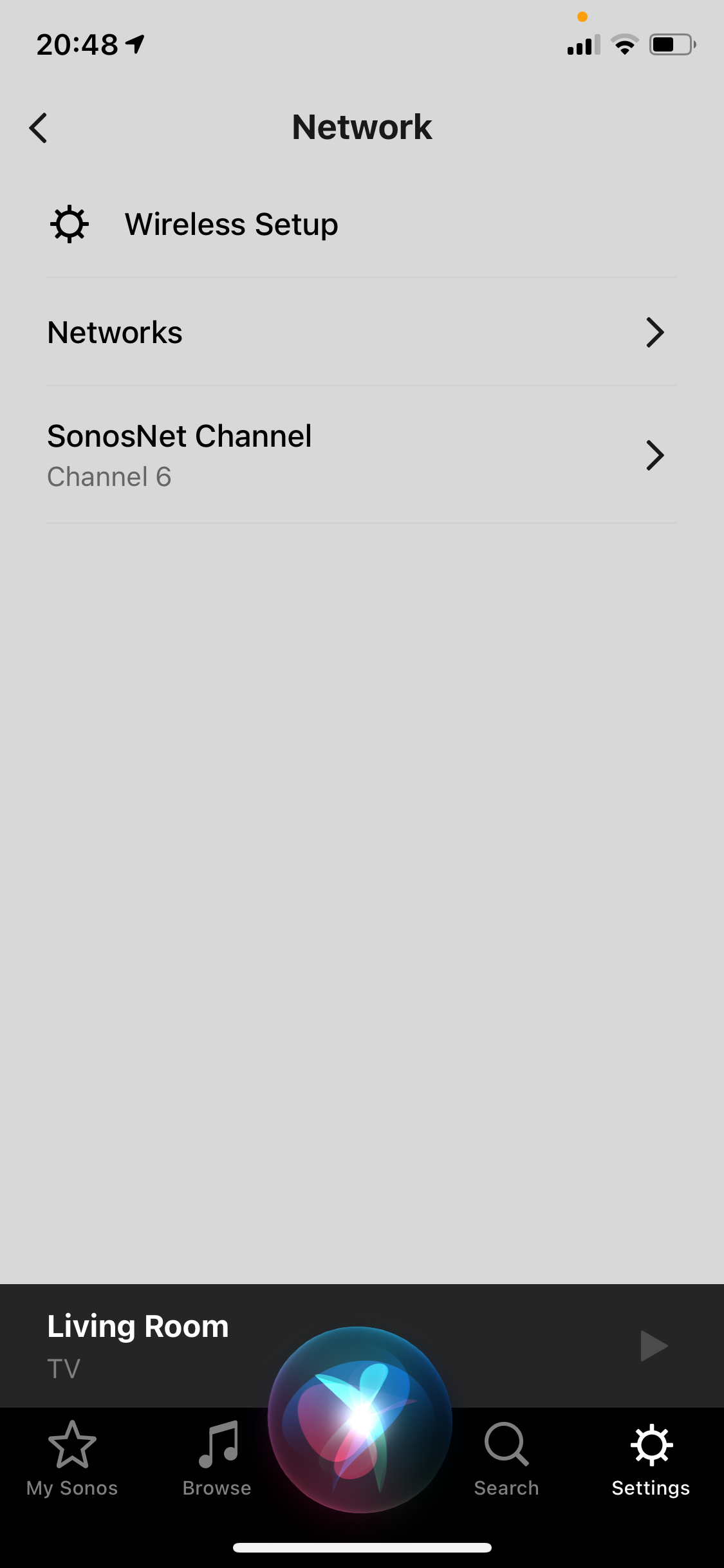
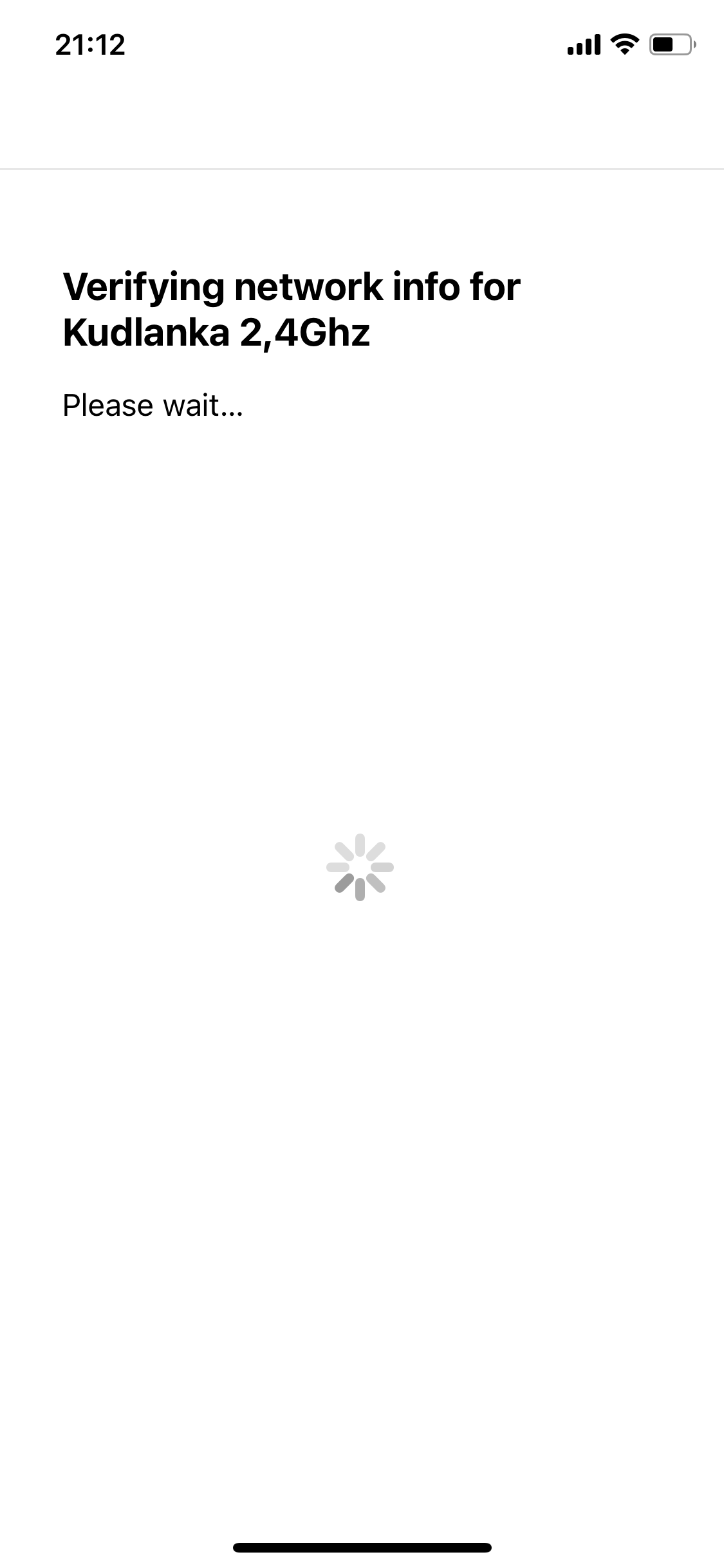
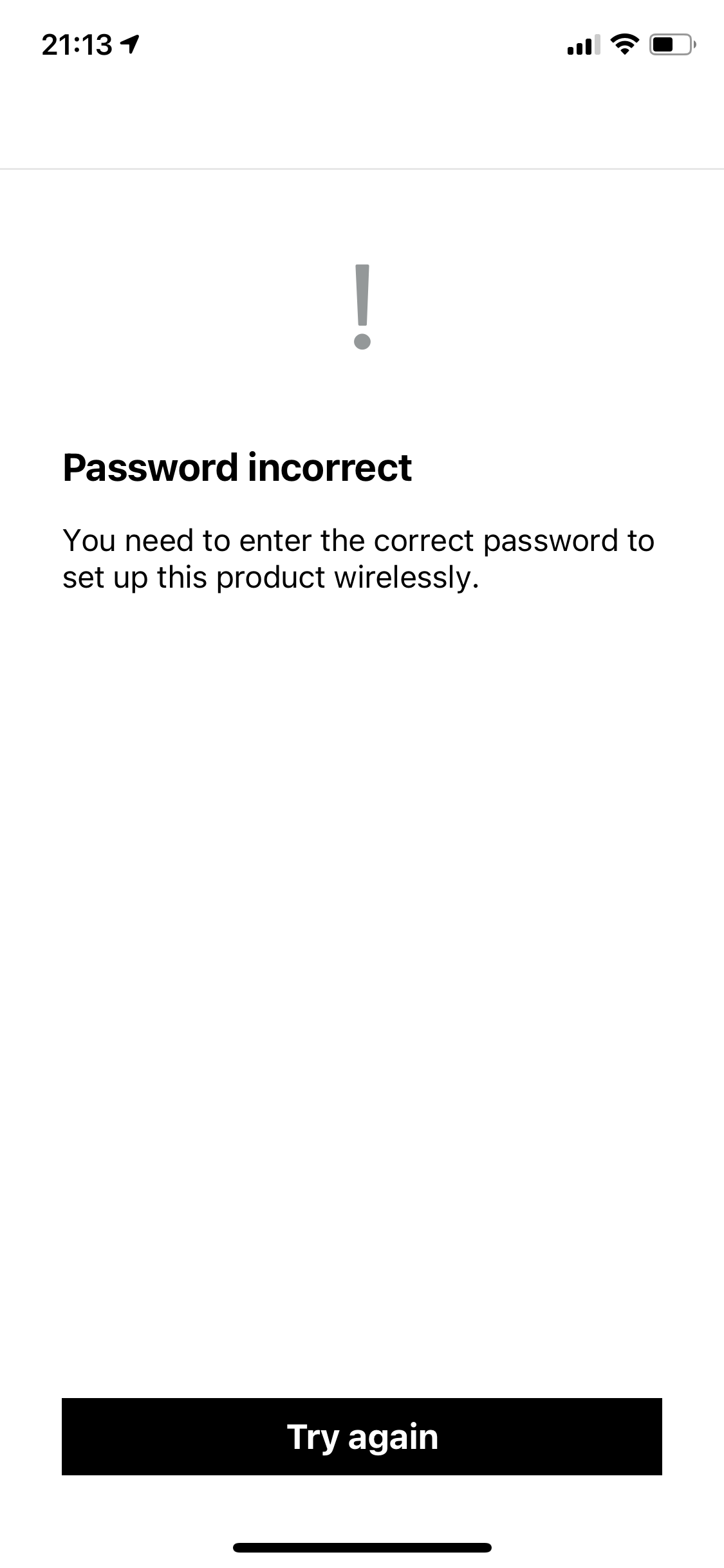
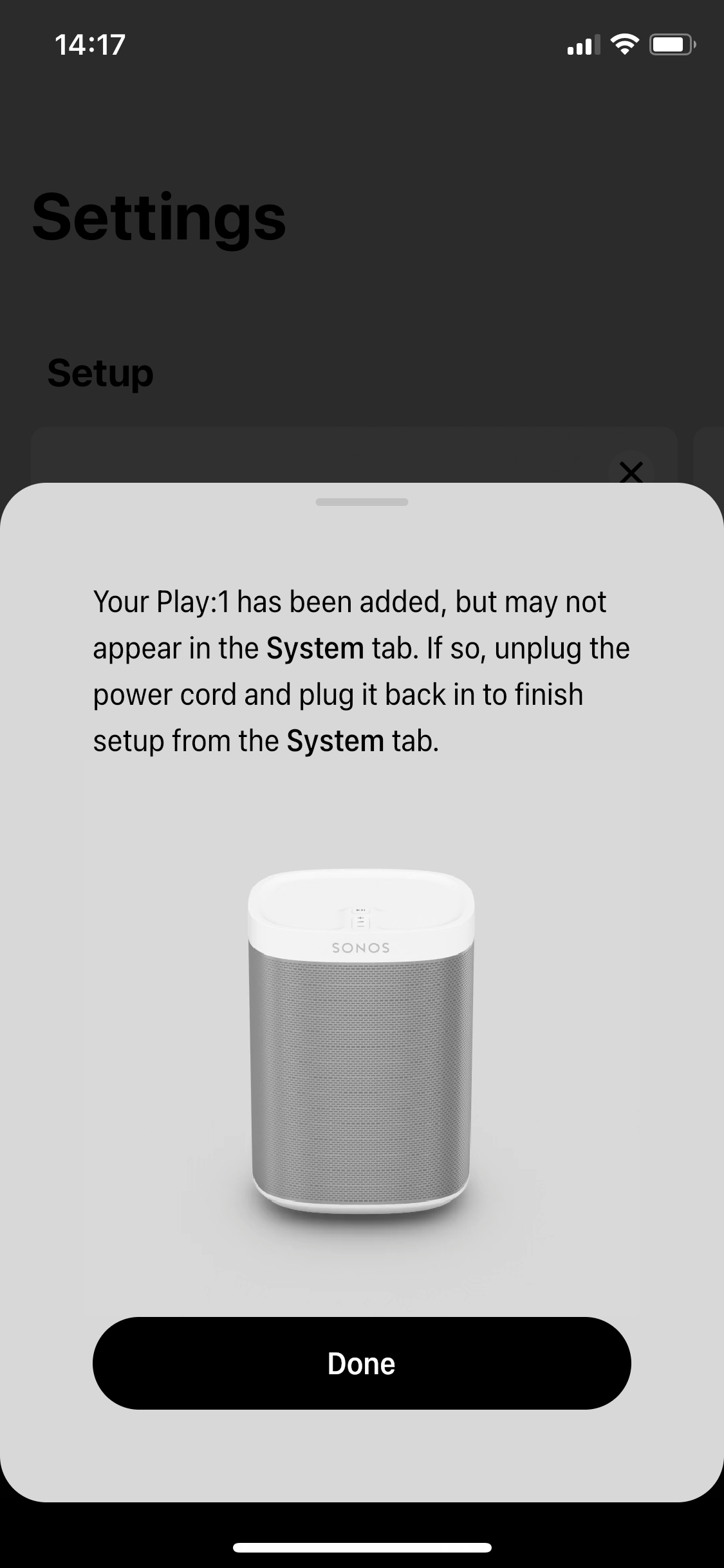
 ) ..
) ..