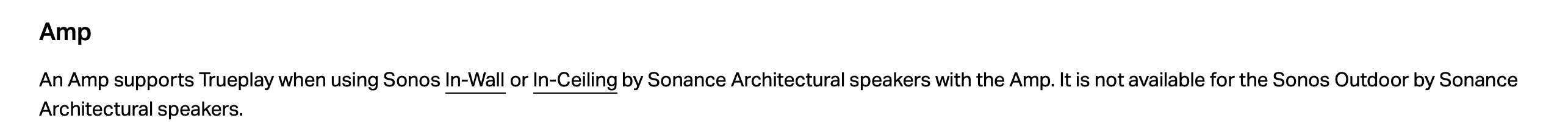I have 4 Sonos amps and 4 pairs of Sonance by Sonos speakers. 2 pairs are older and are detectable by the amps and 2 new pairs are not. The 2 pairs that are not detectable are brand new out of the box. The amps are from Sonos and the speakers were from Amazon so there is no question about authenticity. Why aren’t the speakers detectable? I haven’t been able to find an answer here.
Answered
No Sonos Architectural Speakers Detected
Best answer by User12355356887644789098753337
The speakers work to play music but they are not detectable with the true play feature like my other 2 sets are. I have another set not installed here and don’t see any switch / dongle on them anywhere?
You should contact support as there has been a recent bug that caused this. you can find threads here on this such as;
This topic has been closed for further comments. You can use the search bar to find a similar topic, or create a new one by clicking Create Topic at the top of the page.
Enter your E-mail address. We'll send you an e-mail with instructions to reset your password.