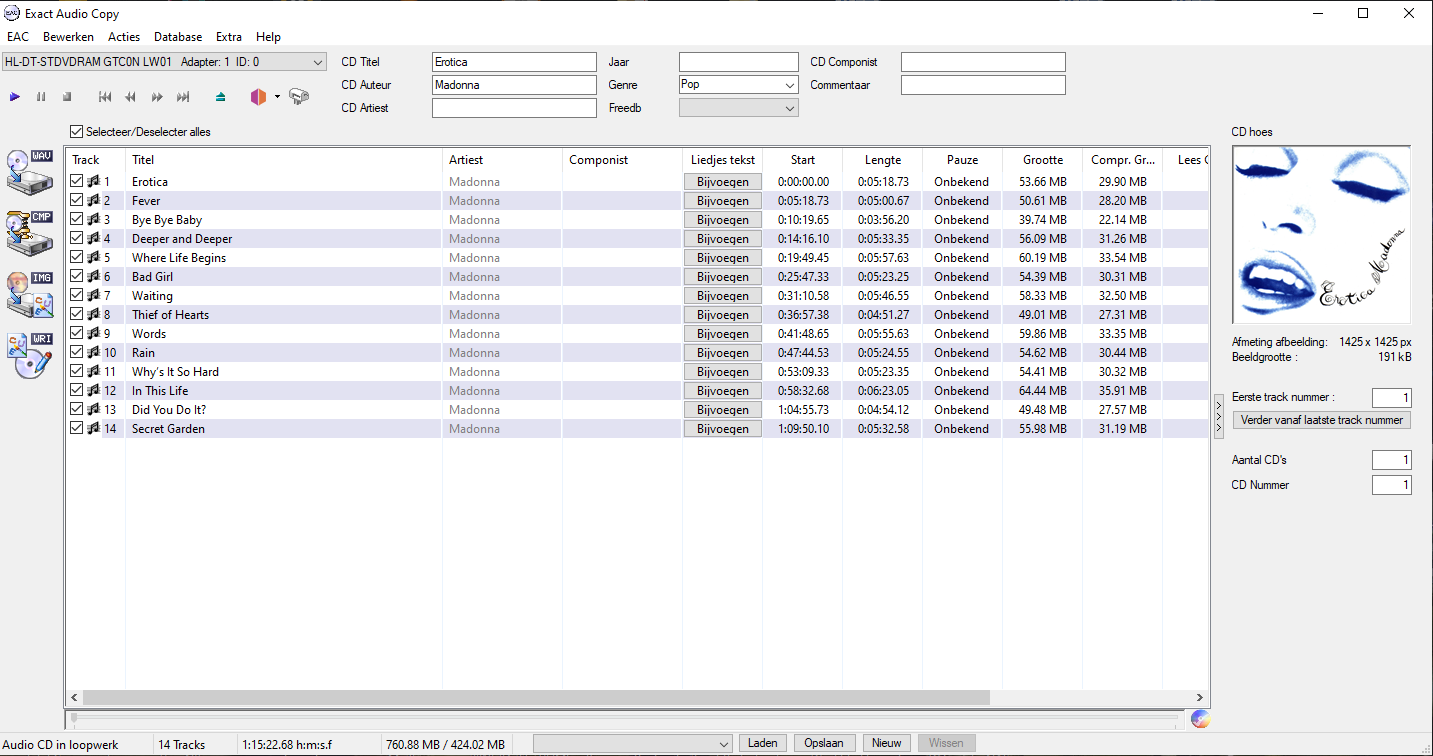My current Sonos system is only a Play:1 and now a brand new Five so I can hook up a CD player. I’m using a new RCA (red & wht) to 3.5 mm cable. The Play:1 and Five are not grouped and are configured as separate rooms.
I’ve read and think I’ve followed the Sonos documentation for setting up and using the Five with a line-in device. I simply get no sound, but the system looks like it is playing. I also set the autoplay and checked that the audio-delay was already set for 2,000ms (although I believe this is only needed if the two speakers were grouped, correct?).
My CD player is an older Sony carrousel 5-disk DVD/CD player . I’ve plugged the RCA red//white into the section labeled “TV Audio In” red/white receptacles (also has a yellow RCA receptacle labeled “Video Out” next to it). I’ve also tried the only other RCA red/white receptacles set which is labeled “Sat/Cable Audio In”. There is nothing labeled “Audio Out”. There are two pairs of proprietary speaker receptacles and one “HDMI Out” receptacle. Also a section labeled “Component Video Out” with red/green/blue receptacles, a “DMPORT”, Optical port, and “TV Digital In” section with an Optical and Coaxial receptacles.
Anyone with any suggestions?
Many thanks