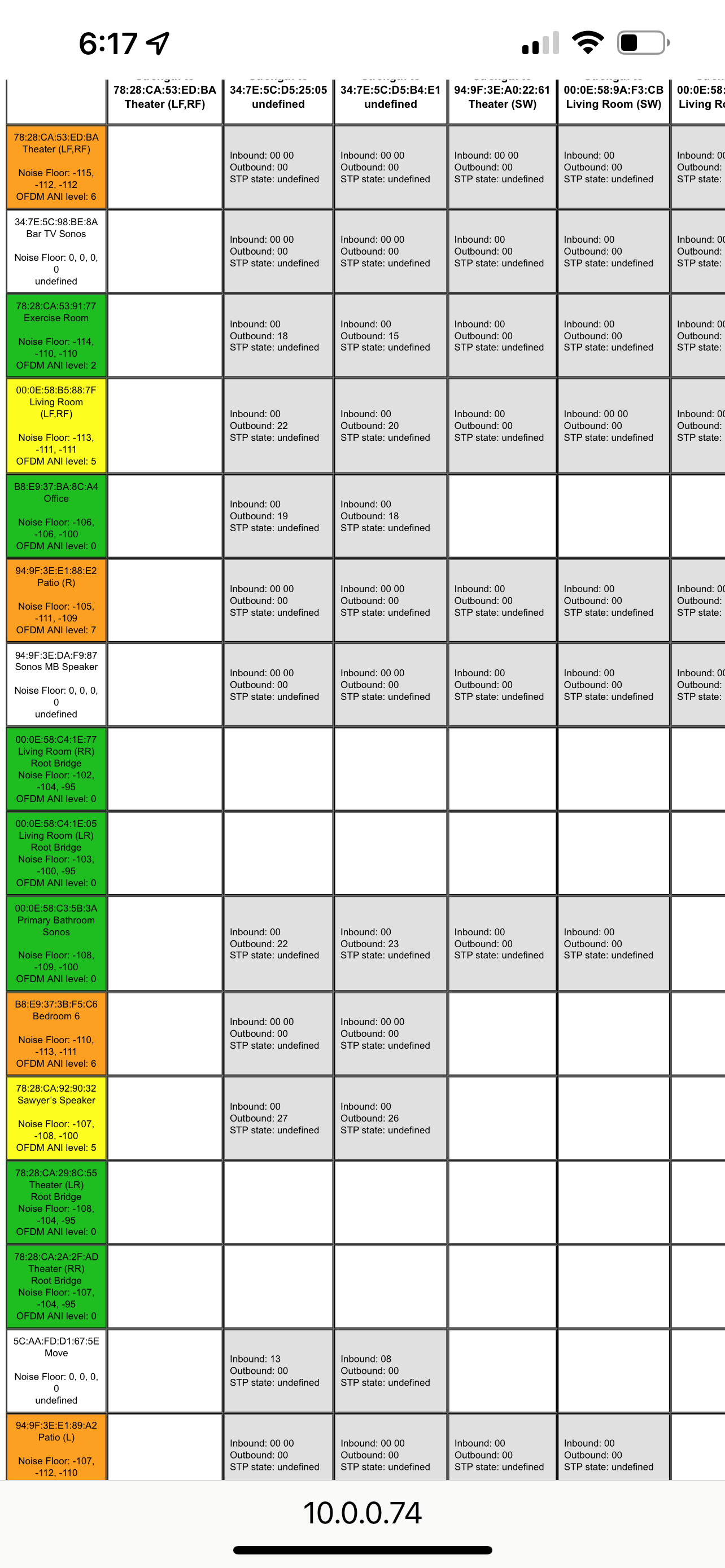I have a large Sonos network (majority shown below) so I understand there will be some performance variances across the ecosystem but some of these stats are beyond my skill level. For instance, both the Keeping Room speaker and Theater are within feet of the wireless mesh satellite and I have. I other competing networks in close proximity. The only possibility I can think of is they are seeing one of the other satellites.
Thoughts?