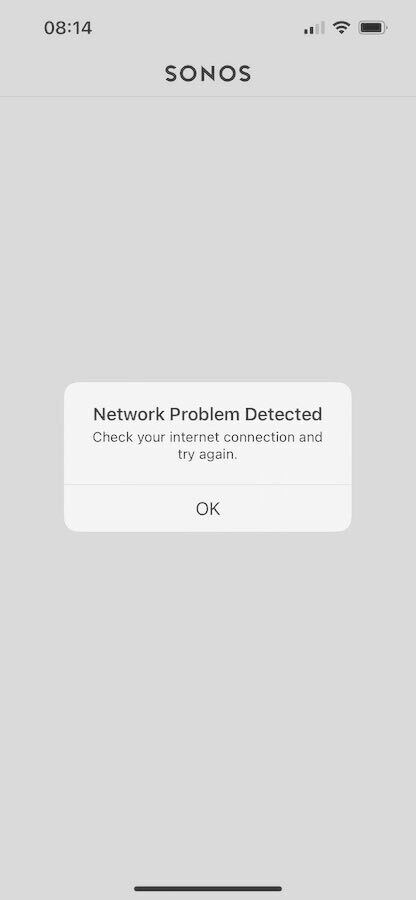TL;dr - Force quit the Sonos app and Reboot the iOS device. App should work again.
This morning my iPhone Sonos app will not connect to services or allow me to play some music sources. No Amazon sources are available. When I visit settings - Services & Voice i get a white screen and popup saying “Network Problem Detected - Check internet connection and try again.” Re-opening the app would lead to an immediate crash/quit. Problem effects only one device running iOS 16. Other devices in the home are on 15.7.
I found the same problem when iOS 13.something was released:
I checked my DNS logs and found nothing relevant from the iPhone with the issue. So I tried rebooting the iPhone. While writing this up I noticed the iPhone had finished rebooting and found the Sonos app was now working. Seems like another Sonos release not quite right with a new iOS version.