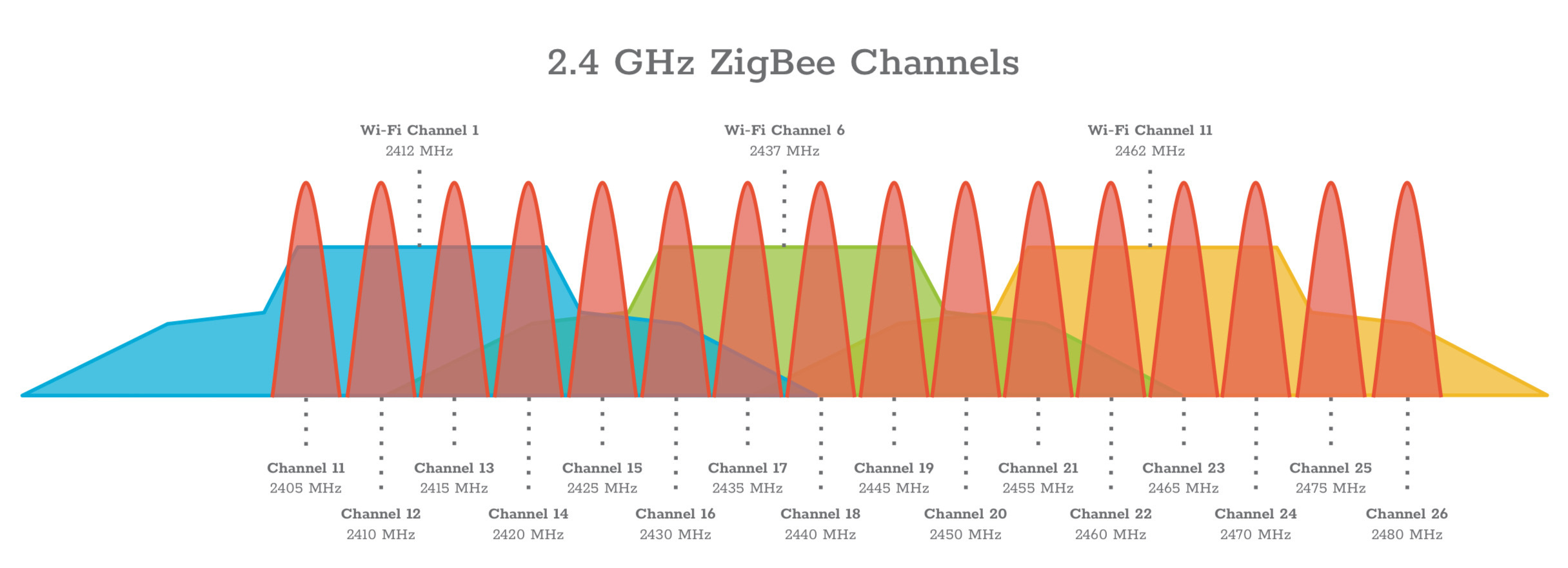Another variation on what appears to be a very persistent and annoying complaint. (Diagnostics confirmation number: 938688458)
When I first start listening to my Sonos system, songs in a Sonos playlist will play for a while (around two minutes) and then skip to the next song. After 10 or 15 songs have played, the skipping stops and everything seems fine. This is very reproducible but only happens after my Sonos system has been idle for more than 12 hours or so. It doesn't seem to matter if I use the iOS or Windows app.
I’m running a Sonos BOOST wireless network for the various Sonos products, everything else is hardwired on a GE IPV4 LAN. Music is hosted on my Synology NAS, but I had exactly the same problem when my library was on a local Windows machine.
For what it’s worth, this problem only cropped up sometime early his year. Absolutely nothing has changed with my network setup and it’s the same NAS hardware. If I had to guess, it sounds like some kind of network buffering issue to me, but then I didn't write the Sonos code.
Guidance would be appreciated, a fix would be wonderful.