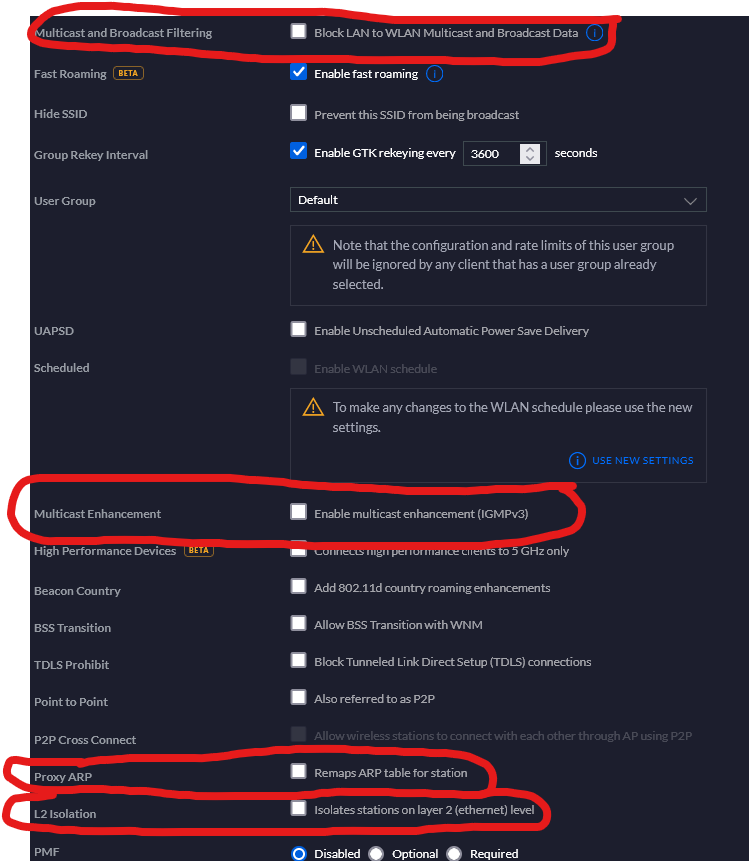We’ve got several Sonos products, most of which work fine.
In 2 rooms with an Amp with ceiling speakers, the music randomly ‘mutes’/ stops whilst the other Play units carry on. It’s not for long & then they join in again
Also, in other rooms with AMPs, the speakers won’t play over a certain volume for prolonged periods.
Thank you in advance
Answered
Music keeps stopping but only on the Amps
Best answer by Corry P
Hi
Welcome to the Sonos Community!
In regards to the momentary dropouts, please try the following steps:
- Log into the UniFi controller.
- In the Settings tab, click WiFi
- Click WiFi under the Settings page
- Click on the network SSID. Note: if there are multiple SSIDs that the players and controllers connect to, the same will need to be done for each SSID.
- Scroll down to Advanced Configuration and set it to Manual
- Scroll down to Multicast Management and click on Show Options
- Disable the following options by unchecking the Enable option:
- Multicast and Broadcast Control (blocks all multicast and broadcast for non-listed devices).
- Multicast Enhancement (converts multicast to unitcast when possible).
- Client Device Isolation (prevents wireless client on the same AP from communicating with each other).
- Proxy ARP (converts broadcast to unitcast when possible).
- Click on the Apply Changes button at the bottom of the page.
- Once completed, allow up to a minute for the AP to provision (apply the settings) and restore online connection, then proceed to rebooting or regrouping the Sonos Players.
As for the volume ramping down,
I hope this helps.
This topic has been closed for further comments. You can use the search bar to find a similar topic, or create a new one by clicking Create Topic at the top of the page.
Enter your E-mail address. We'll send you an e-mail with instructions to reset your password.