Hi,
How to get rid of the red ones? Especially Sonos Badkamer is dropping music quite a lot. Though only from a thin wall separated from my Unifi Access Point.Thanks
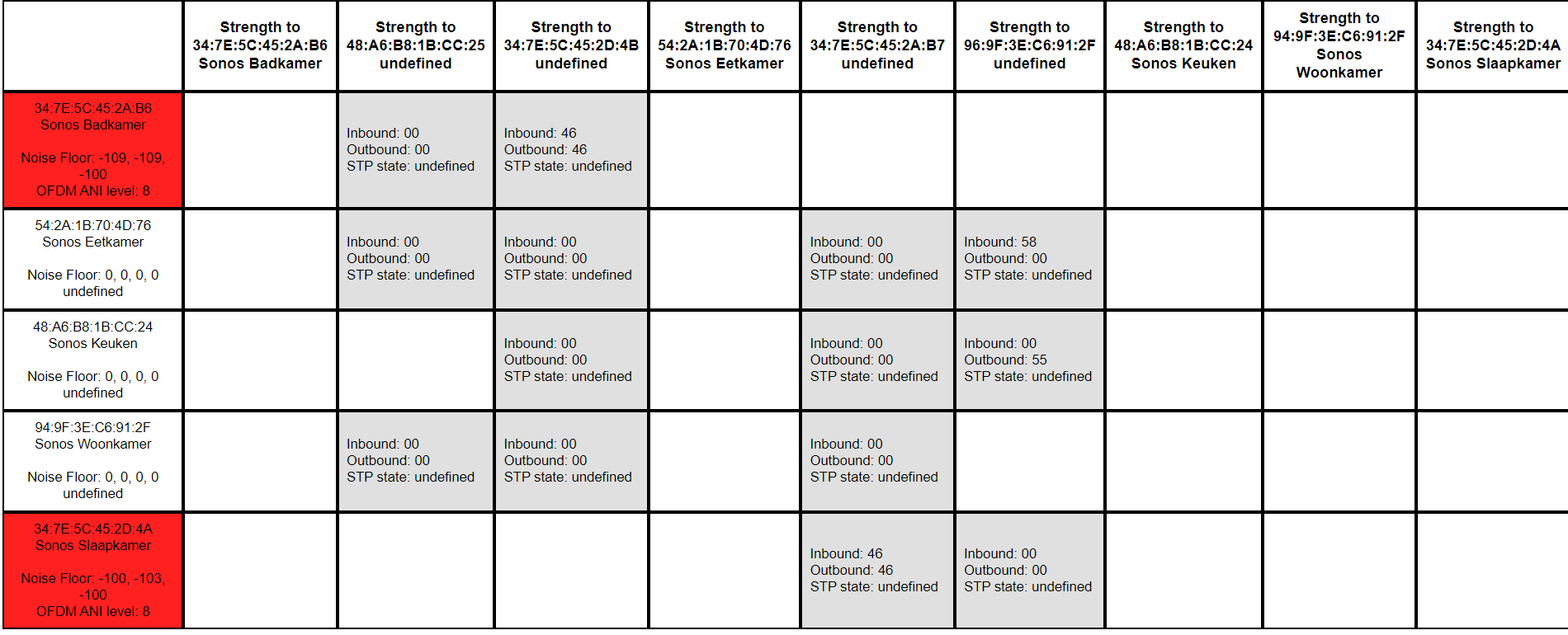
Hi,
How to get rid of the red ones? Especially Sonos Badkamer is dropping music quite a lot. Though only from a thin wall separated from my Unifi Access Point.Thanks
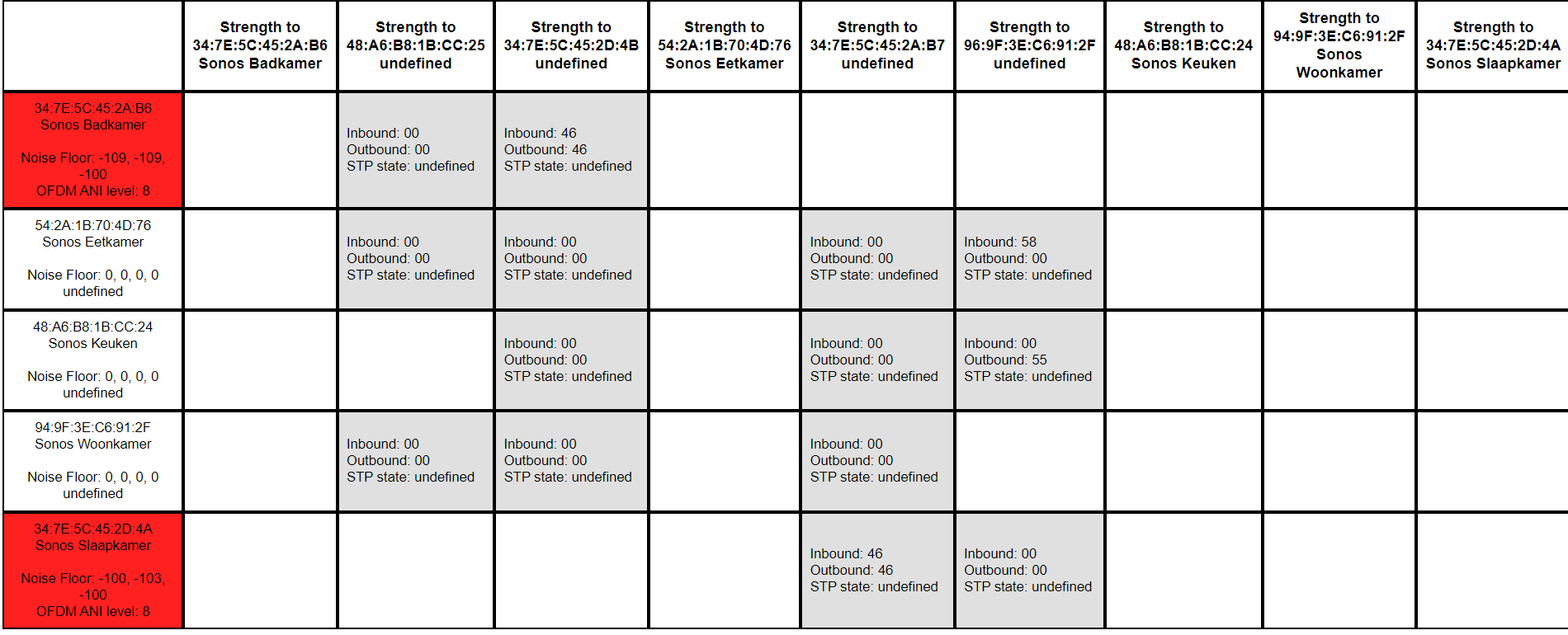
Best answer by Mr. T
The two red labels are describing WiFi interference around those Sonos devices.
If they are placed close to other wireless products, try to increase the distance between them, then run the matrix again to see if the interference has reduced. Interference can be intermittent with no obvious cause.
Have a look at this link on how to Reduce wireless interference
Newer Sonos devices no longer display the noise levels/interference in the network matrix, but if they are also dropping music, the same principle applies to them too.
Enter your E-mail address. We'll send you an e-mail with instructions to reset your password.