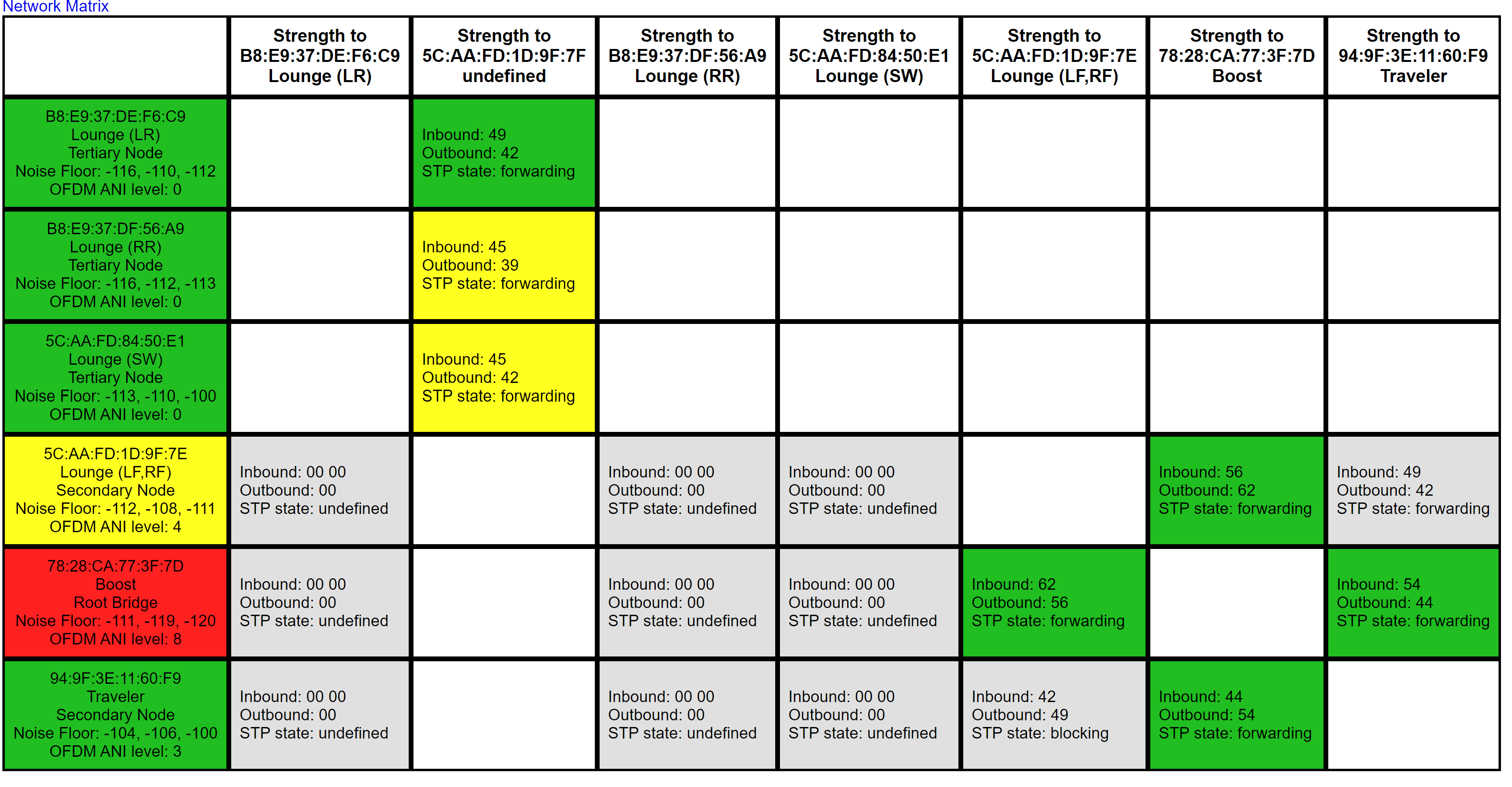
I’ve been having issues with my system for a few months now and I need some help. I’ve had my system for about 4 years now. A playbar, sub, and two play3’s in a stereo pair for surrounds, They make up a group called lounge in the living room. I have another play1 that hangs out in the kitchen called traveler.
So here is the problem:
When I play music, doesn’t matter where the source is coming from, it can be from my synology NAS or amazon music, or sonos radio, it will drop audio in the lounge group for 3-10 seconds. It can be every 10-20 minutes or it can be unbearable and a couple of times in the span of one song, or it can go hours without issue. But here’s the deal, Traveler NEVER drops, it’s located about 10-15 feet form the living room (in the kitchen). And when I watch movies/TV the audio is always perfect and never ever drops in the group.
In my troubleshooting I got a boost. It didn’t help so I Moved my router/modem/boost out of the living room and into the basement to reduce the main level interference. Then found the network matrix page and I moved my boost again and now I have a better network mesh on sonosnet. In the attached image my boost has ANI level of 8 which is the highest it’s ever been, (yesterday it was normally 4) but it’s currently not skipping at all despite this. I’ve tried every combination of changing my router channel and my sonos channels (1, 6, 11) so they aren’t overlapping and even so they are (usually will give it a day or so before changing to another one) I live in a rural house and I can pick up some weak wifi from neighbors but nothing very strong. Currently I’m on Channel 1 and Router is on 11. I’ve turned off my 2.4ghz radio on my router (didn’t help), opened port 80, and 443, (didn’t help) unplugged everything and plugged it back in (didn’t help). Everything is on WM:0. This morning I changed my audio compression from automatic to compressed and haven’t had any drops yet, but I don’t know if that actually means anything for me.
I’ve tried so many things and I’ve talked to customer service twice with no improvement yet. I’ve submit a few diagnostics as well and here are their numbers: 331323700, 1716670098, 1692248880, Case number 02395710

