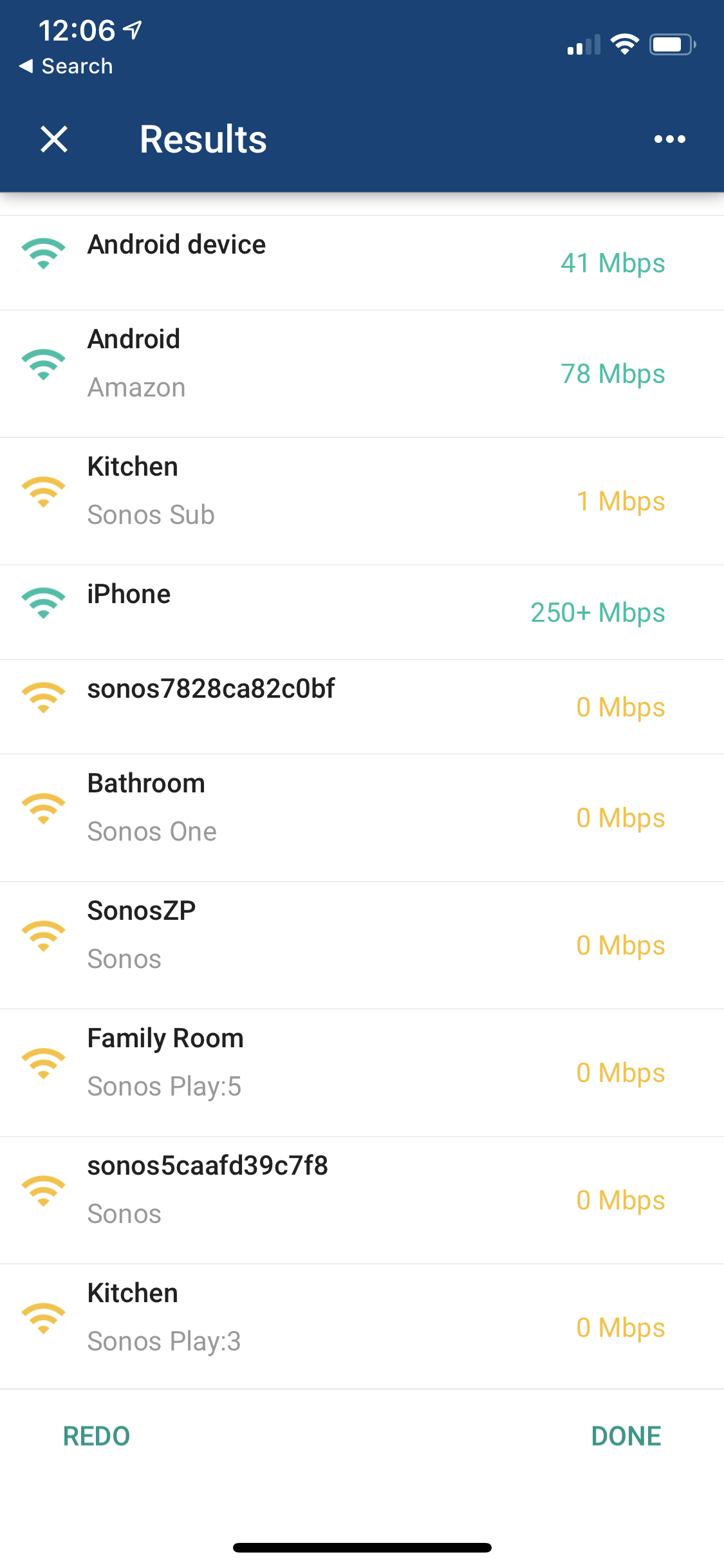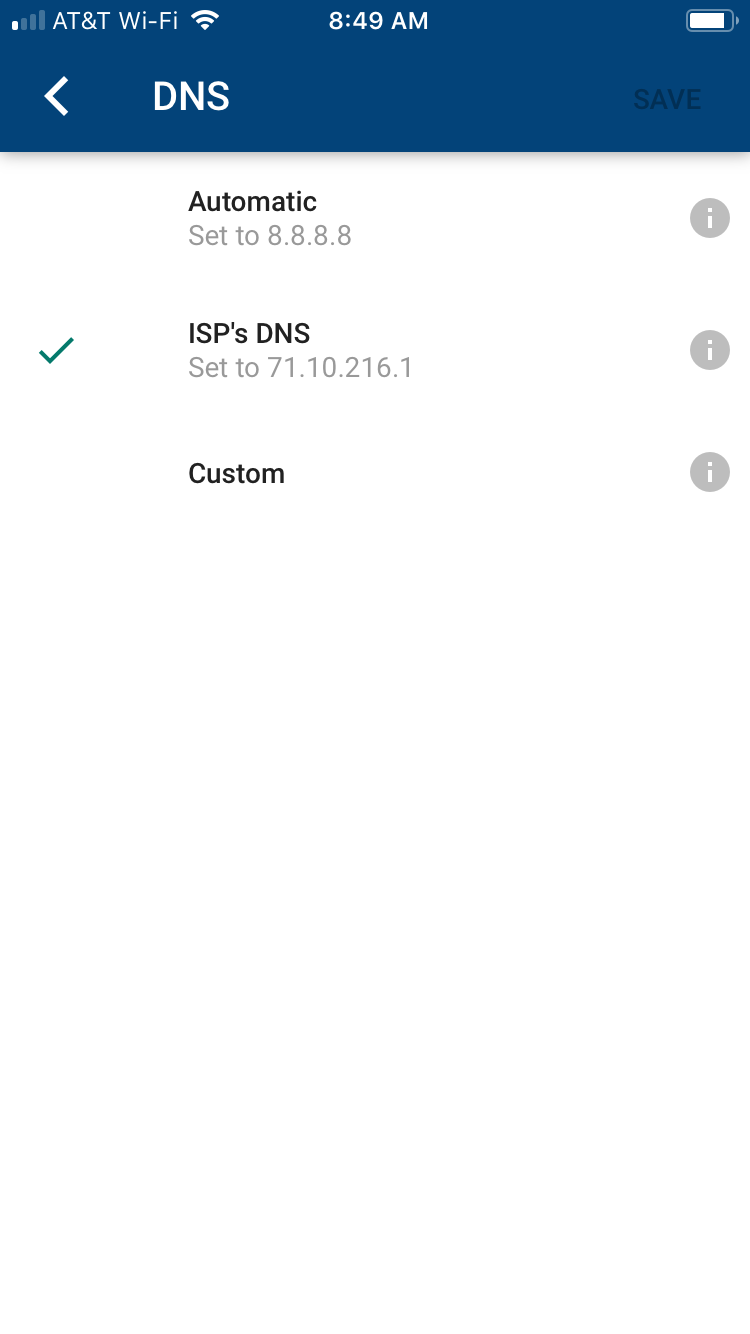Answered
Keeps cutting out
How can I stop this. Bought $6,000 worth of gear and not working properly.
Best answer by Jeff S
Hi folks,
If you're getting audio interruptions, please follow the steps found in this guide, which covers the most common causes. If that doesn't help, please reach out to our phone team who can troubleshoot the issue live.
Moderator note: Audio interruptions are often caused by WiFi interference. If you are still having issues, please start a new topic with the following information:
Alternatively, you may wish to contact us via another support channel.
If you're getting audio interruptions, please follow the steps found in this guide, which covers the most common causes. If that doesn't help, please reach out to our phone team who can troubleshoot the issue live.
Moderator note: Audio interruptions are often caused by WiFi interference. If you are still having issues, please start a new topic with the following information:
- What devices do you have?
- Has anything changed on the network?
- Which service(s) are you trying to listen to?
- Is the behaviour always the same?
- Can you recreate it with ease, or is it random?
Alternatively, you may wish to contact us via another support channel.
This topic has been closed for further comments. You can use the search bar to find a similar topic, or create a new one by clicking Create Topic at the top of the page.
Enter your E-mail address. We'll send you an e-mail with instructions to reset your password.