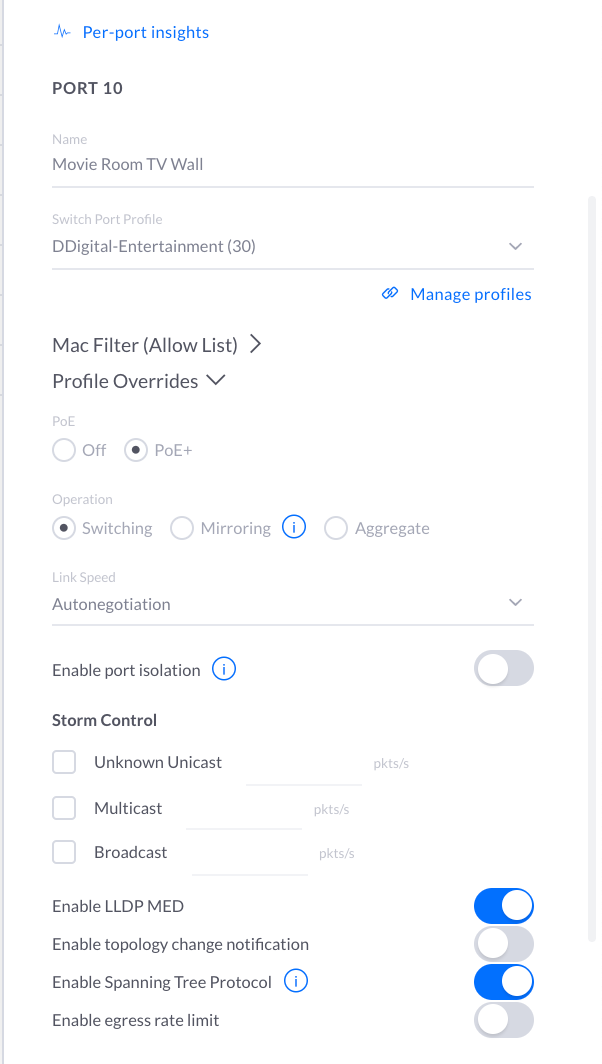Relying on Apps to setup external devices always seems like a crap shoot to be honest
I have an iPhone 8 running 14.7.1 and the Sonos 2 App. My home is hard wired with a router->switch->second switch→Sonos Arc.
In trying to setup the Sonos Arc, the iphone App identifies the product and I select Add. Unfortunately after a few minutes I get the following:
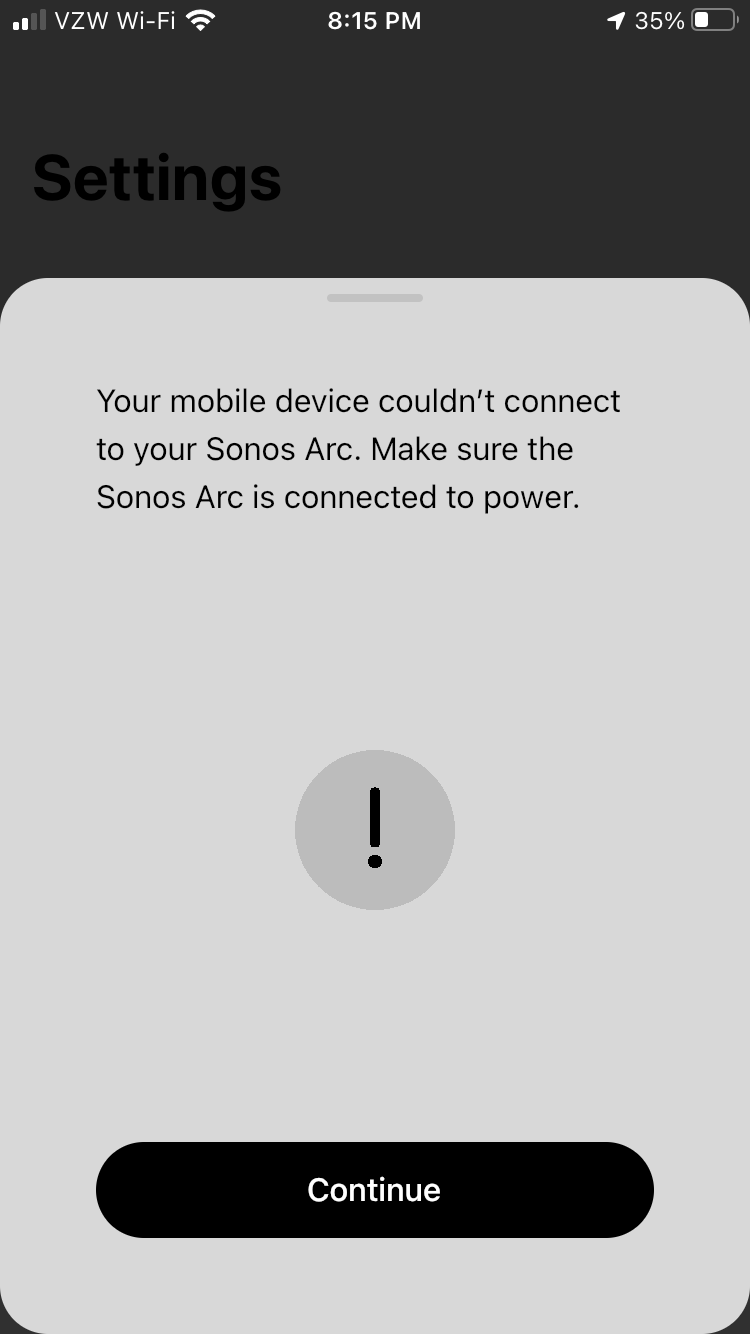
I’ve unplugged the Sonos a few times. I’ve restarted the App a few times as well, and that’s as far as I get. Within my router settings, I can confirm the Sonos has received an IP address from the wired ethernet:
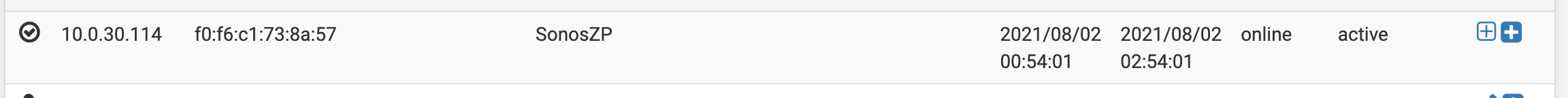
Honestly really frustrated. I thought this stuff just worked. What a pain in the A**!