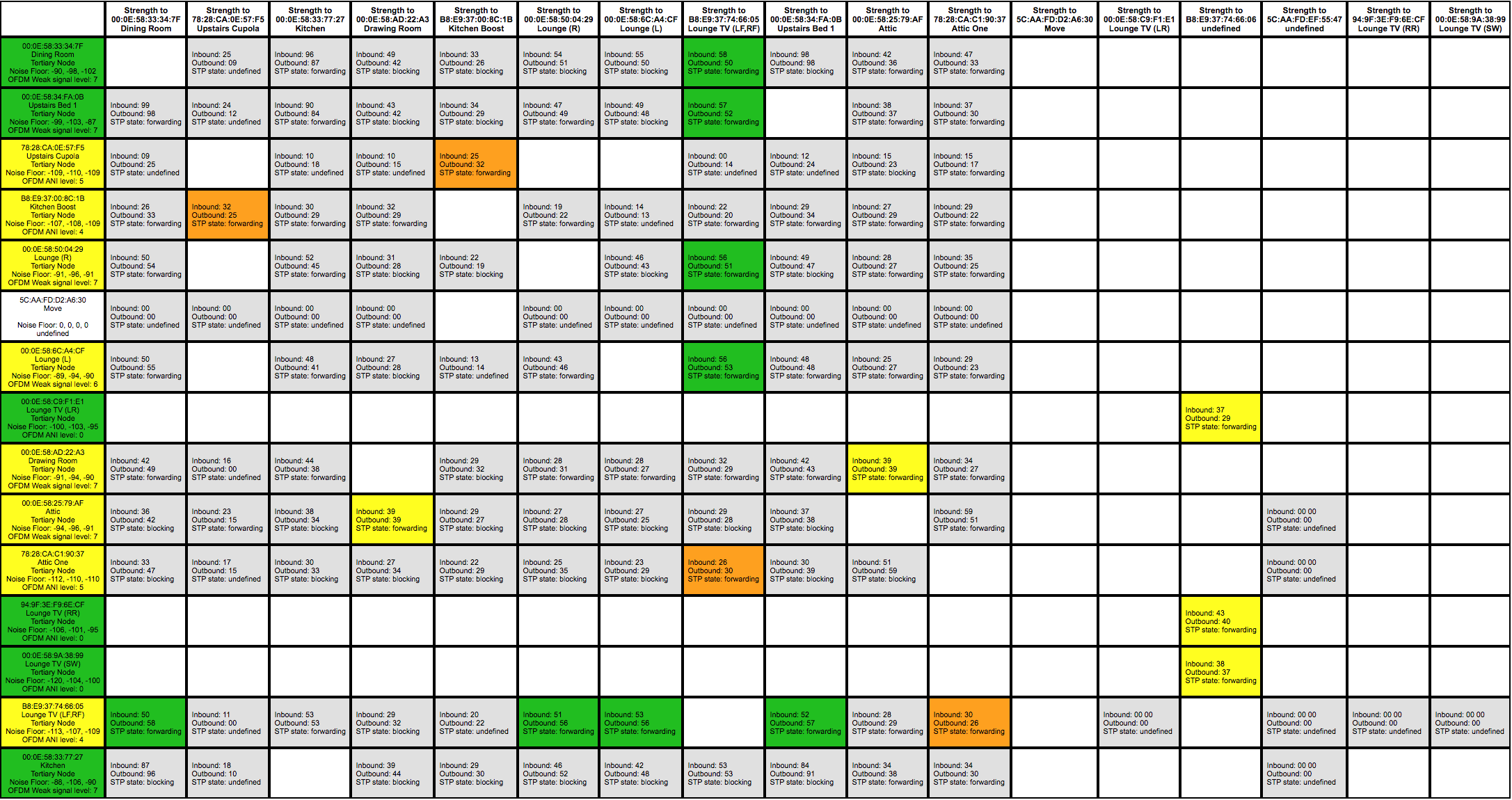I have a NAS and a Sonos system with 15 or so components all running on SonosNet (WM:0) on Channel 1. The NAS is hardwired to my Router, as are many of the Sonos units.
The Router doesn’t provide any WiFi itself but is hard-wired to a separate dual-band mesh WiFi system running on Channel 11 on 2.4Ghz
Playing MP3s from the NAS and internet sources works fine but when playing FLAC files from the NAS we often get "network connection speed insufficient to maintain playback buffer" dropouts and track skipping - even on the most frequently used Sonos units that are all hard-wired to the Router and are all showing Green on the left hand column of the Network Matrix.
I assume I should be able to play FLAC files and not just MP3 and internet sources, so any idea what is most likely causing this problem?