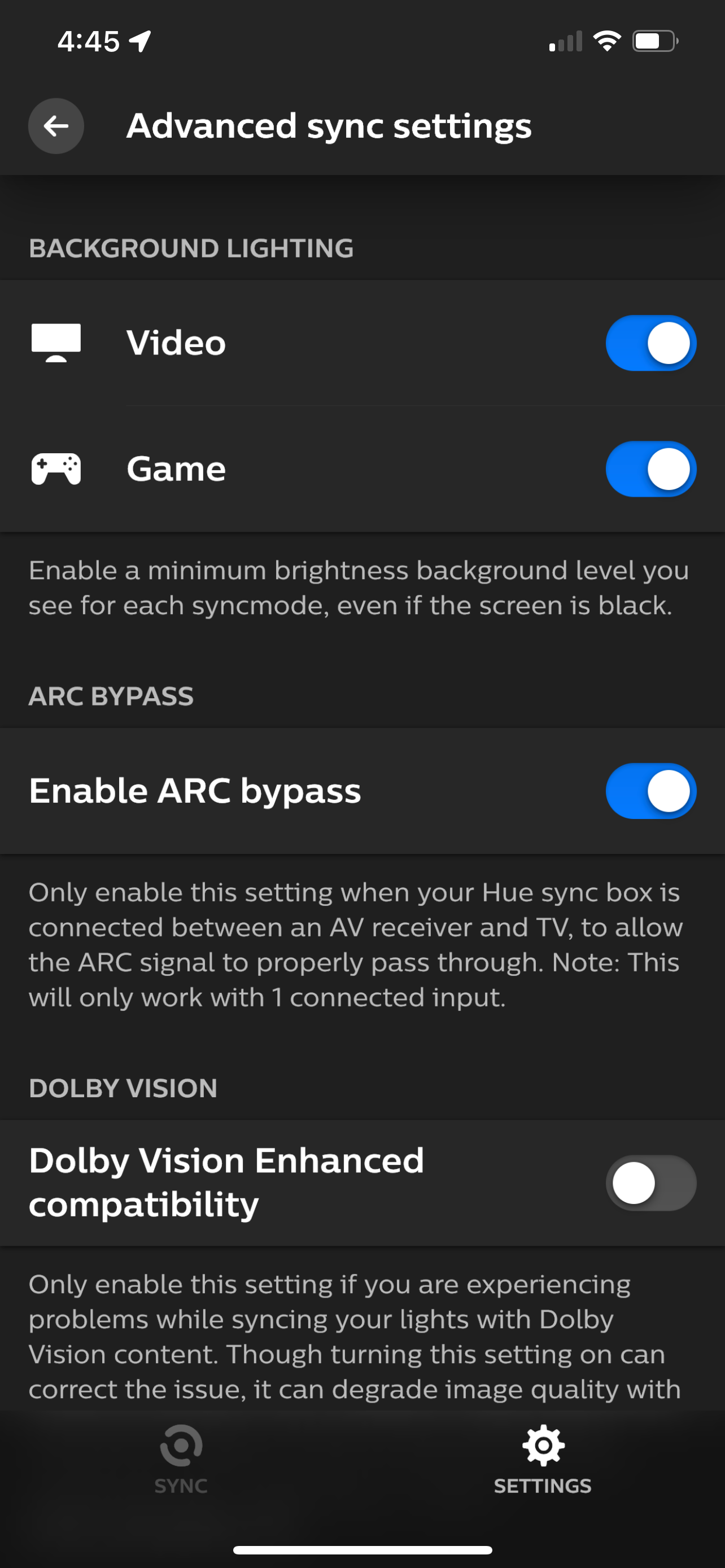Hi.
I’ve been a long time Sonos+Apple TV user and recently threw a Hue Sync box into the mix.
My original setup was:
Apple TV HDMI out to Vizio TV HDMI 4K 60 In > Vizio TV Optical Out to Playbar Optical In.
With this setup, I can control the Sonos volume using the Apple TV gen 1 and gen 2 remotes without issue. It even works with the Apple TV Software remote on iPhone and iPad.
When I introduce the Hue Sync box, I lose the volume control, and the audio/video/lights work as expected. The only thing that doesn’t work is the volume function on the Apple TV remote.
The current/new connection path is:
Apple TV HDMI Out to Hue Sync Box input 4 > Hue Sync Box HDMI Out to Visio HDMI 4K 60 In > Vizio Optical Out to Playbar Optical in.
Based another post with input from Hue Support, the recommended connection is just like I have it:
Sources > Sync Box> TV > Receiver/Soundbar? (Arc bypass needs to be disabled) (Music mode always works)
See this post for details:
Has any one else seen this issue or have any idea how I might be able to fix it?
Thanks,
//SWH