Hi All,
Big Sonos fan here and we have them all over our condo.
That said, the condo we bought had an ‘in-ceiling’ speaker installed with an ethernet wire going to the AV closet. I remember from when we were viewing the condo, that the old owners had a Sonos Connect in there, which I’m guessing they used to connect to the ‘in-ceiling’ speaker.
What we are trying to figure out is how to connect the ‘in-ceiling’ speaker to our current Sonos app/system. I’m not sure if still need a Sonos Connect to do this, or if there is a simpler way now? Our existing Sonos products are all wifi (Arc,Sub,Moves).
I’m also unable to tell if the actual in-ceiling speaker is a Sonos product or not. I see grills for in-ceiling speakers being sold on Sonos that look the same, but I can’t find any other images of what we have (see pictures below).
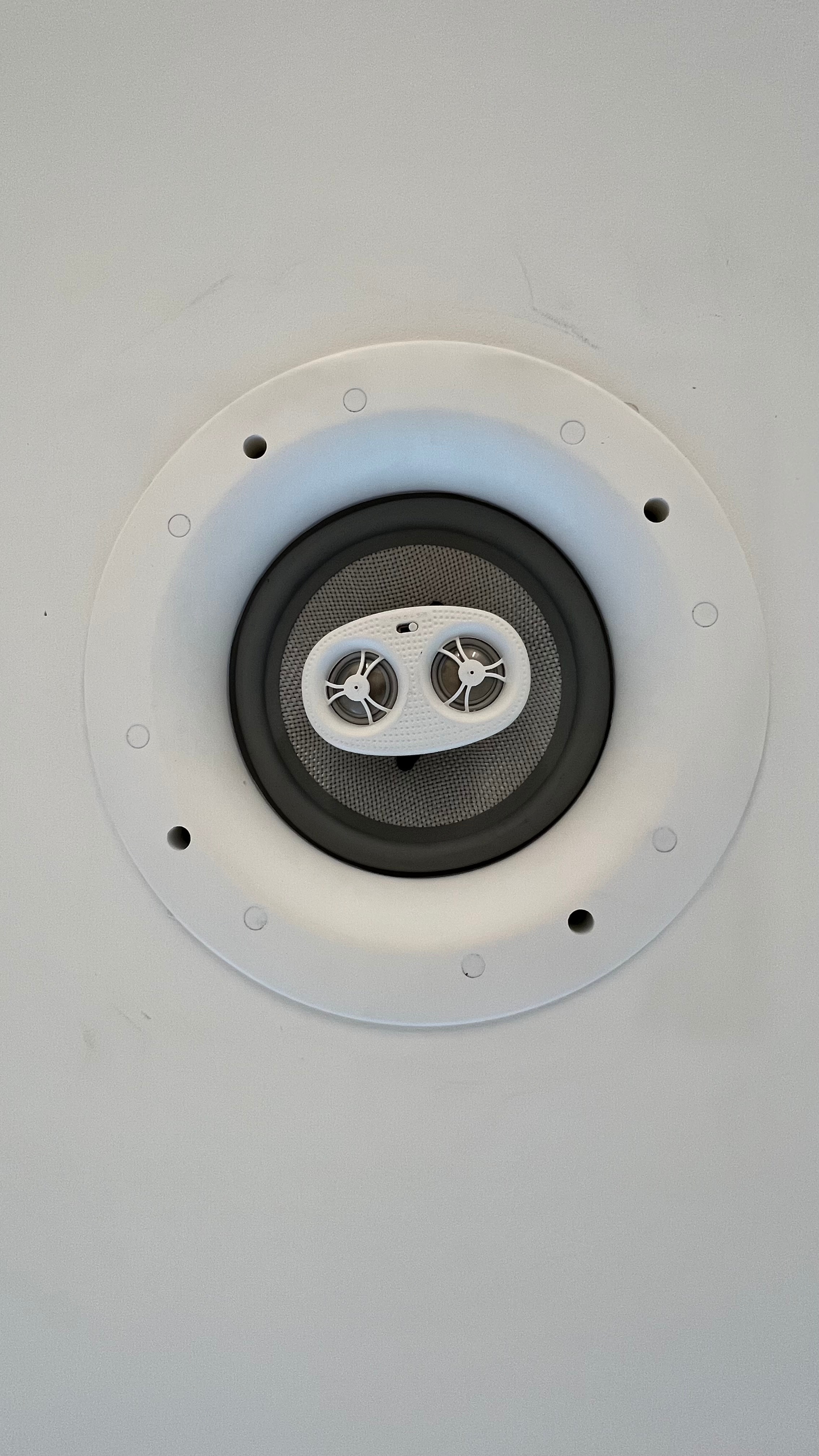
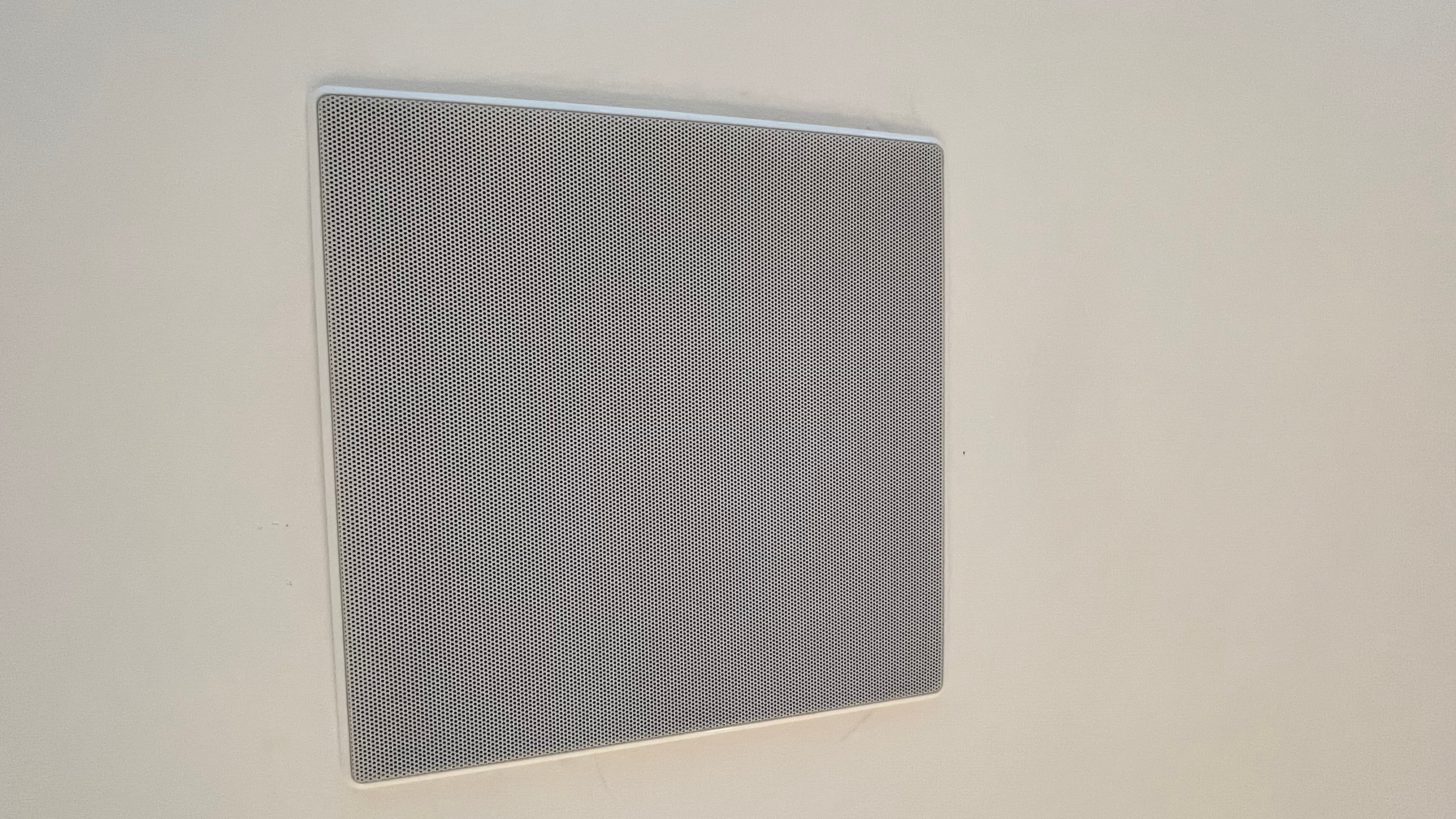
Any help with the simplest and easiest way to get this speaker onto our existing Sonos network is appreciated and cheers!
Phil



