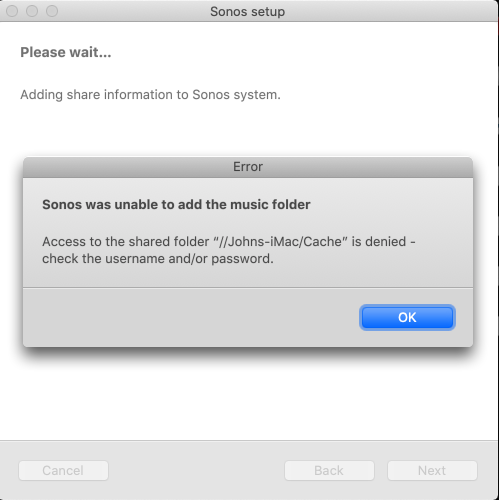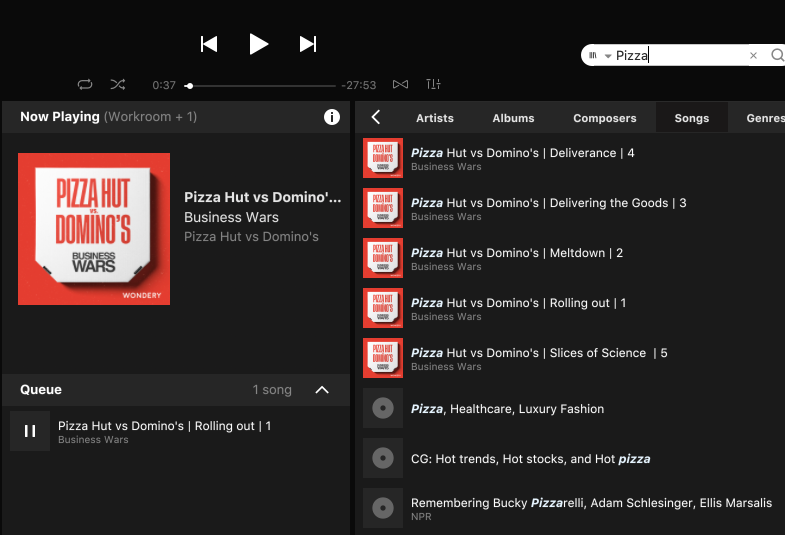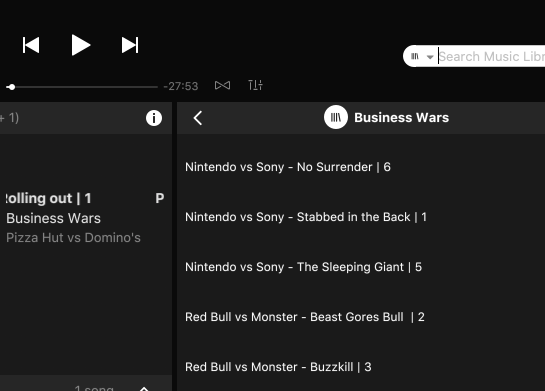I’ve been having a problem with Sonos not being able to index my podcasts since I upgraded my OSX to Catalina. (I’m currently running 10.15.6.) I’m getting the error message “Sonos was unable to add the music folder.” Under Catalina, Apple introduced the new Podcasts app and changed the location where podcast files are stored. On my iMac, podcasts are now stored at “/Users/me/Library/Group Containers/243LU875E5.groups.com.apple.podcasts/Library/Cache”. When I try to add that folder to the Sonos Music Library, I get the error. My music is still being indexed just fine as far as I can tell. My firewall is turned on and allows the “Sonos S1 Controller.app” incoming connections. Has anyone else had this problem? Can you tell me how to fix it?