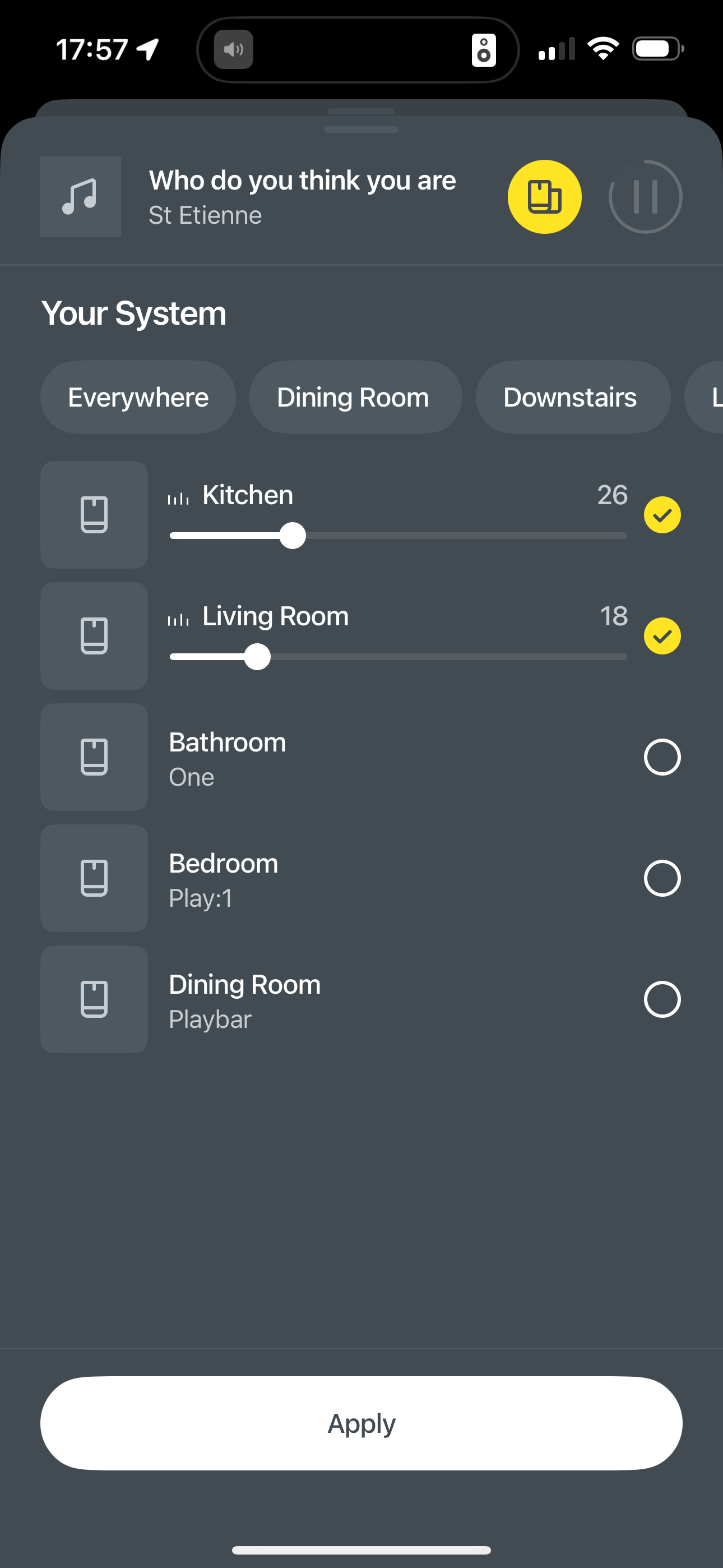So I try to group and it shows as playing but no sound coming out of speakers or connects for 5 seconds then stops and only plays from the era.
I have reset my router twice today and still the same issue. My products worked before this update. I have 12 Sonos devices and I’m at my wits end trying to get stuff to work since this update.