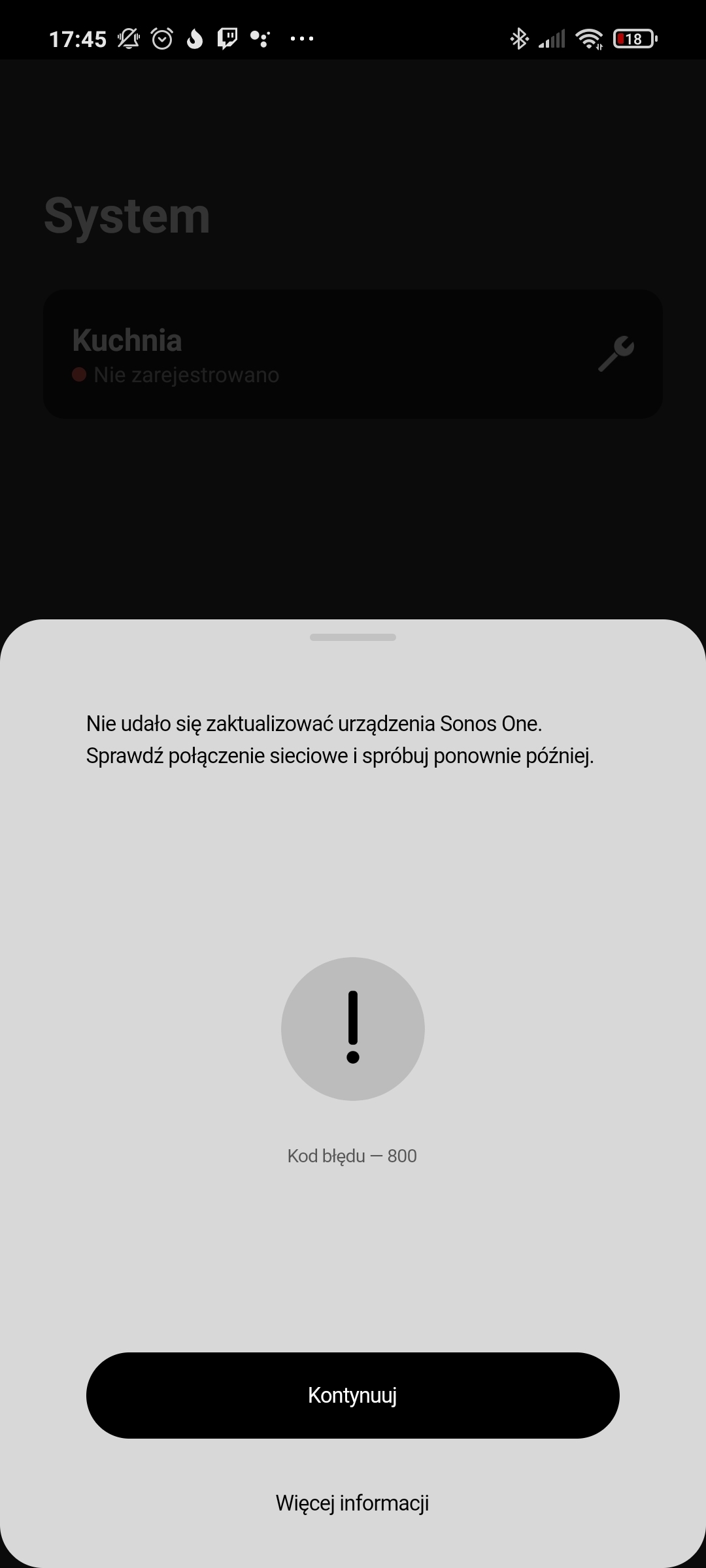Hi,
I’m trying to add a new Sonos One to an exiting system, using the S2 app. After selecting to add a new device and selecting the new Sonos One I get a message saying “Let’s make sure you SONOS App is up to date”. After that I get a message saying “There was a problem verifying your Sonos app. Error code 800”. There are suggestions like “reboot your router” etc, all of which are fine. The phone is connected to the internet, and the app is up to date. Since this message is from the Sonos app itself, I’m not sure why it’s having problems verifying itself.
Does anyone know what the 800 error code means (no reference to this on the Sonos site), or what the problem might be?