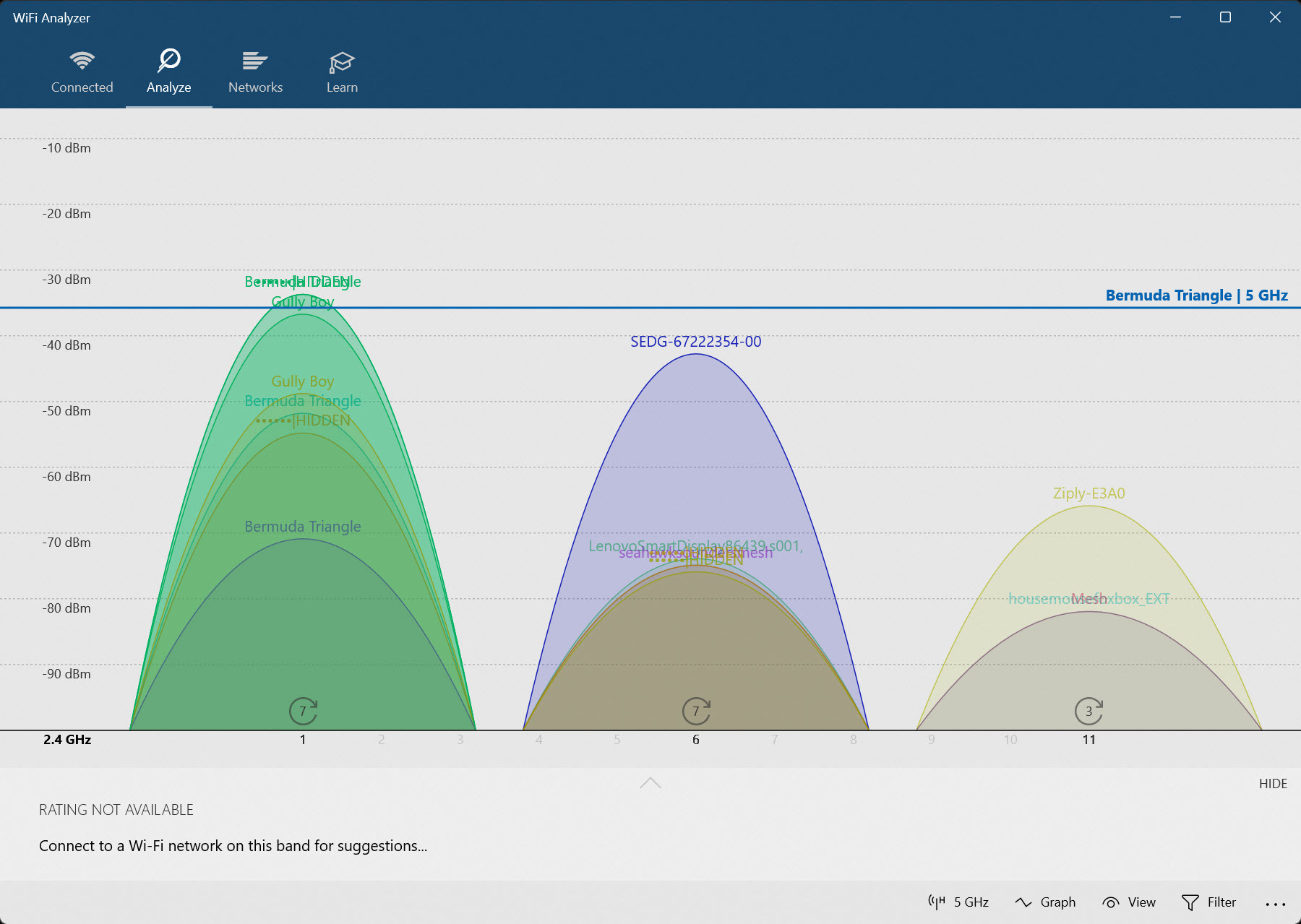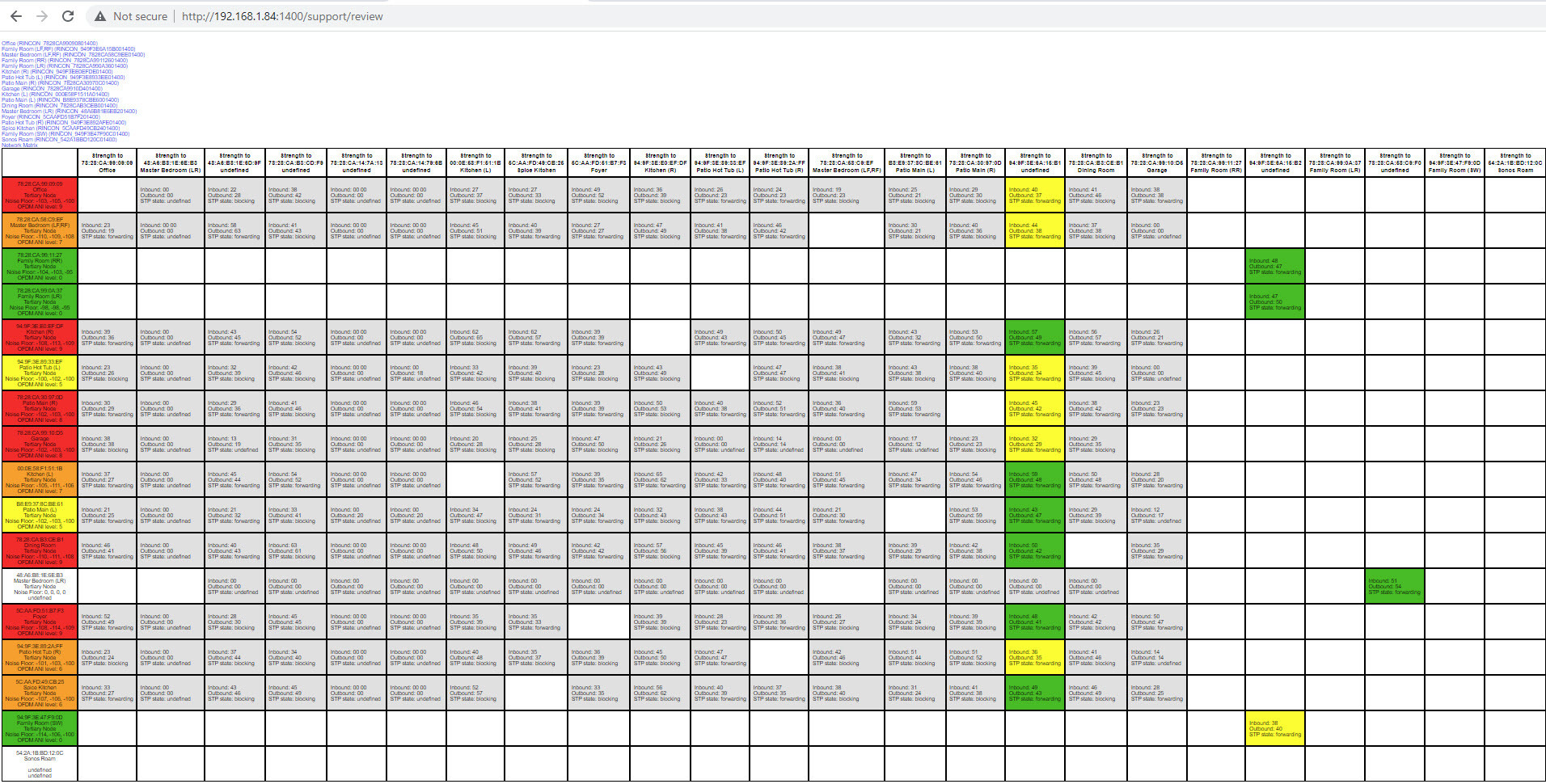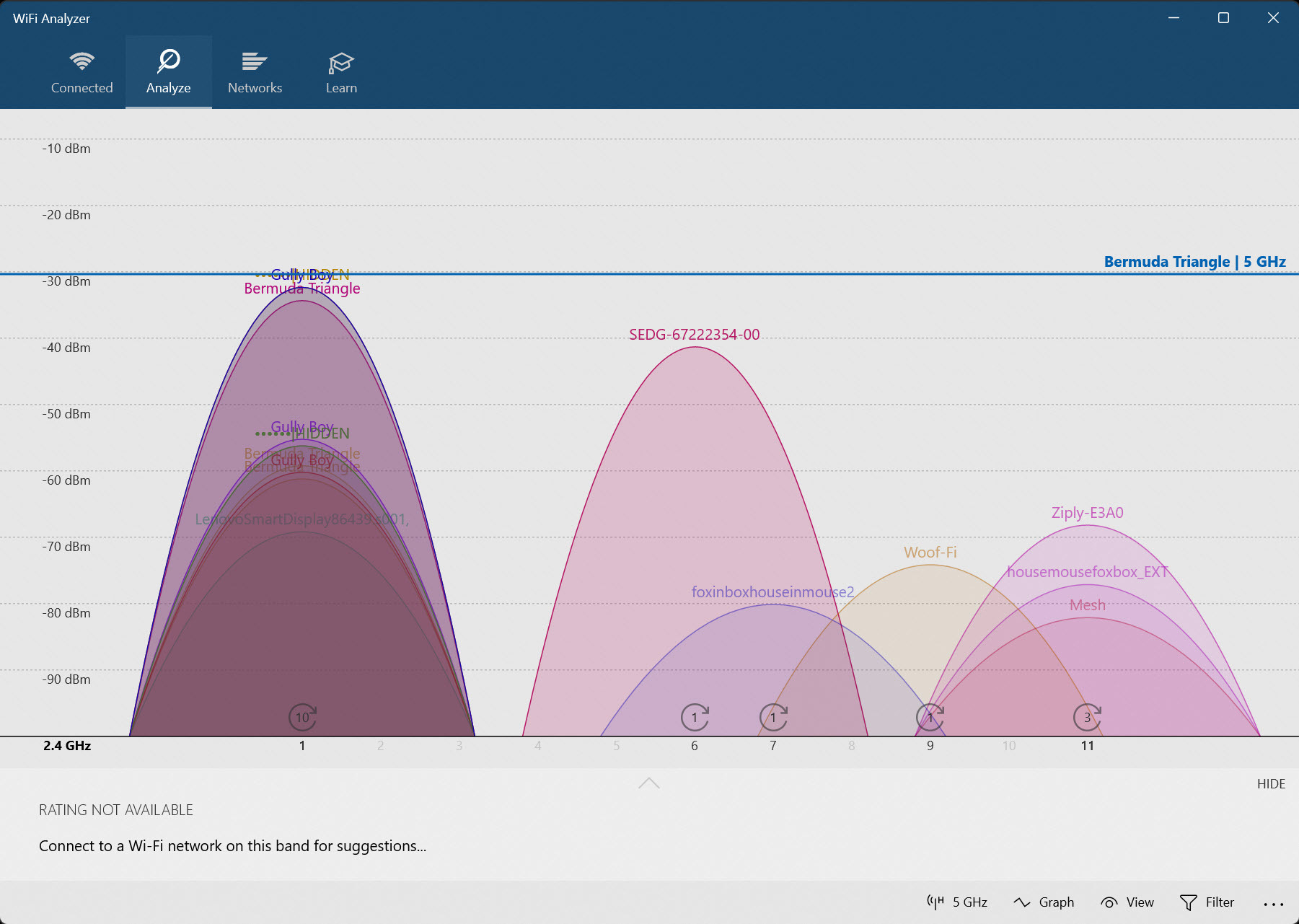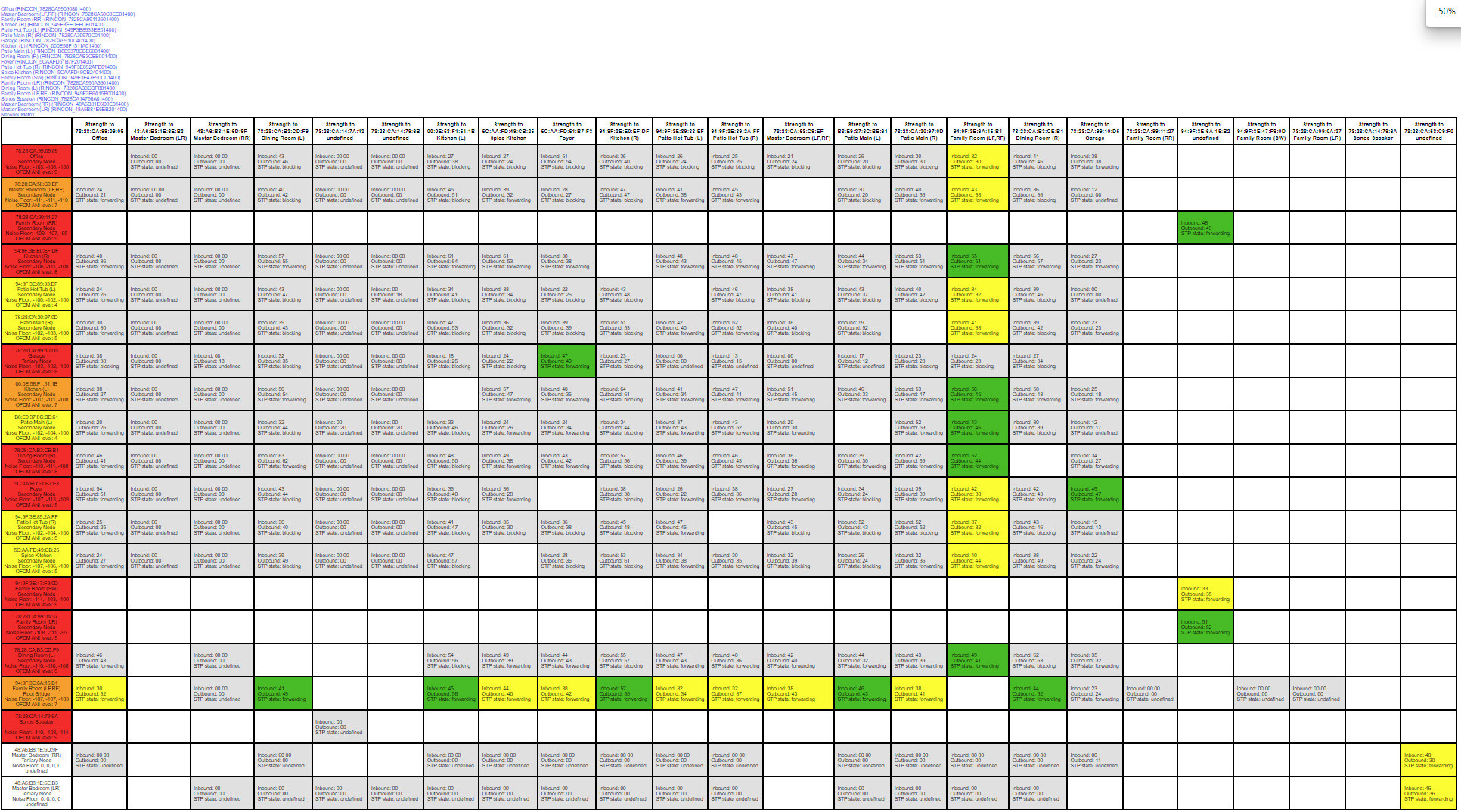4 of my Sonos speakers (2 x Sonos One + 2 Sonos One SL) disappeared. These were working fine for the last several months. I tried to add them back in after resetting and even though the Sonos S2 app says they have been added, I do not see them in my system. I have tried other methods as noted in Sonos App under Support>Find Missing Products but no success.
In terms of my network hardware I haven an Orbi 6 Mesh Router (1 RBR750 +2 RBS750 all on firmware V4.6.3.7). 2.4GHz is on Channel 1 and 5 GHz is on Channel 48 - with Sonos on Channel 6.
One of my Sonos PlayBar is connected to my Orbi router via an Ethernet cable connected to a Cisco Managed Switch (CISCO SG200-26), which is connected to the Orbi RBR750 router. I have also tried unplugging the ethernet connect for 10 seconds, then plugging it back in, before trying to add the Sonos one again.
Diagnostic #386199281