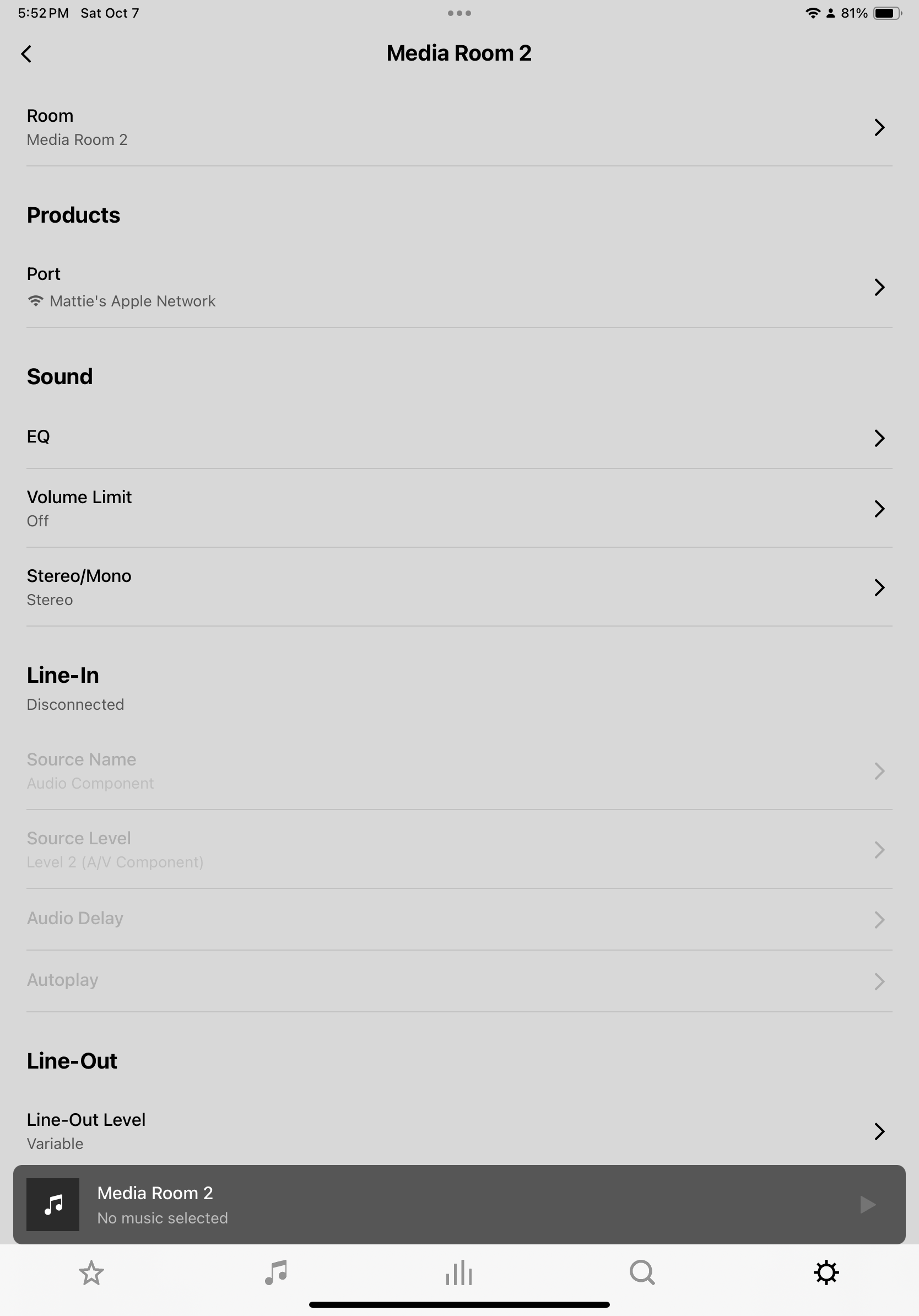Is there a way to connect wireless headphones to a Sonos system? I have a Sonos Port, a number of Sonos speakers, only one of which has Bluetooth capability (Sonos Move).
I recently purchased a Bluetooth transmitter (Avantree Oasis Plus) hoping i could connect it to the Sonos Port, pair my headphones to the transmitter, effectively turning my headphones into speakers.
Thanks