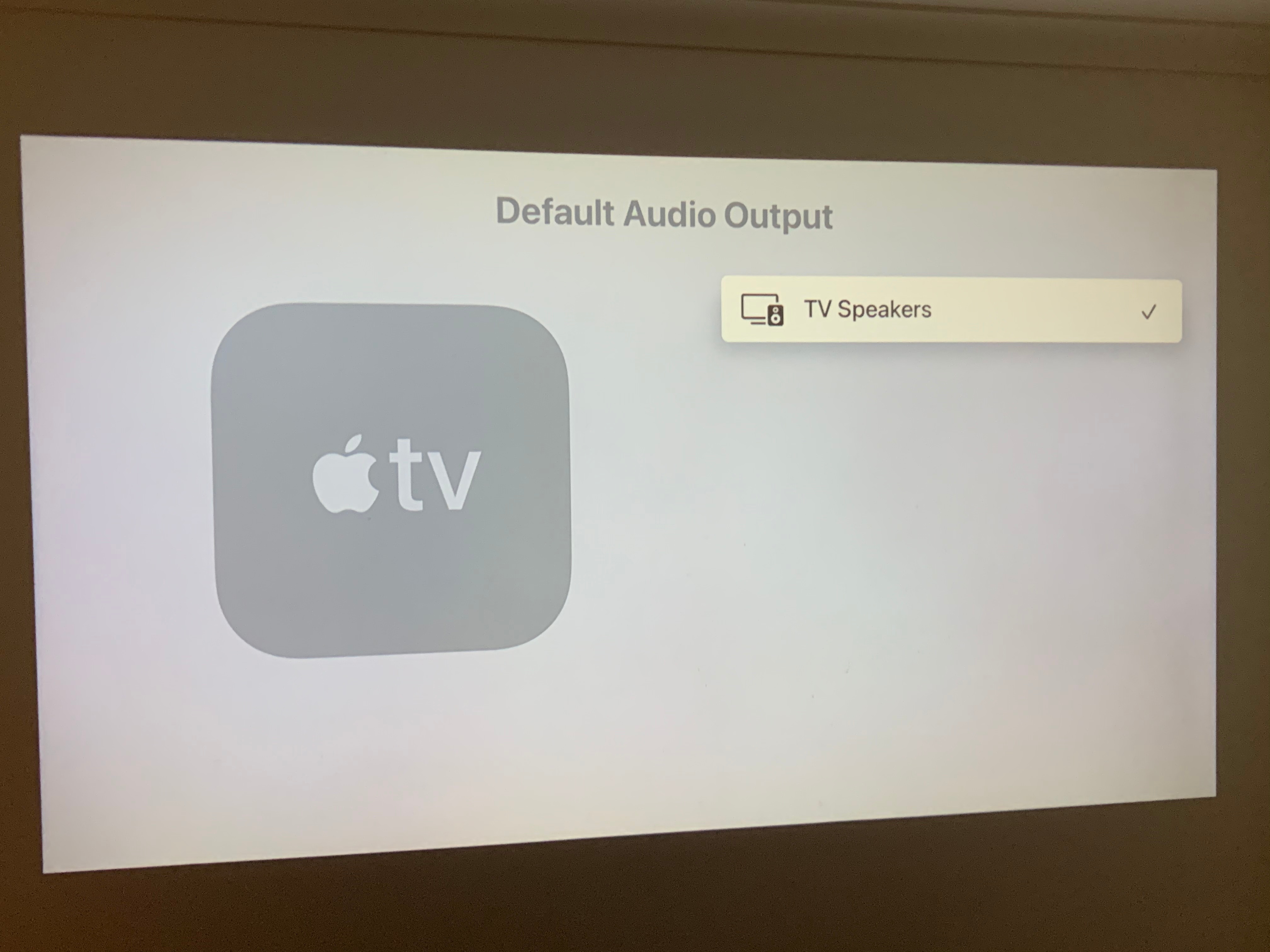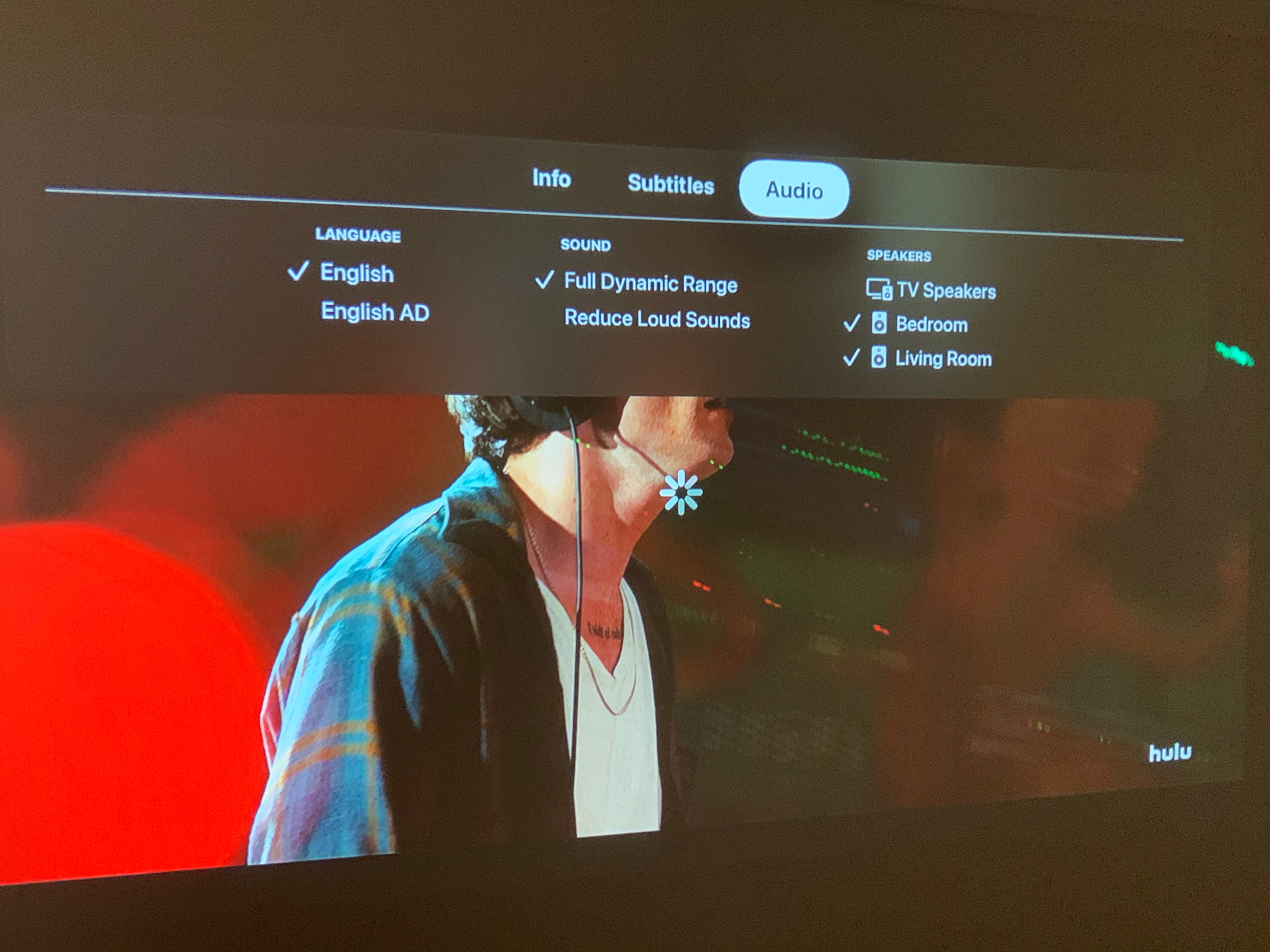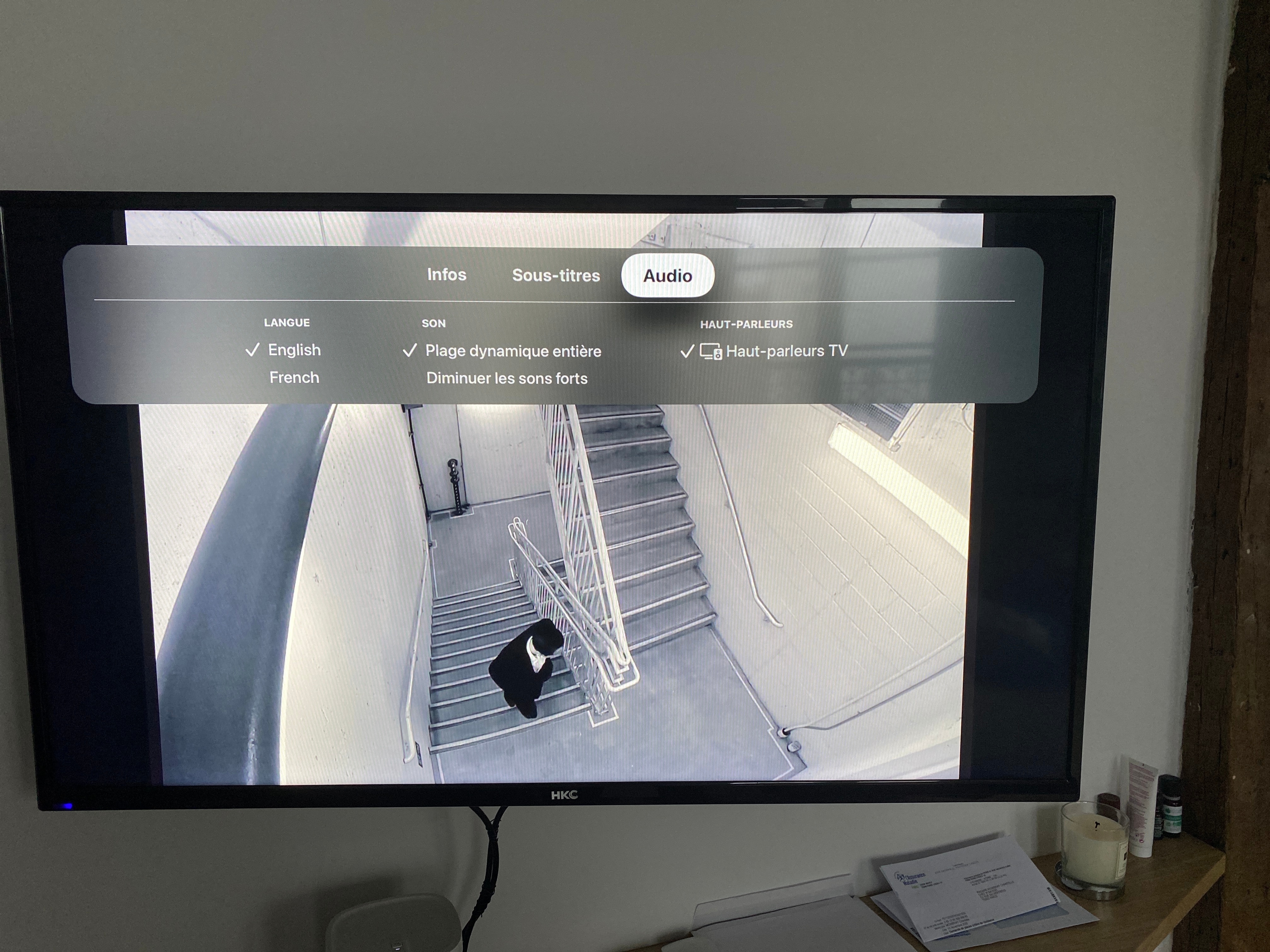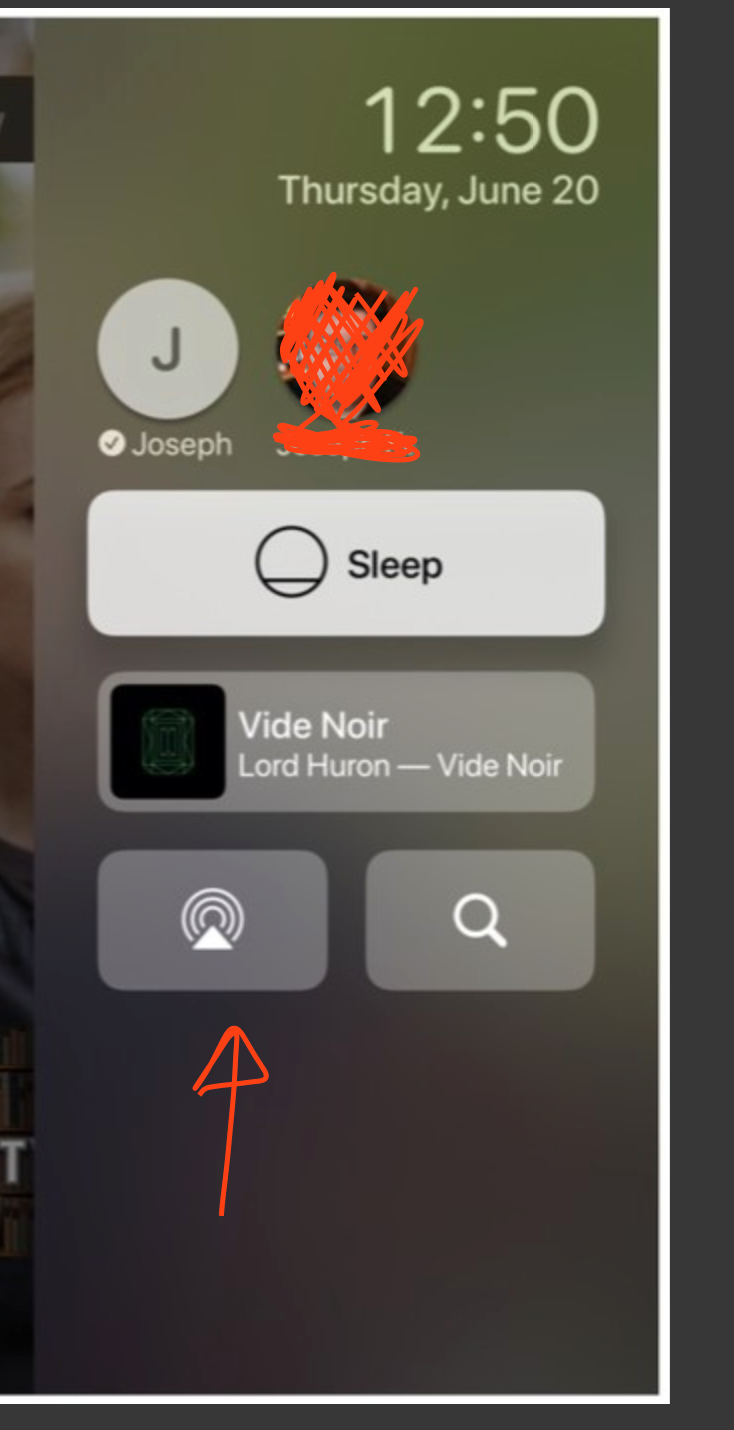I am using 2 Sonos one SL with my Apple TV HD as the audio output. My system had been working great for weeks and all of a sudden the speakers are unable to connect via the Apple TV. The speakers are working fine through my MacBook and iPhone but not Apple TV. I have reset the speakers, router and Apple TV and nothing changes. Please help! This is very frustrating and I haven’t been able to find a solution…..
Answered
Apple TV wont connect with Airplay
Best answer by plusz


There is another, much easier option.
Someone just told me on Apple forum.
It was planned by Apple that way:
- hold down TV Button
- move down, to the last row
- in the middle there is an icon for 'airplay sharing' - similar to other devices with iOS. We can select one or multiple devices there.
Main advantage is that we don't have to select this again and again after turning off/on apple tv. It looks that now it remembers most recent selection.
This topic has been closed for further comments. You can use the search bar to find a similar topic, or create a new one by clicking Create Topic at the top of the page.
Enter your E-mail address. We'll send you an e-mail with instructions to reset your password.