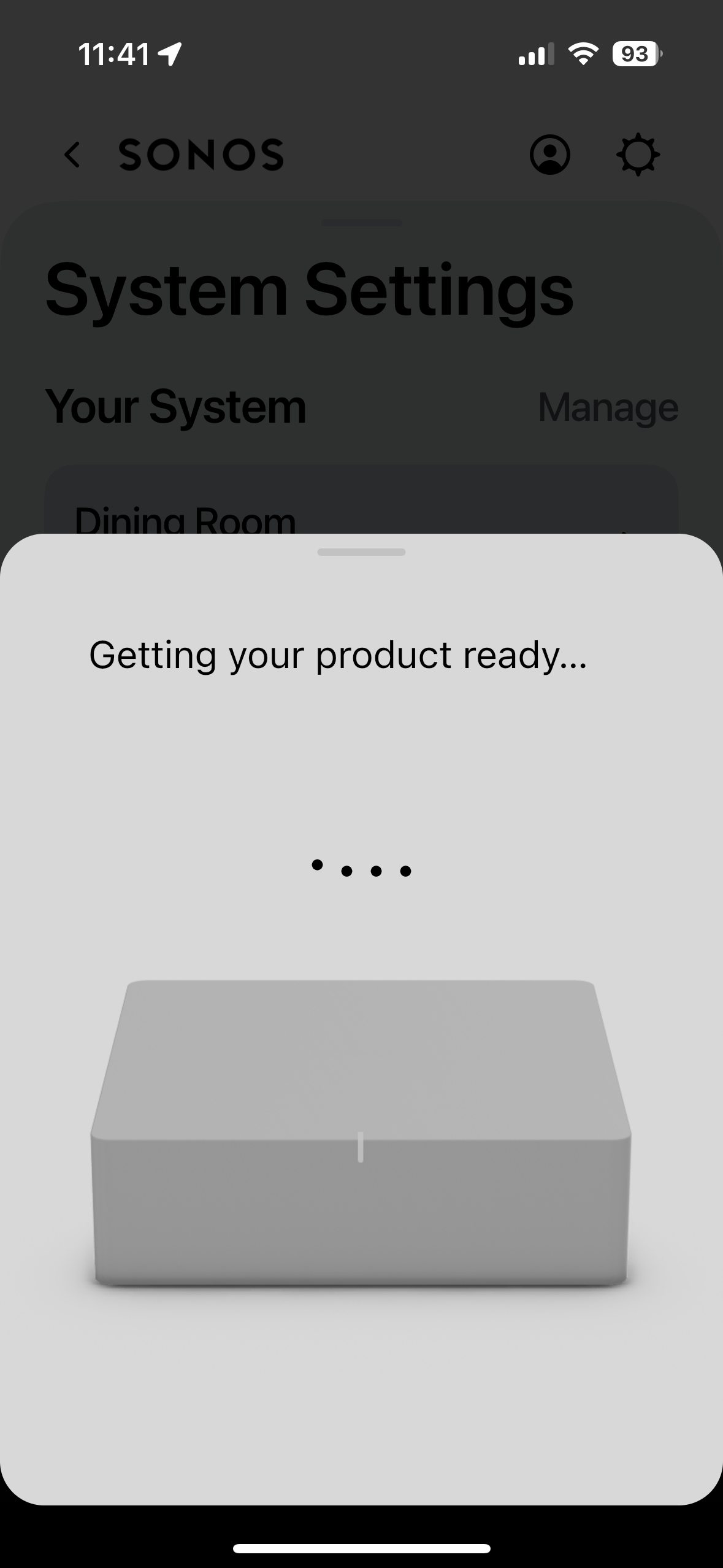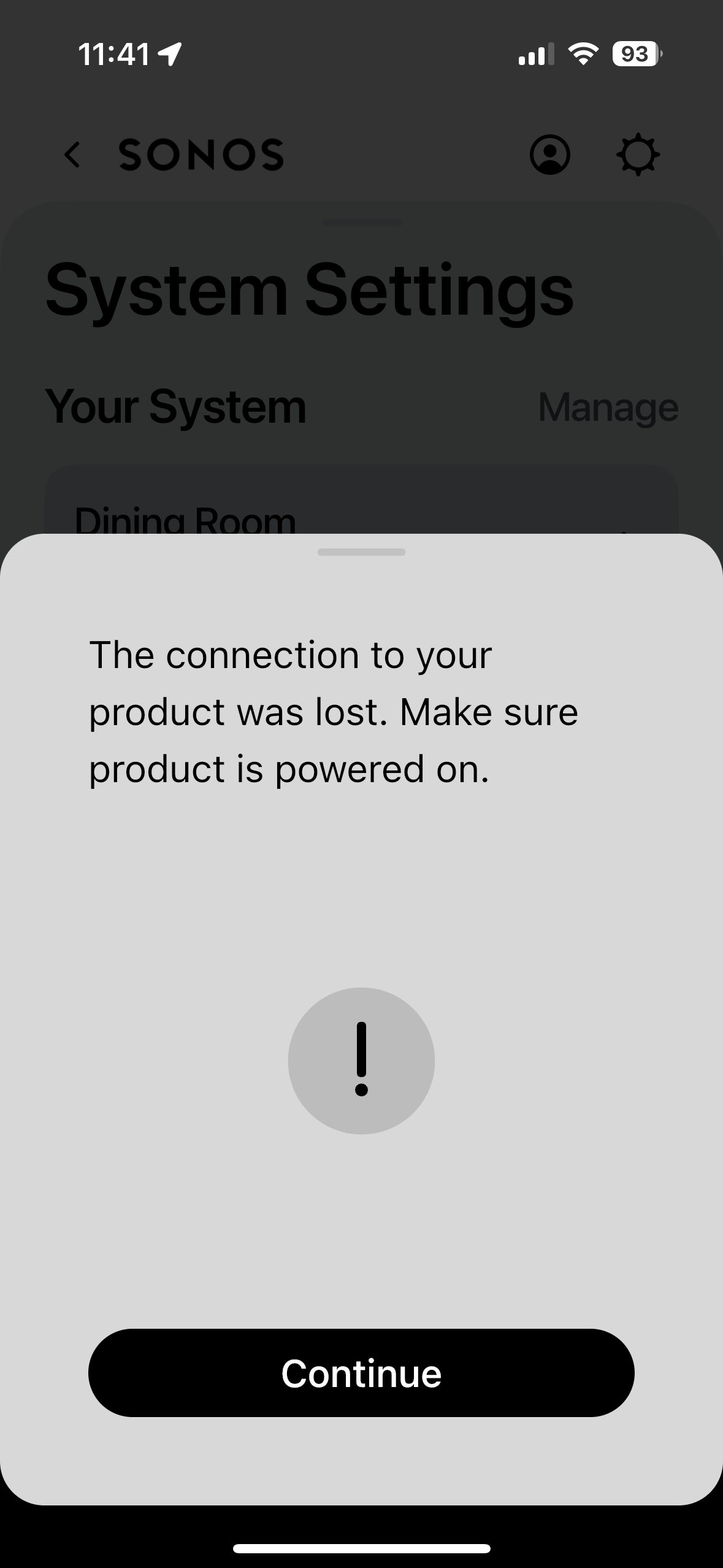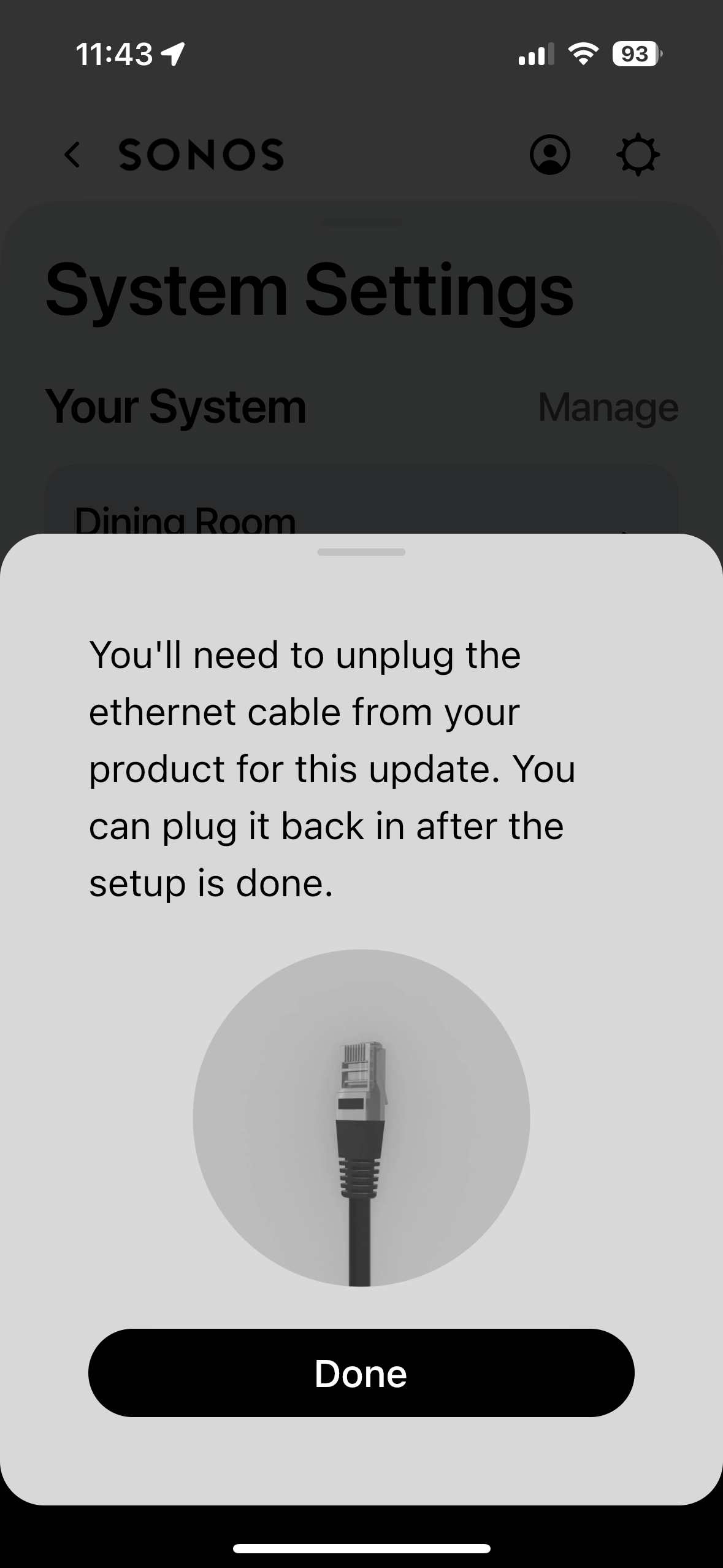On the Dutch language community I’ve seen a few posts about people having to pull the Boost because it is not visible anymore in the app and the speakers will not connect to it. Strangely I’ve not come across a mention of this on the (more populated) English language community.
Since I own a Boost and have been able to stall any updates of firmware and app, I would like to know if anyone has seen problems with the Boost caused by the latest software or related to the new app.