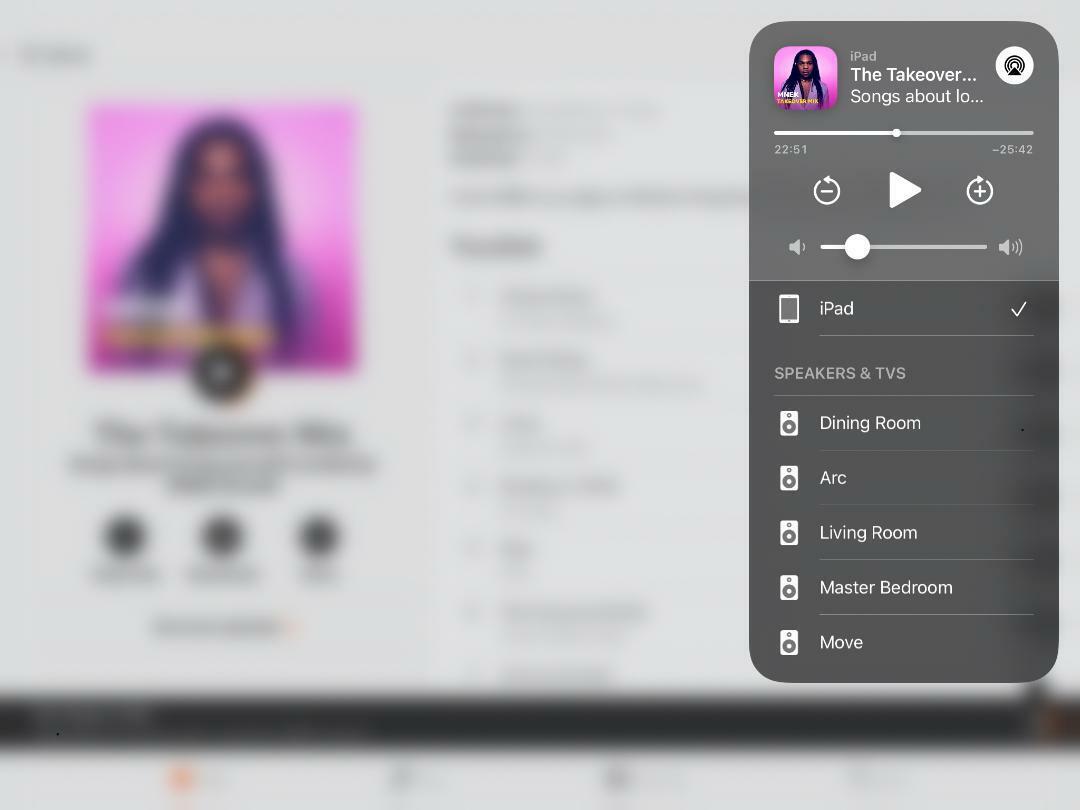I am in UK. I use the BBC Sounds app to play radio shows via air play 2 on my SONOS system. I have a Play:3 grouped with a One SL. I only use the One SL to access air play - it will always be muted, so I am only really using the Play:3 for the sound. I know it sounds nuts but I couldn’t afford to upgrade my whole SONOS system just listen to the radio in my kitchen when the BBC decided to remove their shows from services like TuneIn in order to “improve my experience” and the One SL is very tinny on its own.
Here’s the problem: when I start a radio program and connect it to SONOS via AirPlay the volume on the One SL and Play:3 always reset to a high level and I have to race to mute the One SL and lower the Play:3. This happens every time I make the AirPlay connection, it always resets. I have searched iOS, BBC Sounds and SONOS settings but can’t find a starting volume setting anywhere. Is there a way of avoiding this annoying habit of high initial volume over AirPlay?