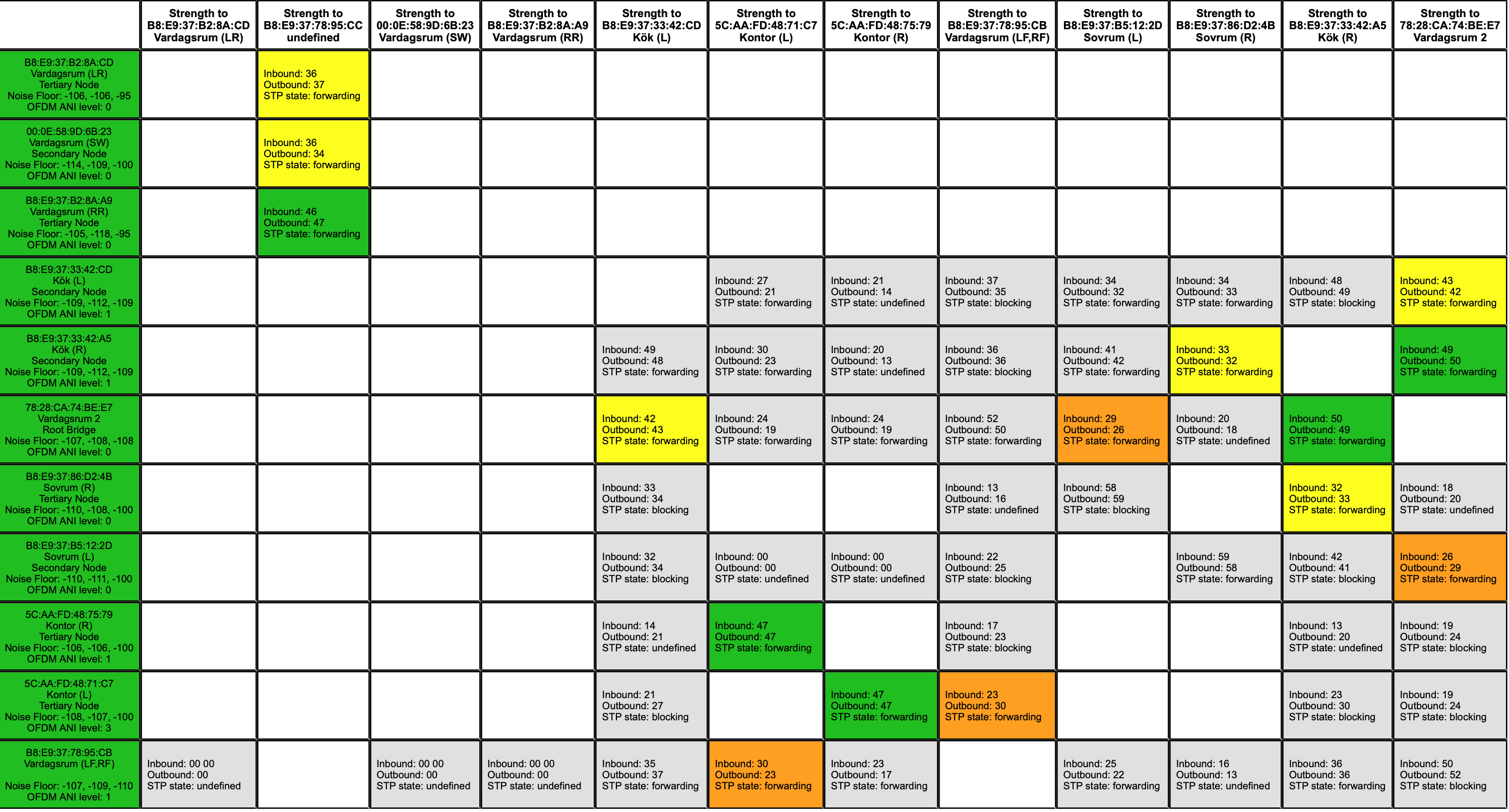I am running SonosNet and has a Boost hardwired to my router. To my understanding, the Boost creates a mesh network (together with all the speakers - I have speakers in 4 rooms).
In the most remote room, the connection is poor with some dropouts. Would yet another Boost half way between the remote room and the existing Boost help?
The new Boost cannot be hardwired.