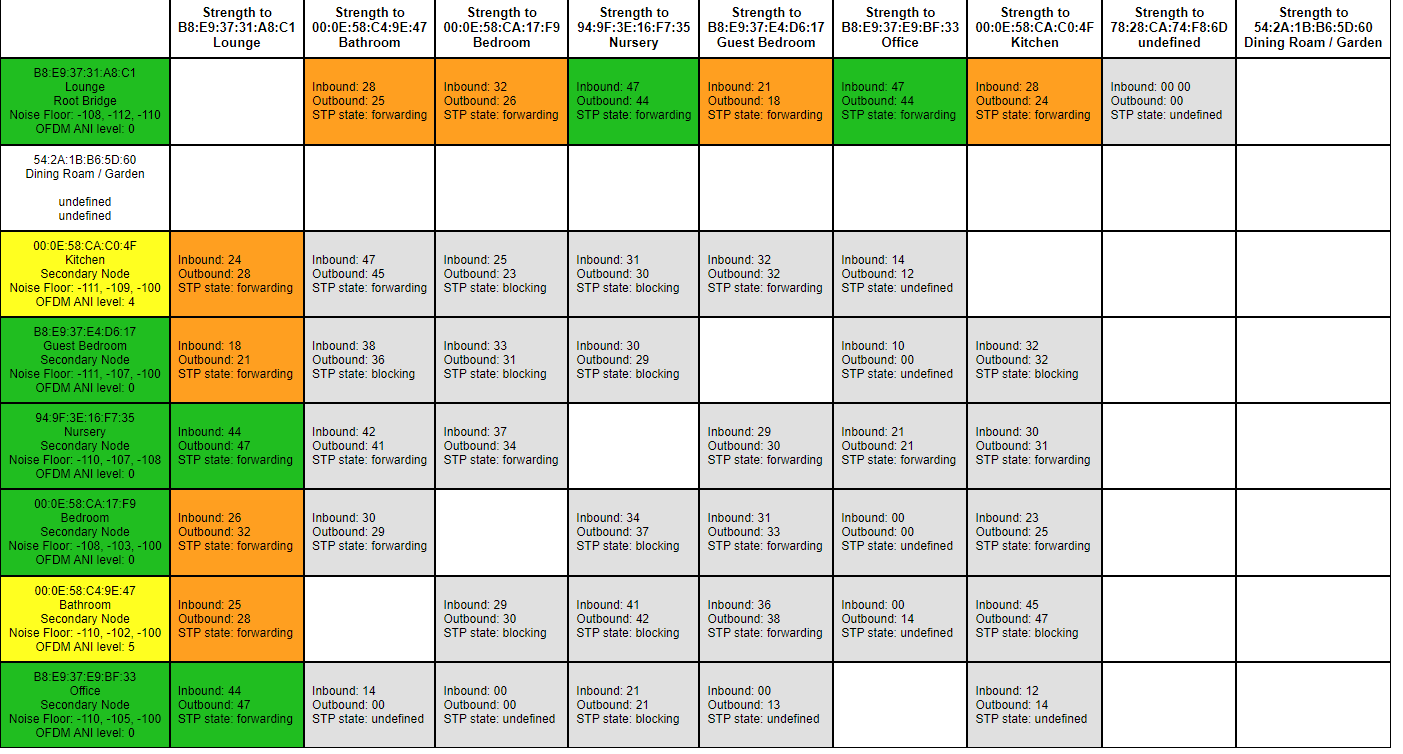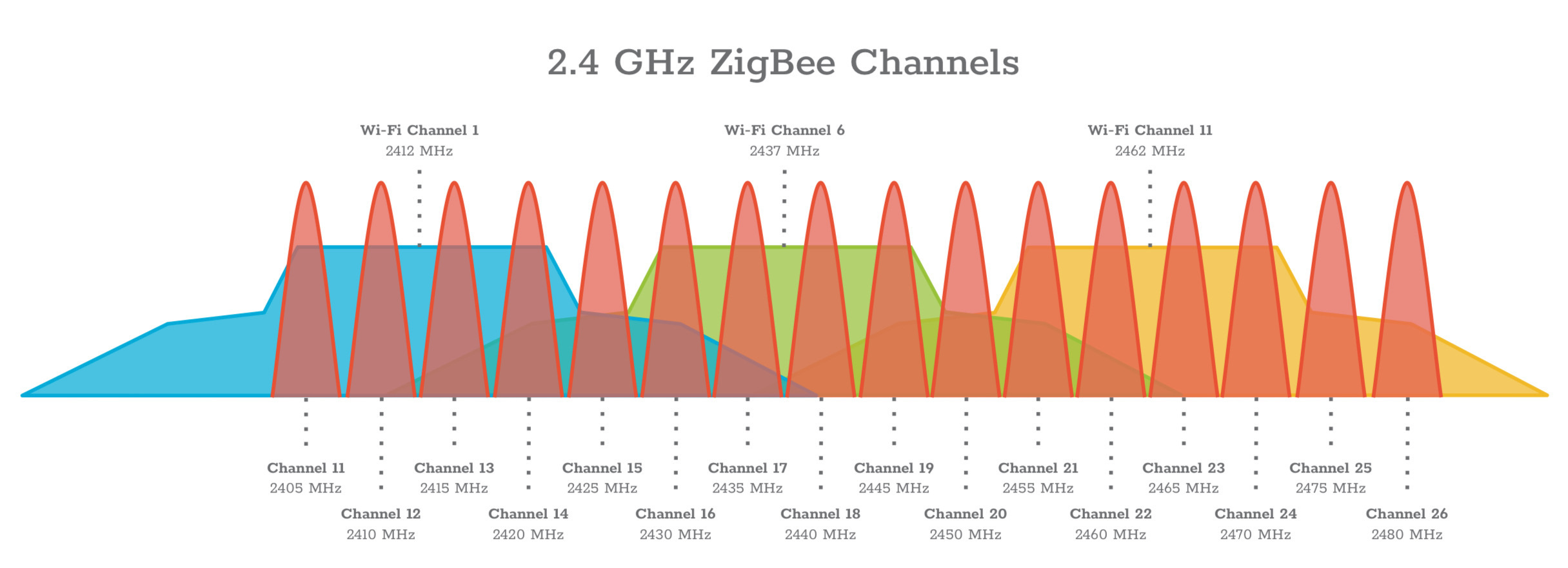After a fair months with various issues, the main sources of which being:
- Wireless DECT baby monitor, replaced with an non DECT one
- DECT cordless home phones, never used so replaced with a basic phone just for line checks
- Neighbours mesh hopping networks and sometimes choosing same channel as my Sonos. I spoke with my neighbour who set a permanent channel and it has improved his experience too with their streaming etc
I now have a fairly stable Sonosnet, I have also moved a couple of speakers around based on what I have learned over the last few months about causes of interference etc. Due to this movement I now have a Sonos Boost doing nothing. My network matrix is currently:
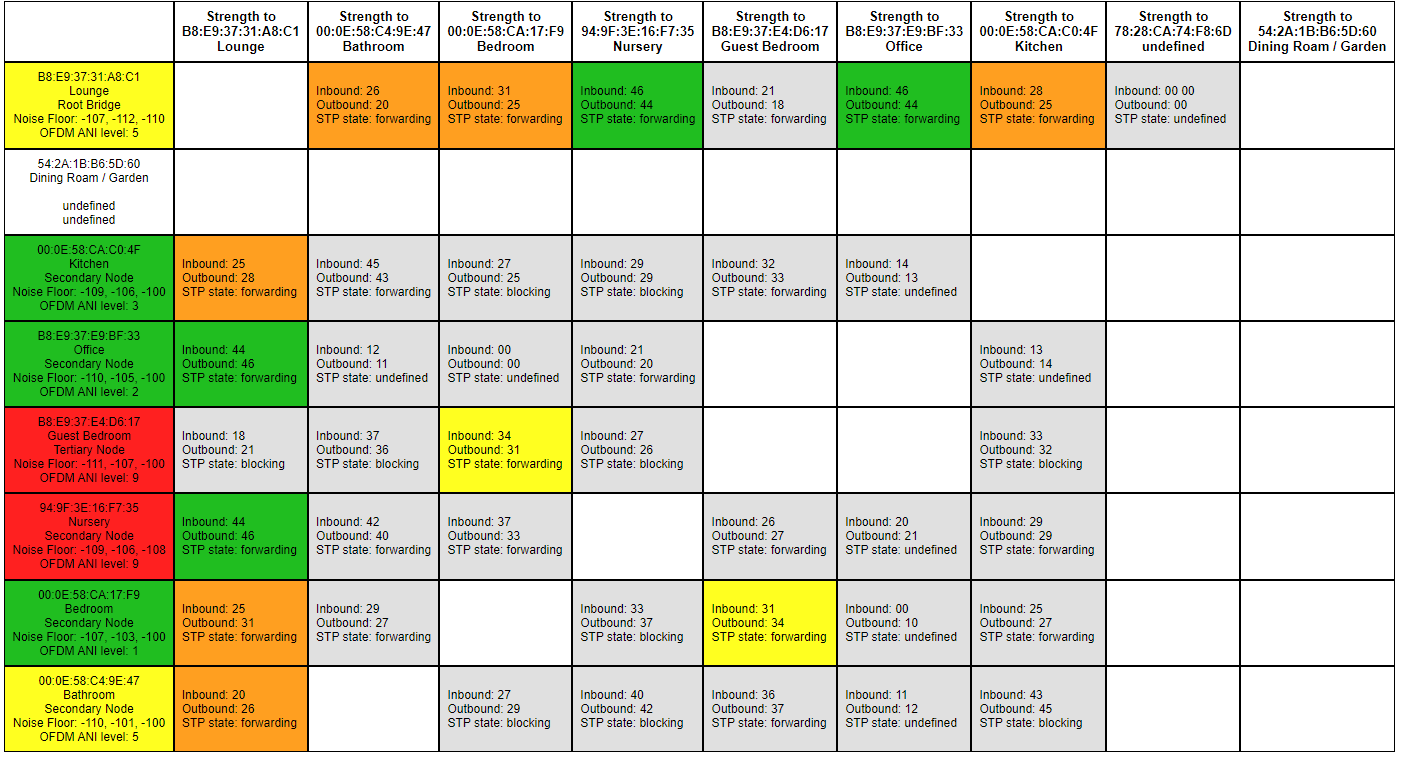
Everything seems to be working as we want, local files, online streaming etc
The two upstairs speakers that are red I have very limited options on where I can move them to and I cannot work out what is causing the interference, but they seem to be working as we like.
However I have some questions:
- Would replacing the Lounge with the unused Boost give any benefit? Is the boost more powerful to handle the amount of devices connecting to it as root?
- Does the boost give off any interference to a speaker right next to it? i.e if I replaced the Lounge with the boost, and then put the Lounge and Boost next to each other. Boost hardwired and Lounge on Sonosnet?