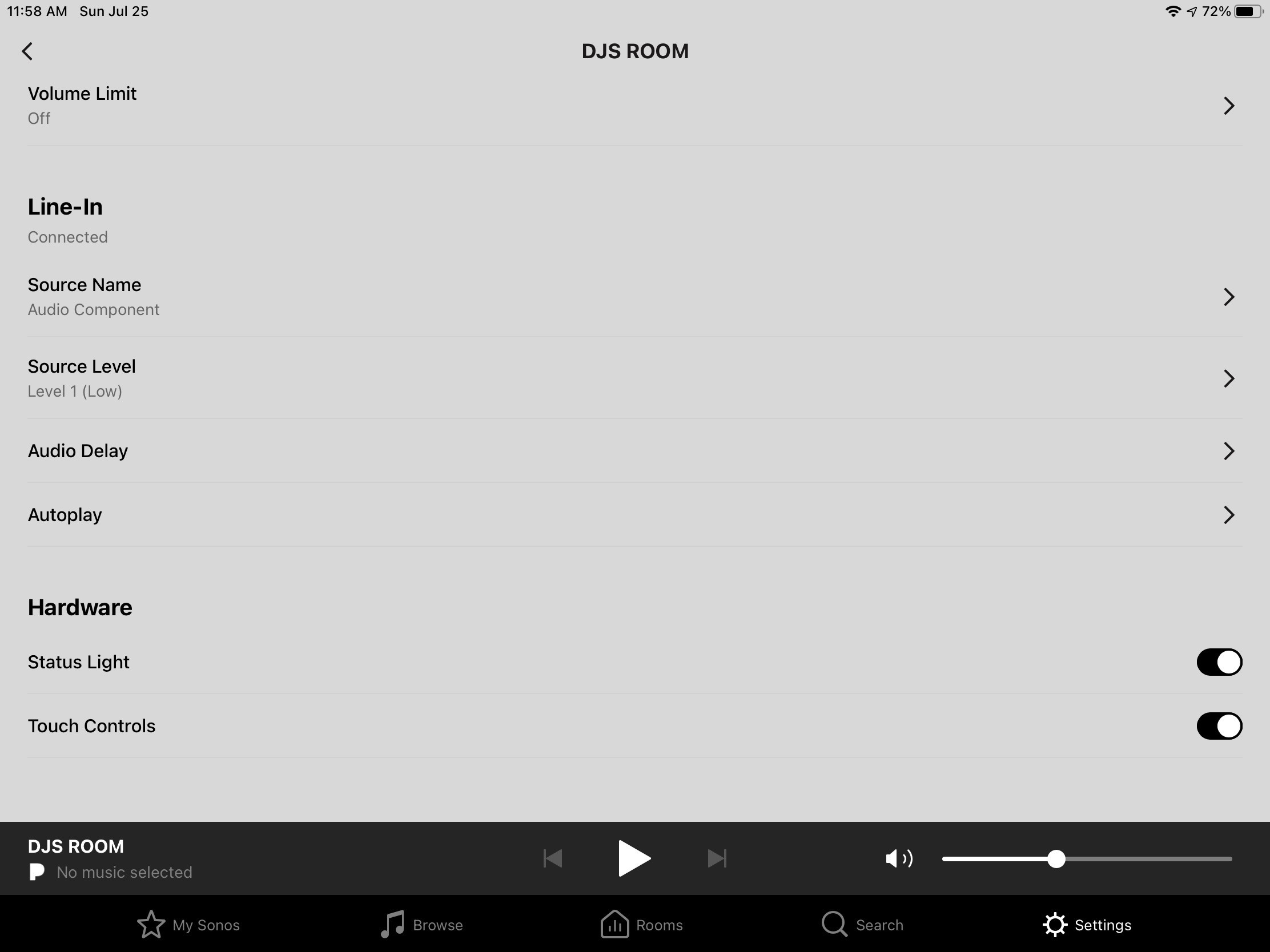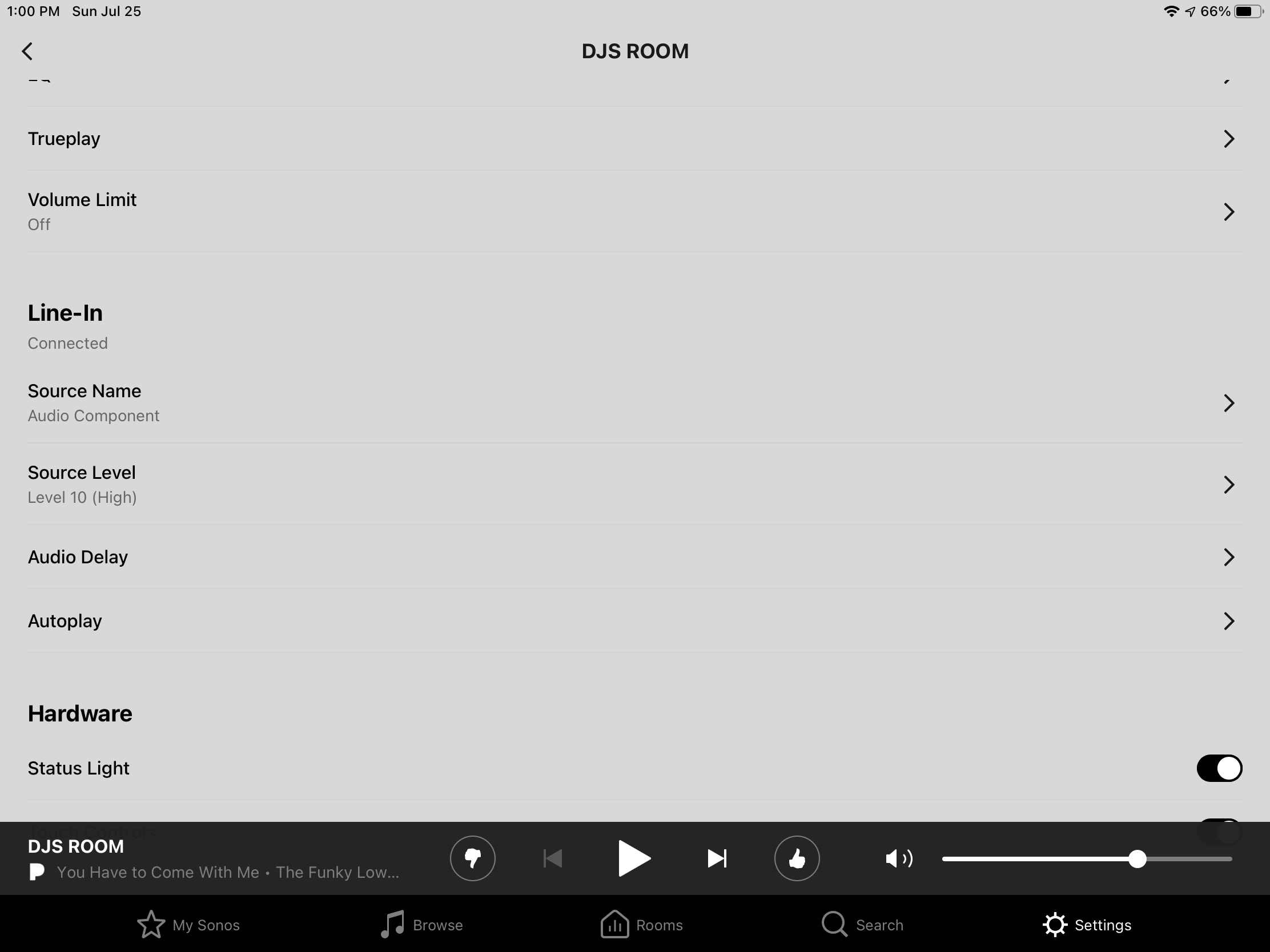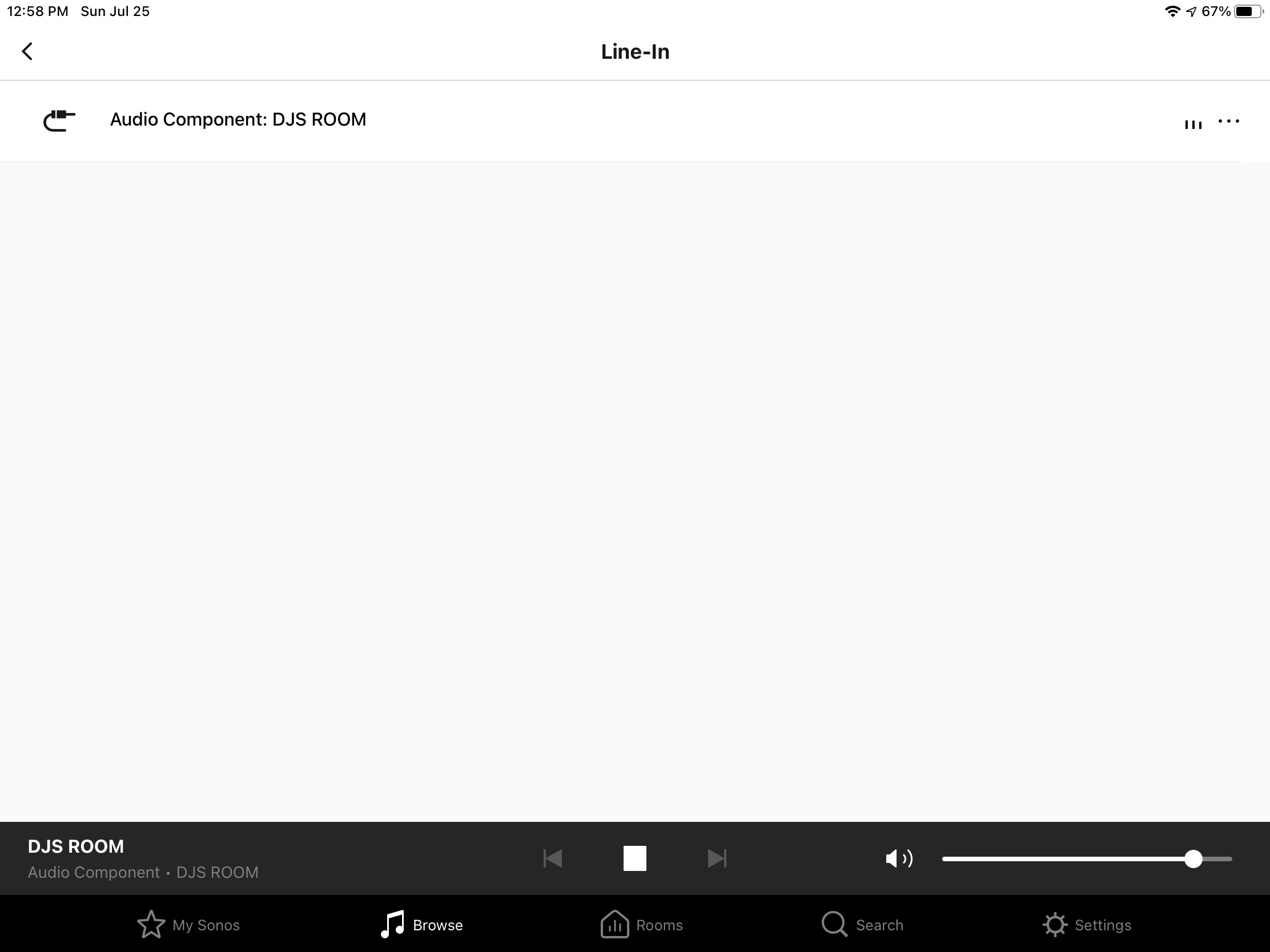I have an older Sonos 5 (S1 app compatible).
I’m running an optical audio cable (optical to 3.5mm) from Visio TV to the Sonos 5. I’ve confirmed the proper VIZIO audio output settings with VIZIO support. However there is no TV audio from the Sonos 5.
The Sonos 5 works fine wirelessly with the S1 app. I’ve enclosed an image of the Sonos 5 settings. Can anyone suggest a remedy or things to try? Thanks