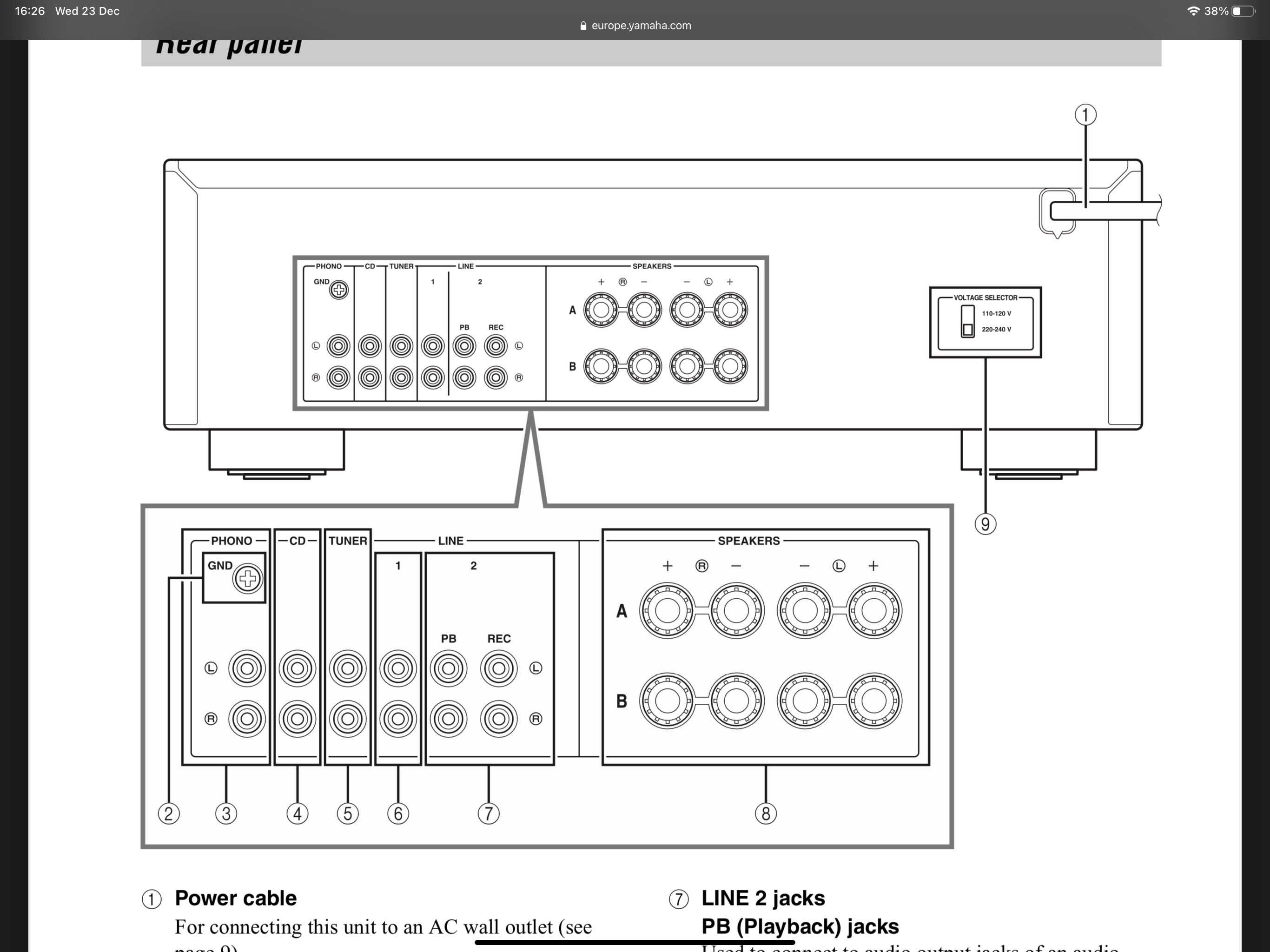
Looking for some help. I have a turntable connected to a Yamaha amplifier. I’m trying to use a Sonos port to then connect this to the rest of my Sonos speakers. The Yamaha amp also has speakers connected to it (non-Sonos) that I’d also like the audio to play through at the same time. However when setting up in the same room as a Sonos arc there is a noticeable delay in the audio. I’ve decreased to the minimum audio delay but still noticeable. Can someone advise? There is no delay when all speakers are being used to stream audio bough Spotify, it only seems to be when using the turntable to play vinyl (which is the reason I bought the port in the first place!)
ive attached an image of my amp. I currently have the ‘audio in’ from the port going into REC and the ‘audio out’ going into the PB.
