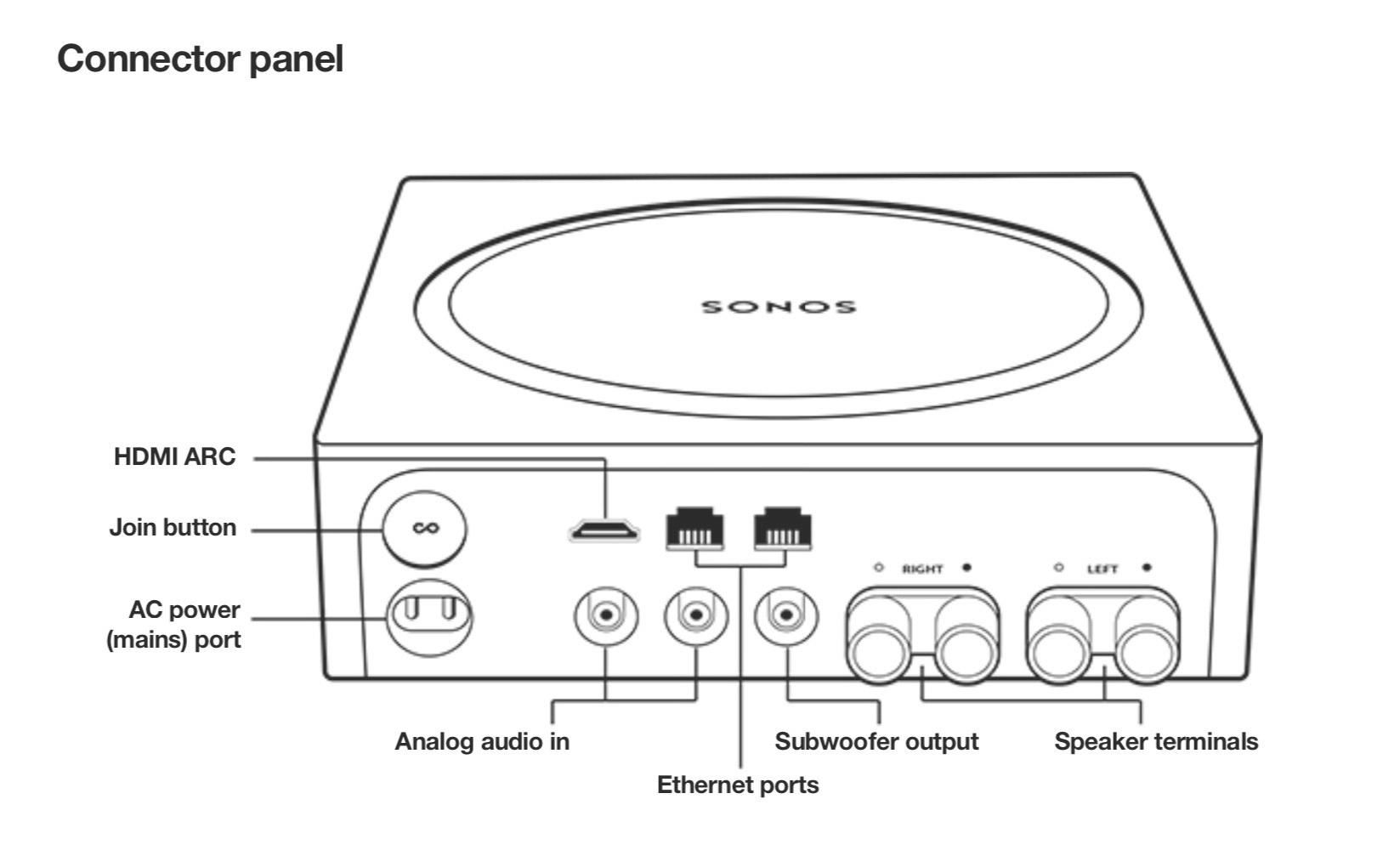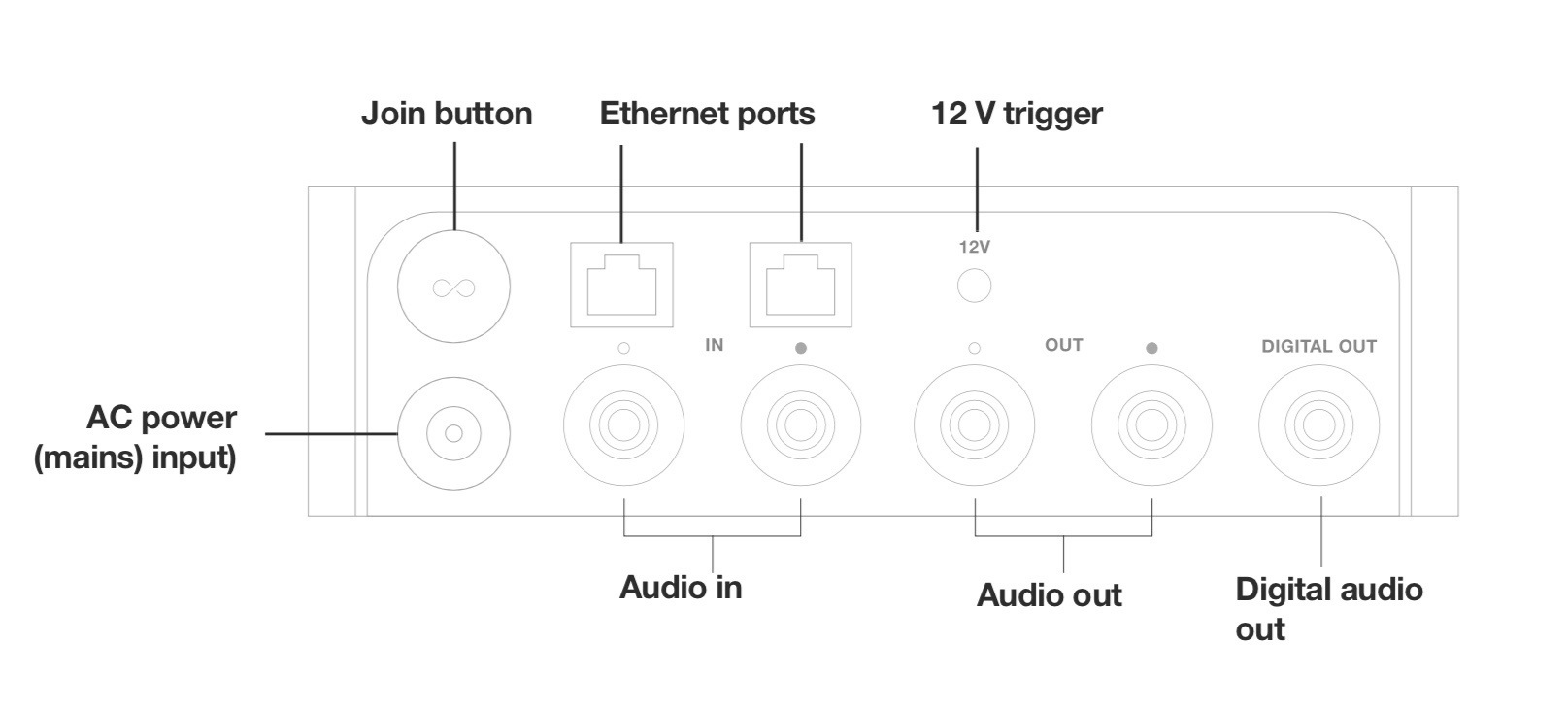I am looking to buy a SONOS Amp and have a couple of questions before taking the plunge…
Firstly, I have a record player and CD player. Is there any way to connect both to the SONOS Amp as there is only one line-in connection? Can I get a spliter of some kind.
and
Can I use wireless headphone with the SONOS Amp?
Thank you
DMB