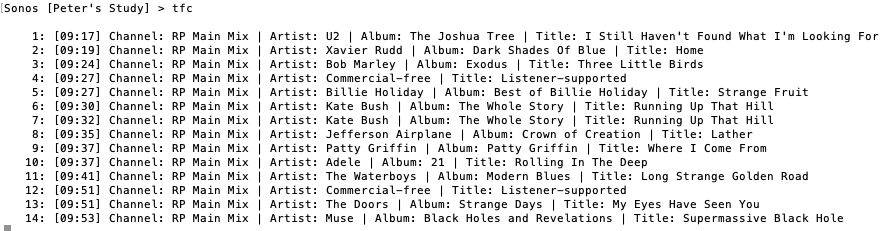Hello everyone,
I’m new to the Sonos ecosystem. I’m potentially going to work with clients with Sonos systems. My job is to “listen” to what they play in order to make reports of what’s been listened. For this I need an output from the speakers to connect to our hardware, which has a minijack input.
If I’m not mistaken there’s no outputs available in any of the Sonos speakers, and it seems like the only way would be to purchase a Port and manage all connectivity from there, is that right? Is there any other option to catch the stream? Maybe via IP, bluetooth? I don’t need the best quality for this, and the Port seems like an overkill, pretty expensive solution.
Thanks a lot!