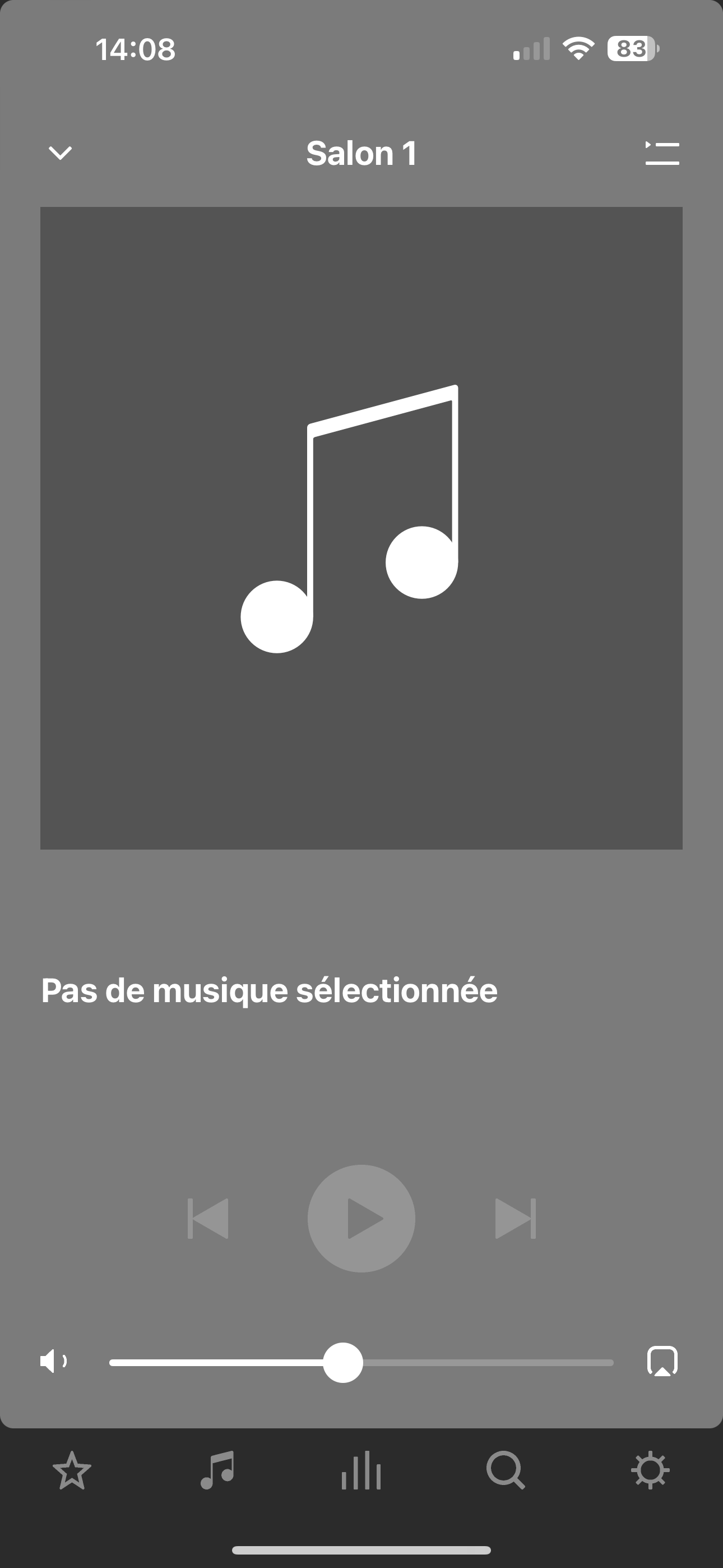I have a Sonos system, Era300 and Era100 speakers, and I have a Sony LX310BT vinyl turntable.
Everything was working perfectly for a few days: the vinyl player and the Sonos Era300 speaker are perfectly connected via Bluetooth with a steady blue light.
However, for the past few days, no sound is coming out of the speaker when I try to connect it to either the Era300 or Era100.
I tested my turntable on a Bluetooth Marshall speaker, and it works.
I connected my phone via Bluetooth to the speakers using Apple Music, and there is sound.
I've tried to troubleshoot the issue from every angle, but I can't find a solution. I don't know why, overnight, no sound is coming out.
I have done the lastest update. Problem remains…
Has there been a Sonos firmware update?
thx!