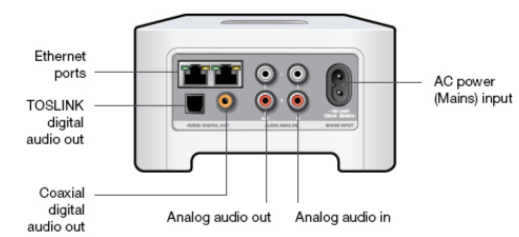Answered
How to connect Sonos Connect to receiver
How do I connect a Sonos Connect to a receiver so that I can listen to CDs on my Play 1 speakers? I’ve connected the audio out on the Connect to the CD audio in on the receiver - nothing plays. I’ve hooked it up to the Tape audio in on the receiver, tuned the receiver to Tape, again nothing happens. As best I can tell, the Connect was successfully hooked up through the Sonos app at the beginning of this process which, I assume, means Connect and Play 1 speakers will work together once I get receiver hooked up appropriately. Help! Thanks.
Best answer by pwt
It's a little hard to figure out what you've connected where without a picture or connectivity diagram. It's rather unlikely that the CONNECT is defective, so it's more likely to be a connection or configuration issue.
If you haven't already done so, I suggest you simplify the device connections just for now by leaving the receiver completely out of the picture and connecting the CD Player analog outputs to the CONNECT Analog audio in Inputs (identified in the picture below), using standard phono/RCA cables. Connect the mains cable and the Ethernet cable if applicable, and nothing else.
Then try it again.
If you haven't already done so, I suggest you simplify the device connections just for now by leaving the receiver completely out of the picture and connecting the CD Player analog outputs to the CONNECT Analog audio in Inputs (identified in the picture below), using standard phono/RCA cables. Connect the mains cable and the Ethernet cable if applicable, and nothing else.
Then try it again.
This topic has been closed for further comments. You can use the search bar to find a similar topic, or create a new one by clicking Create Topic at the top of the page.
Enter your E-mail address. We'll send you an e-mail with instructions to reset your password.