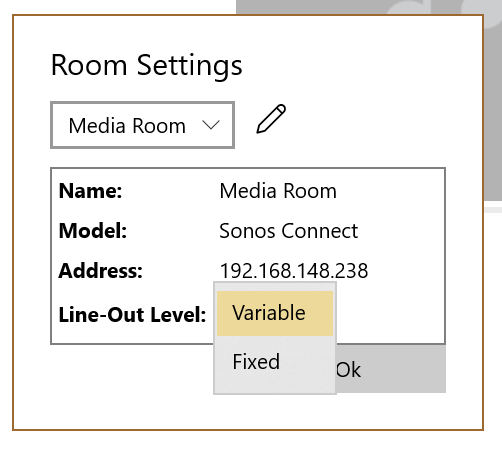I have Sonos amps and speakers installed throughout the house. In one room the Sonos Connect is installed so that I can listen to music through my higher-end stereo system.
The Connect is connected to a Pre/Pro controller via a coax cable. When listening to music though this set up I have to greatly increase the volume on the pre/pro and also have to increase the volume on the Sonos app to get to normal listening levels. How do I change settings within Sonos so that I don’t have to increase the volume so much?
ALSO, and this is the crazy part, when adjusting the volume I inadvertently turned off my 5 channel power amp but I could still hear the music coming out of my speakers. How is that possible? If I change the input on the pre/pro to my laptop and use Windows Media Player to play a song and I turn off the power amp there’s no music.
Thanks in advance for any help and guidance.