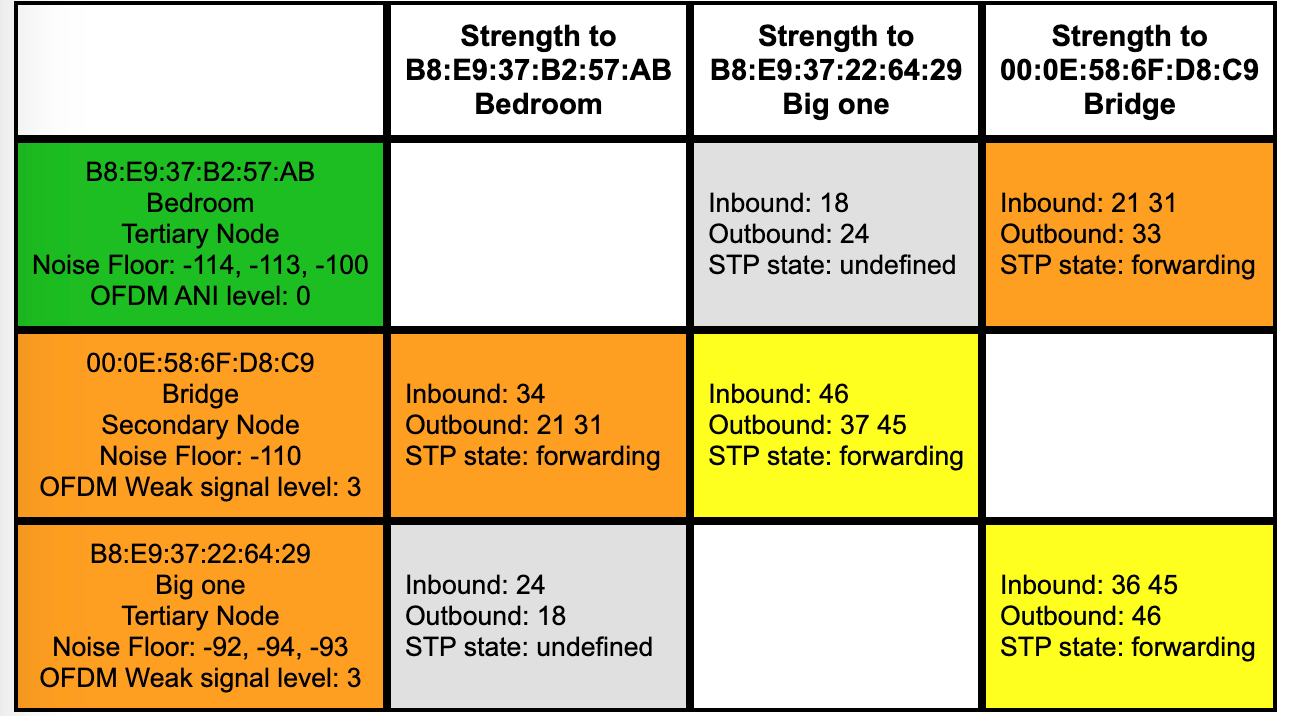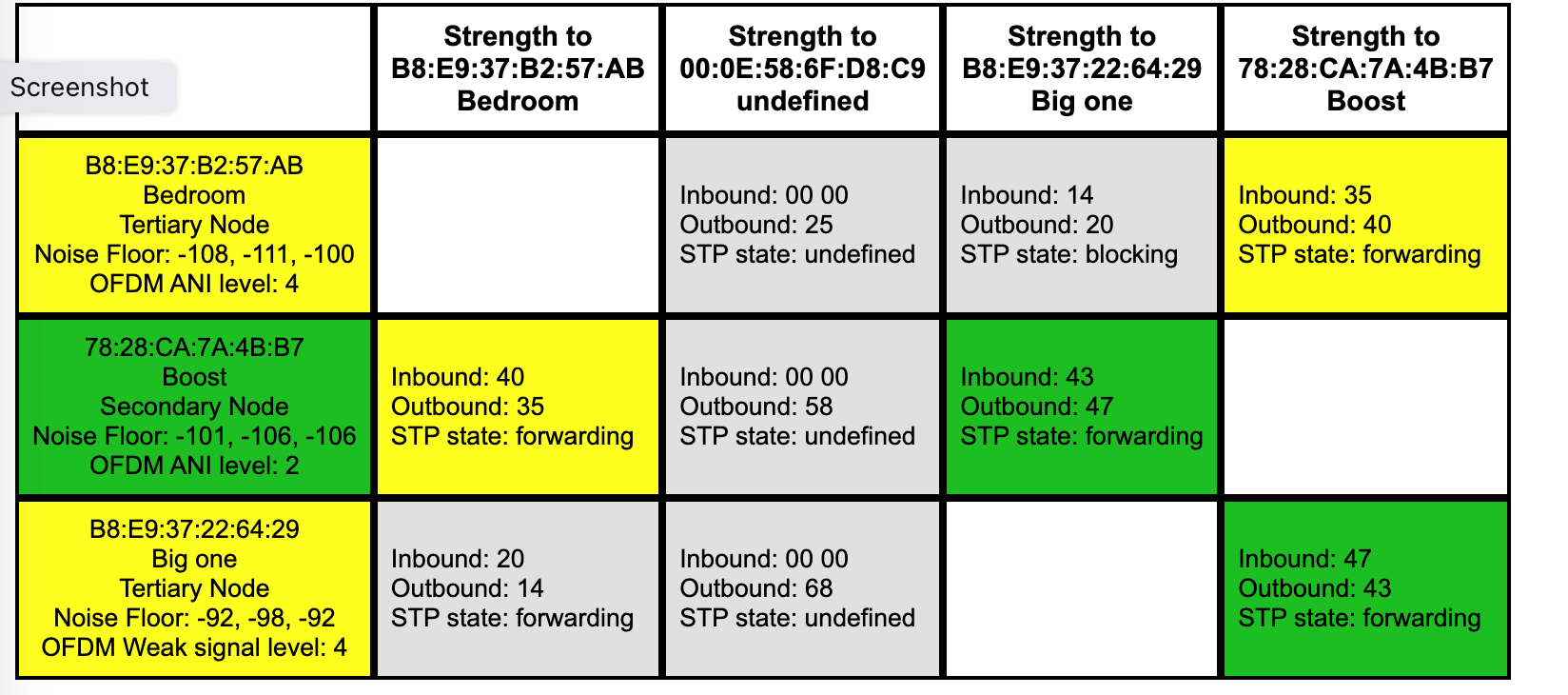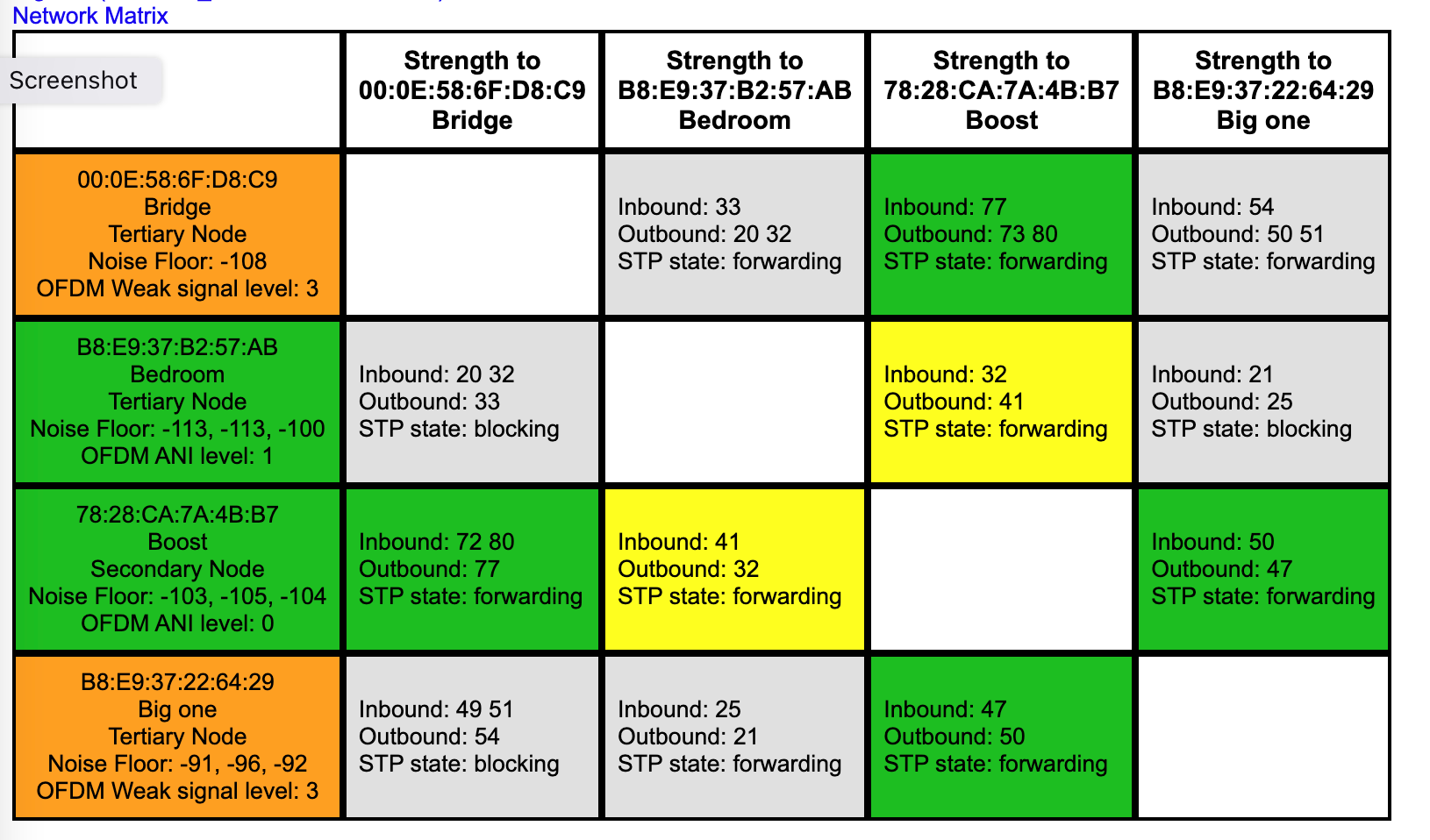Hello all
Excuse me if I don’t have all the terms correct, but I’m not very techie! I’ve searched this forum, but can’t find an answer that helps me
I have a small system (2x Play 1 and a Play 5 (1st Gen)) and use S1 controller all connected to wifi. Recently the Play 5 has been dropping out so I just bought a second hand bridge for £2 to see if I could use this to boost the signal for the Play 5.
I’ve connected the bridge OK but I don’t know how/if I need to ‘move’ the Play 5 off wifi and onto the SonosNet to get the possible benefit. I presume that the 2 x Play 1’s will just stay on the wifi as they are not compatible with the bridge? I’m assuming its possible to have all these products within one controller even if they are not on the ‘same’ wifi?
I can’t even find any instructions for the bridge online - does it stay hardwired and sat near the router?
Thanks in advance for any guidance
Brucie