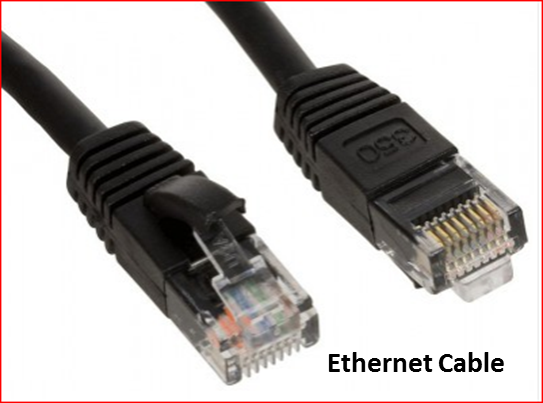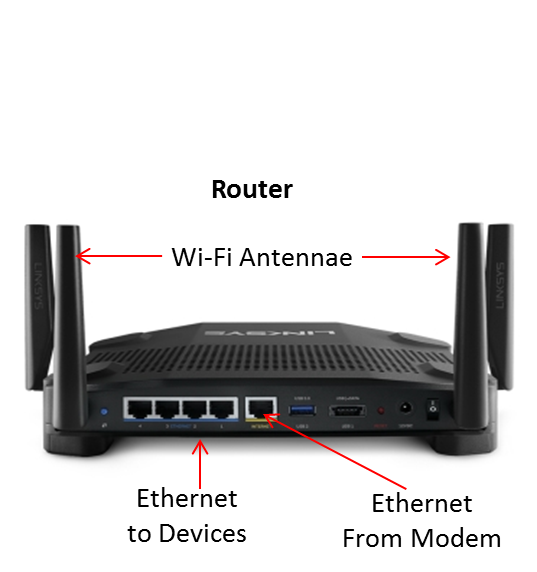Hello
I've come across a lot of threads where it appears that Modem and Router are being referred to incorrectly or are being used interchangeably. Hopefully, the following information will make clear the differences and help when posing questions as to which device to reference. This information is not definitive so I invite other tech savvy members to offer their contributions. Cheers!
Modem:
It’s your gateway to the internet. It’s the device that connects directly to the line (coaxial cable) coming into your home provided by your Internet Service Provider (ISP).
A variation on the incoming connection described above is Internet over Fiber Optic (IoFO). Click the link for a mini tutorial provided by Google Fiber. https://support.google.com/fiber/answer/6284535?hl=en
Router:
It’s the device that connects to your Modem via Ethernet cable. It distributes your internet connection to your devices_wired via Ethernet cable or wirelessly over Wi-Fi. Some devices are capable of connecting via Ethernet and/or Wi-Fi such as an AppleTV box. Others are limited to Wi-Fi only such as a tablet that may not have cellular capability.
Modem/Router Combo:
This hybrid device combines the features of both a router and modem. Typically provided by your ISP. When using this type of device as a stand-alone you'll use the settings your ISP sets. If you opt to continue using your own router you either have to (1) place your router in Bridge Mode or (2) the better option (IMO) is to turn off the Wi-Fi card in the router portion of the device after which you may continue using your routers settings.
Enter your E-mail address. We'll send you an e-mail with instructions to reset your password.