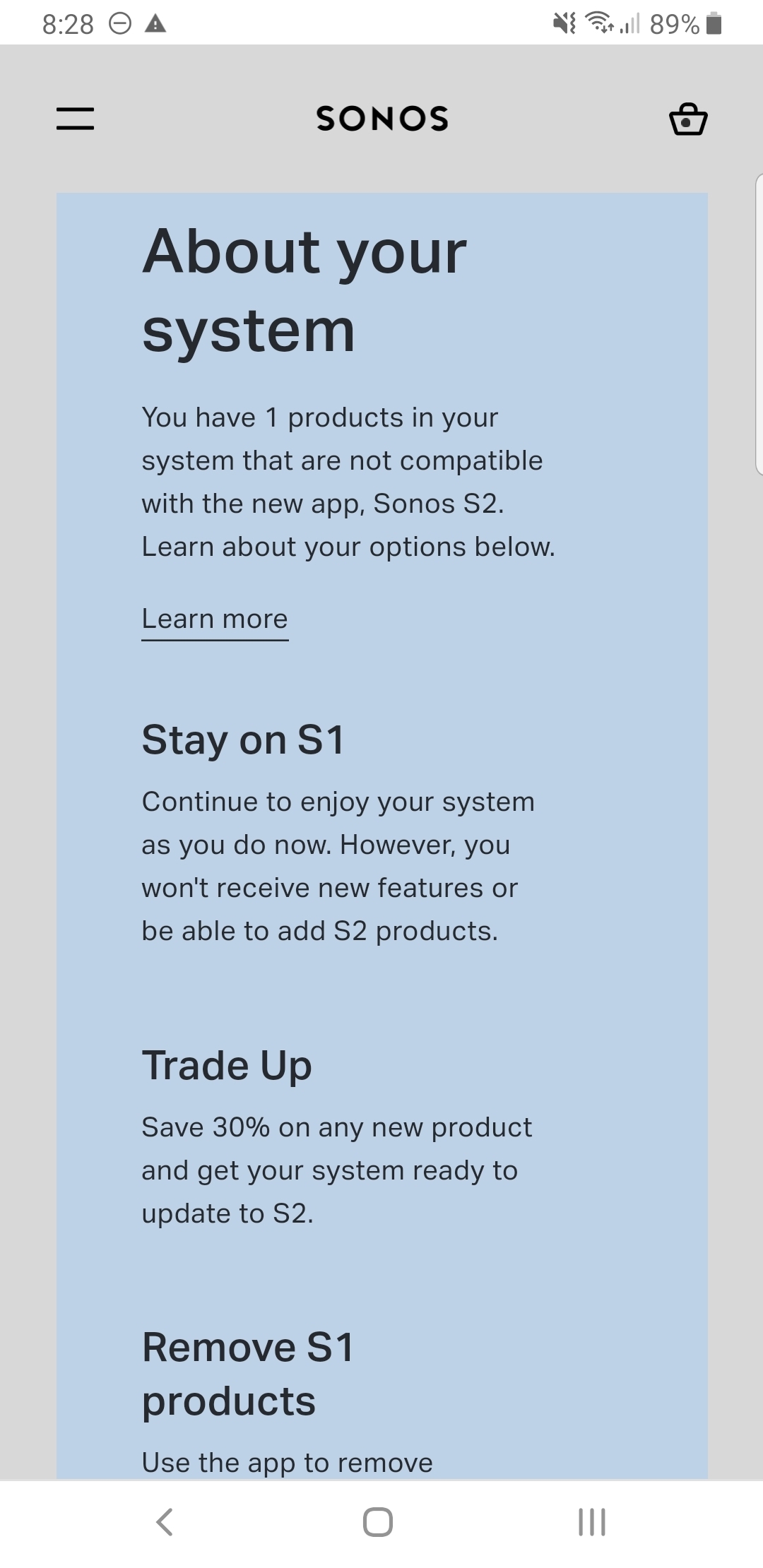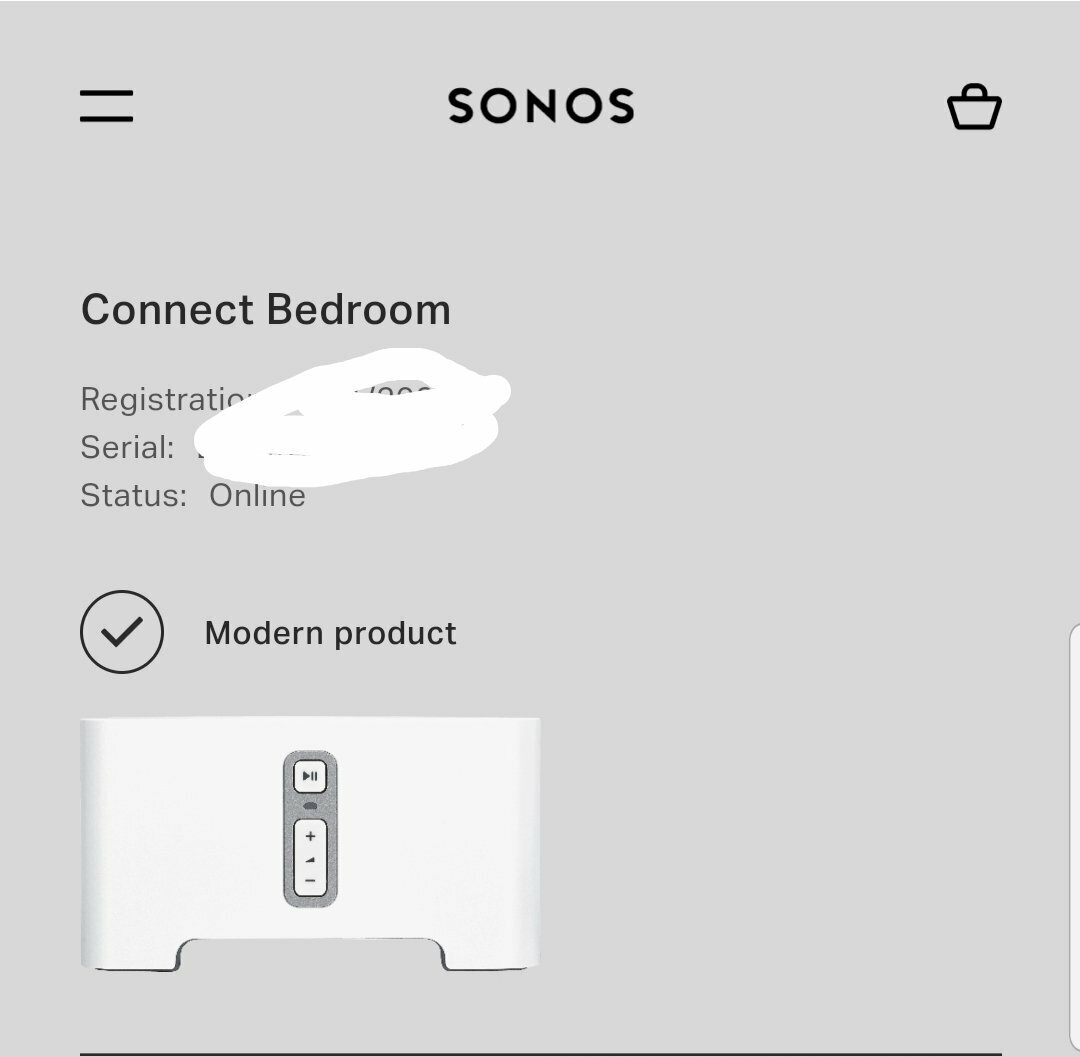Is there such a thing as a “Modern” Sonos Connect? Correct me if I’m wrong (wouldn’t be the first time or the last) but weren’t there new Connects still being sold just last year? With the 5 year support rule, it would seem that there was an upgrade somewhere in the timeline to make the Connects modern. If this is true, what would I look for on the label to designate a modern Connect?
Answered
"Modern" Sonos Connect?
Best answer by Stanley_4
The Connect had a hardware change in 2015 that didn’t get mentioned, that is biting Sonos now and they aren’t planning on making that error again. Only the pre-2015 Connects are going Legacy.
Making it worse they had a few database errors flagging current Connects as Legacy, hopefully corrected now.
The serial number has the year and month as the first four digits, or maybe it was month and year.
This topic has been closed for further comments. You can use the search bar to find a similar topic, or create a new one by clicking Create Topic at the top of the page.
Enter your E-mail address. We'll send you an e-mail with instructions to reset your password.