I have two SONOS ERA 100 speakers connected via Wi-Fi, but the connection is disrupted, possibly due to the speakers being far apart. (about 10m)
My question is, if I connect one speaker wirelessly and the other with an audio cable, will it be possible to synchronize the two?
Not sure if you mean audio cable or Ethernet cable (which will need the Sonos adaptor to enable Ethernet and line-in)? A mixed WiFi and wired setup is supported, though Sonos seems now to be moving towards a WiFi-only system on new devices like the Eras.
To answer your question. In theory: yes. But if there’s network issues you’ll need to get them sorted for reliable audio. 10m separation is not huge with kit supposed to support whole-house setups. If they’re a stereo pair the input can be to left or right speaker and the speakers take care of extracting and sending left and right audio channel, and again: if they’re grouped the system sorts it out.
thank you for your reply.
My image is the below sketch.
Please advice, can It get the sound from 2 nos of ERA 100 using this method?
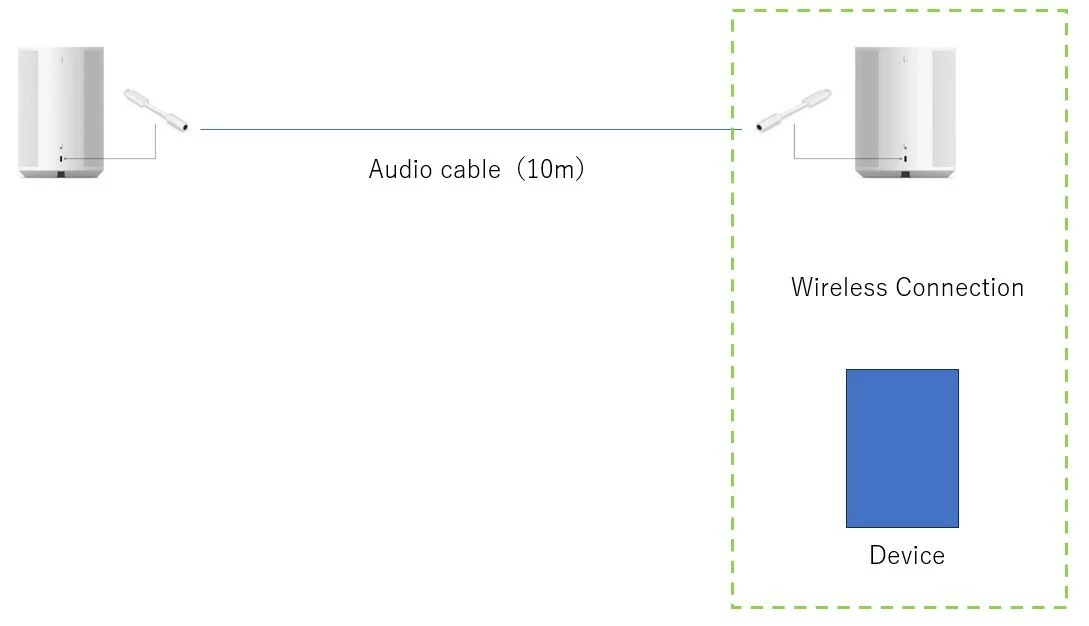
I am connected via Wi-Fi for now, but is it possible that the 10m distance is not the problem? I am using it at a store in a shopping center.
The USB audio adapter is input only and cannot be used to send audio from one player to the other.
WiFi interference is likely in a shopping center. Note that humans are basically bags of water and water absorbs WiFi. Therefore there could be a decrease in WiFi efficiency as the store fills with water bags. Elevating the router such that it is above the crowd will likely help. Don’t enclose the router in a dense cabinet or closet.
In your current setup each player connects wirelessly through the router’s WiFi, there is no direct WiFi connection between the units. The 10m distance between units is not significant as far as WiFi is concerned.
Sonos do another adaptor that provides an Ethernet port. Wiring both speakers may be a better option for your setup?
Thank you so much for your reply.
In conclusion, the only way to connect is to use an audio cable or an Ethernet cable to one speaker. If there are any other methods, please let me know.
You could run an Ethernet connection from the router to each speaker, if you felt the need. What won’t work is running an Ethernet cable between the two speakers.
Enter your E-mail address. We'll send you an e-mail with instructions to reset your password.
