Can’t submit diagnostics report. Spotify not working through Sonos S2 or Spotify Connect. This is a constant problem.
reset products. Reset wifi. Tried everything. I feel like this is a major flaw in the S2 app that continues to get worse.
Can’t submit diagnostics report. Spotify not working through Sonos S2 or Spotify Connect. This is a constant problem.
reset products. Reset wifi. Tried everything. I feel like this is a major flaw in the S2 app that continues to get worse.
Do you have a paid for (subscription) Spotify Premium account?
Yep. Been using this for years. Now not working at all.
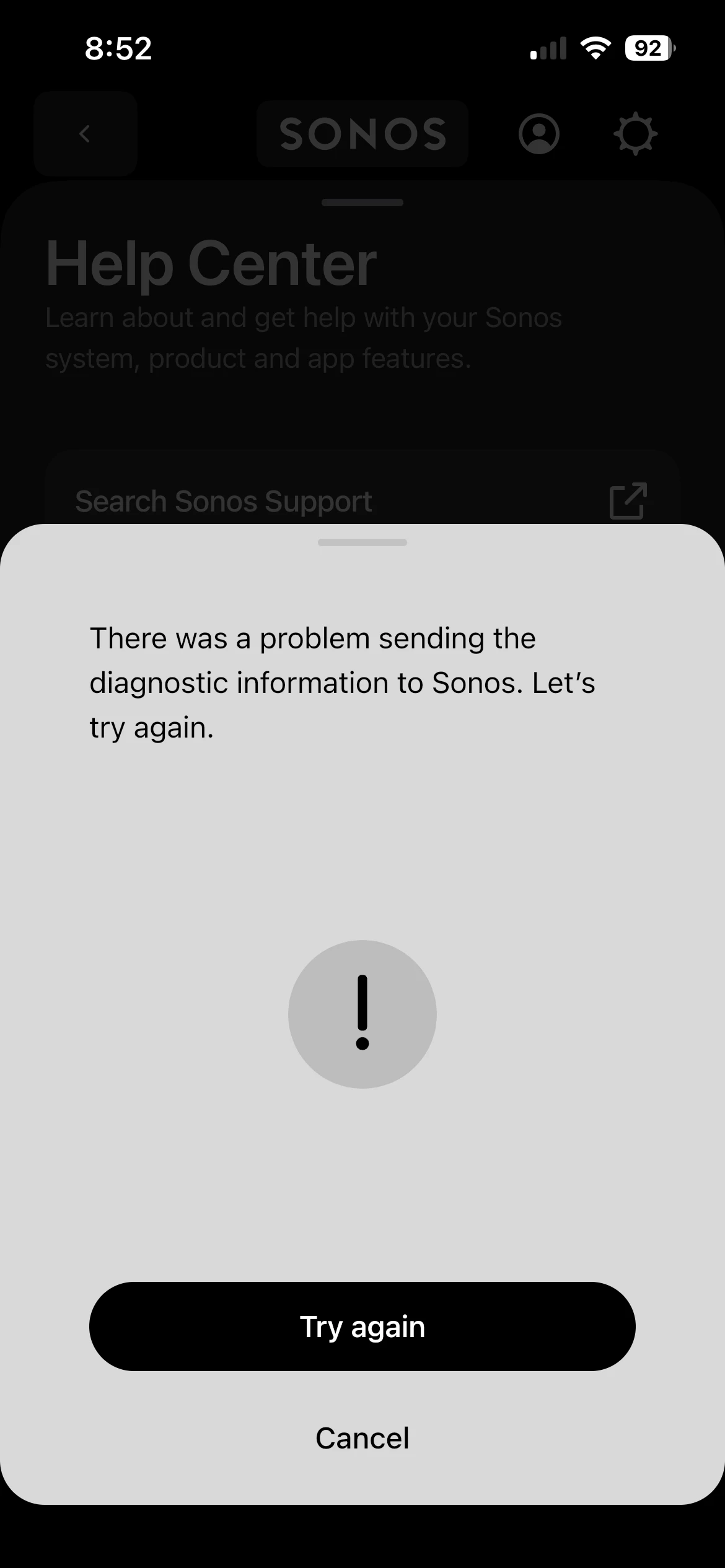
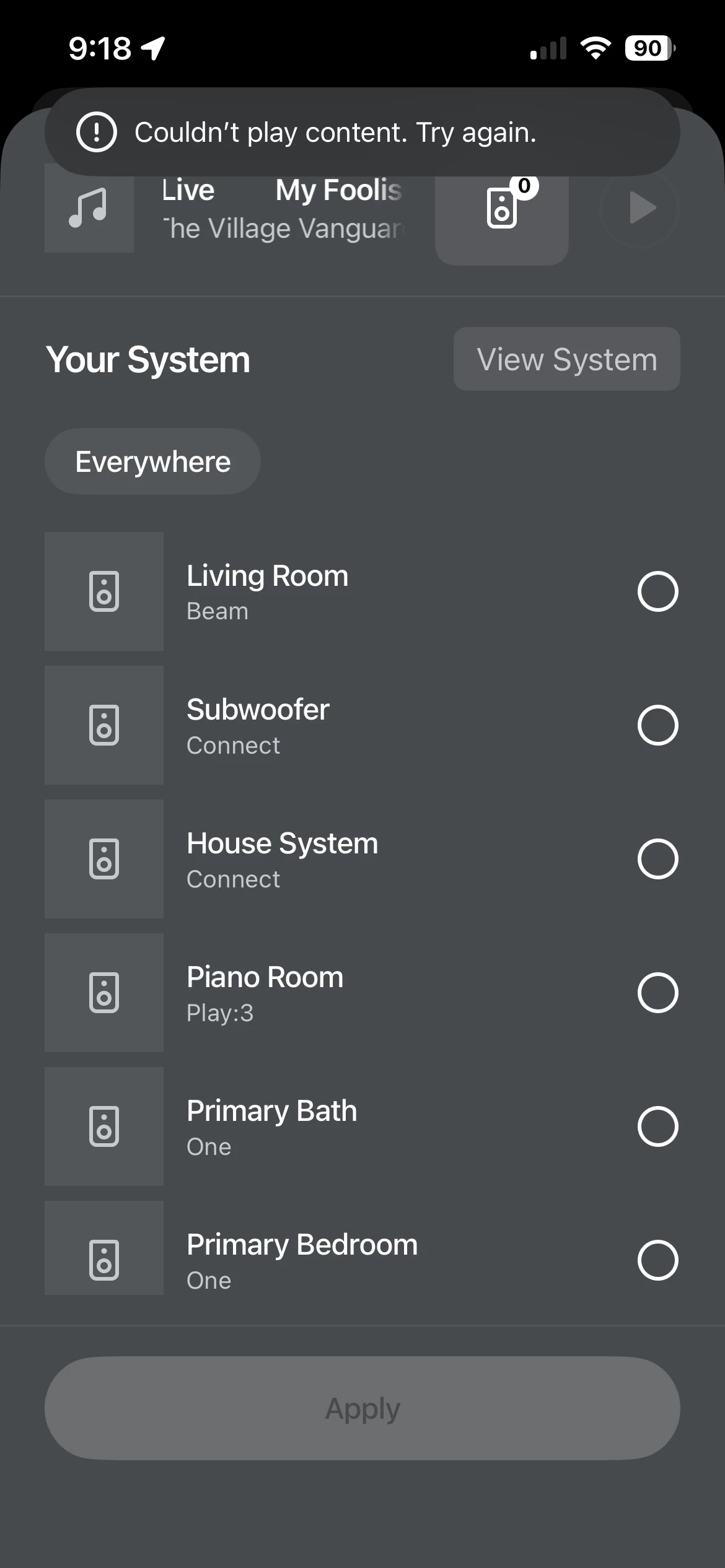
Spotify Connect does have issues, not just with Sonos hardware. A Router reboot, powering off Sonos equipment when the Router reboots. Then waiting five minutes before powering on your Sonos hardware.
At this point reserve IP address for your Sonos equipment in your Router.
Now close all apps on your phone / tablet and reboot it.
Hopefully at this point it should work.
As you are unable to submit a diagnostic then this points to something more fundamental, such as networking or hardware issue. Give Sonos a call.
Try to remove Spotify and can’t.
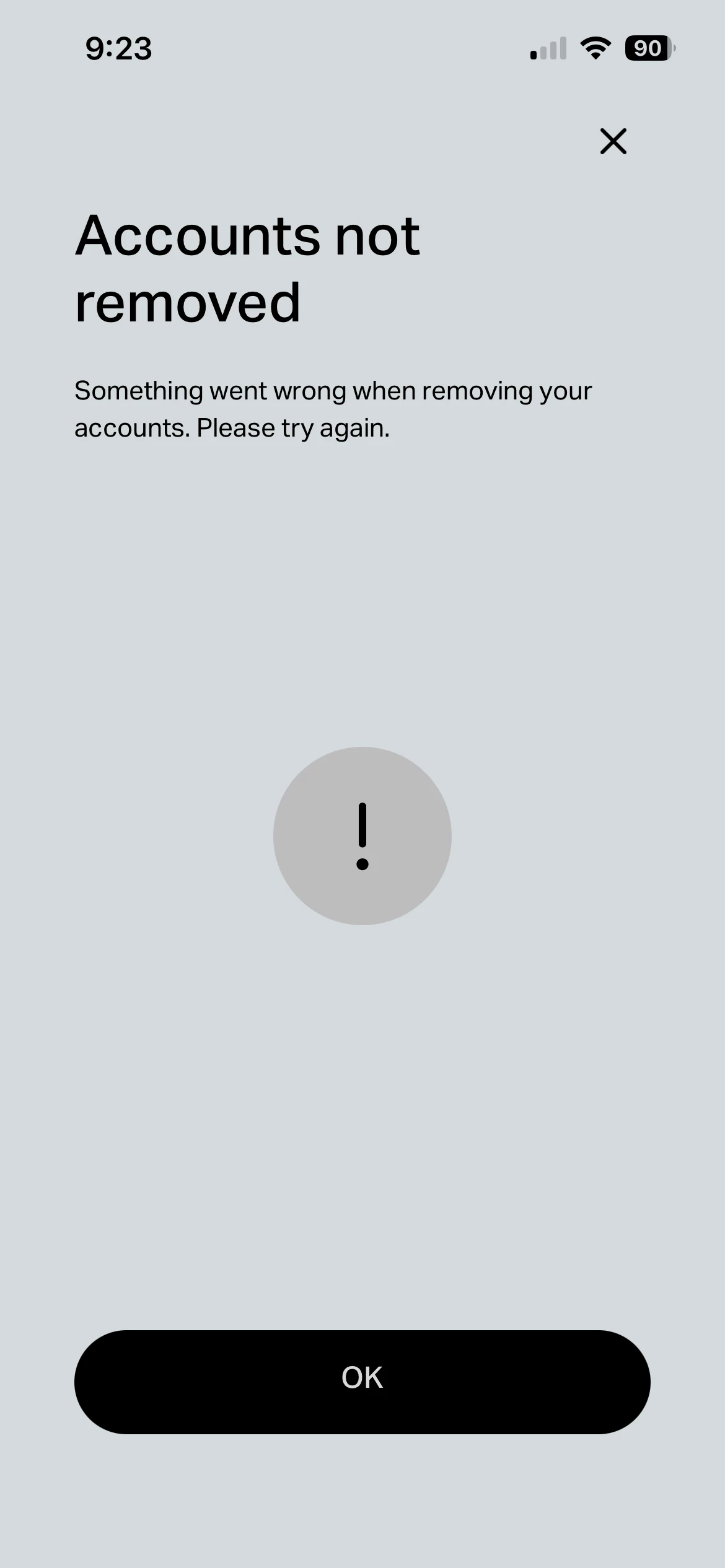
Other internet content is playing just fine on all other devices on our wifi. (Apple tv, roku, phone, etc.)
Other internet content is playing just fine on all other devices on our wifi. (Apple tv, roku, phone, etc.)
Whole home Music streaming devices such as Sonos and Bluesound are different to other devices on your network, they constantly “chat” to each other to ensure network timing “jitter”:is corrected. A device like an Apple TV talks to the the internet cloud service and not reliant on millisecond accurate timing to another ATV device in your home network.
As I said call Sonos, users her don’t have access to your diagnostics or have the details of your router / network hardware.
Make sure your device is up to date. Then….
Delete the app and reinstall it. Select join an existing system. Accept all prompts.
Note: Do not factory reset Sonos speakers. If the issue continues I suggest loading the app on a different device if possible (maybe borrow a friends if that’s the only option) to see if there’s same problems occur. Sonos “live person” tech support will not open until Monday.
I’m having no issues with the app.
Any network / DNS filtering on your local or ISP networks? Disable that and try again.
Make sure your device is up to date. Then….
Delete the app and reinstall it. Select join an existing system. Accept all prompts.
Note: Do not factory reset Sonos speakers. If the issue continues I suggest loading the app on a different device if possible (maybe borrow a friends if that’s the only option) to see if there’s same problems occur. Sonos “live person” tech support will not open until Monday.
I’m having no issues with the app.
Deleted app, restarted phone, reinstalled app and reconnected to the existing system. That worked! 👍👍
Enter your E-mail address. We'll send you an e-mail with instructions to reset your password.