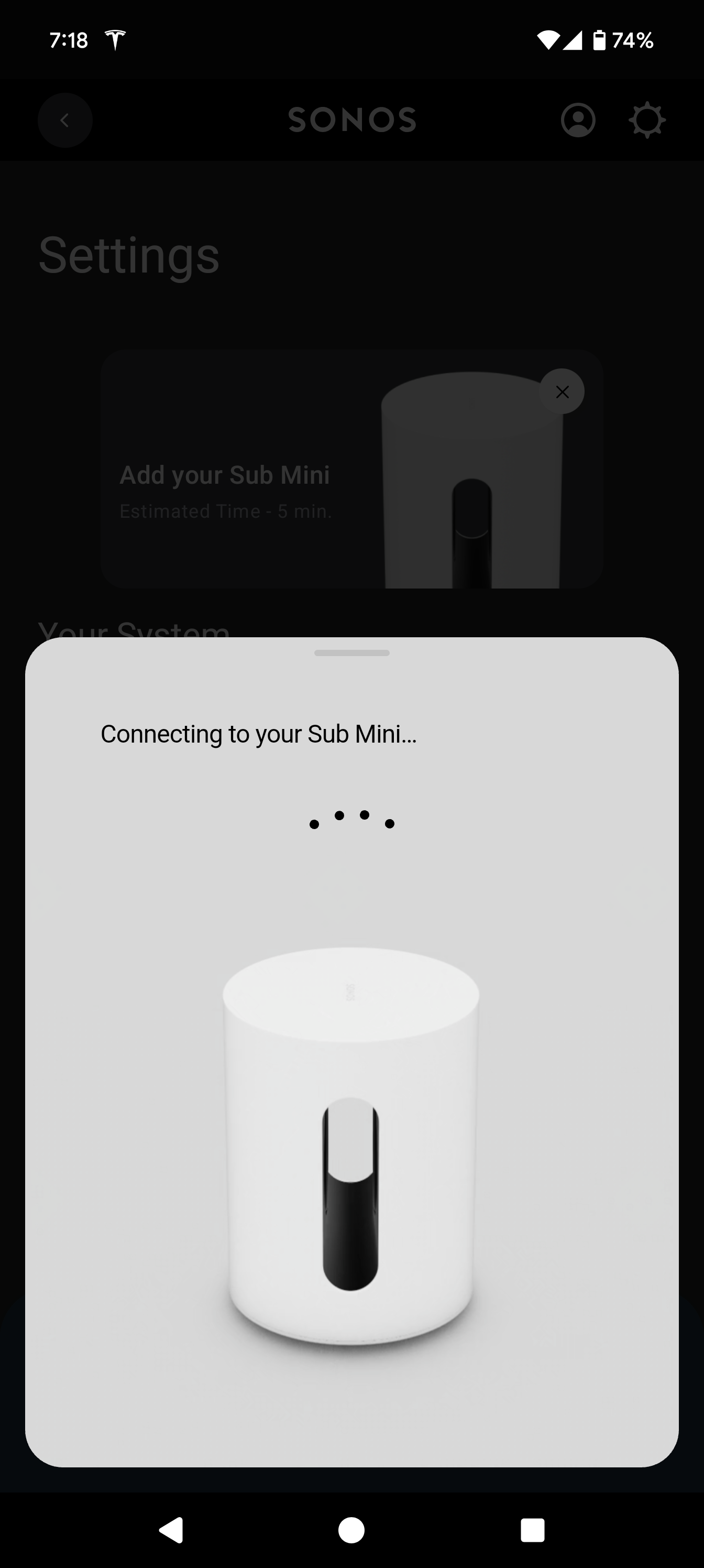I've been trying to get this thing added for days and nothing works. I've done reset after reset. Tried physically connecting it through Ethernet (I'm tech savvy, I have gigabit Internet with a solid router). I can get the setup to find the sub and begin the process of adding it. When I lay my phone on top of it, it recognizes it. Then, it's just stuck on this with no end in sight. The two times it's gotten past this, it asks me for my WiFi password and then failed to connect. I tried both my 2.4 GHz and 5 GHz SSIDs. Sonos, what gives?!