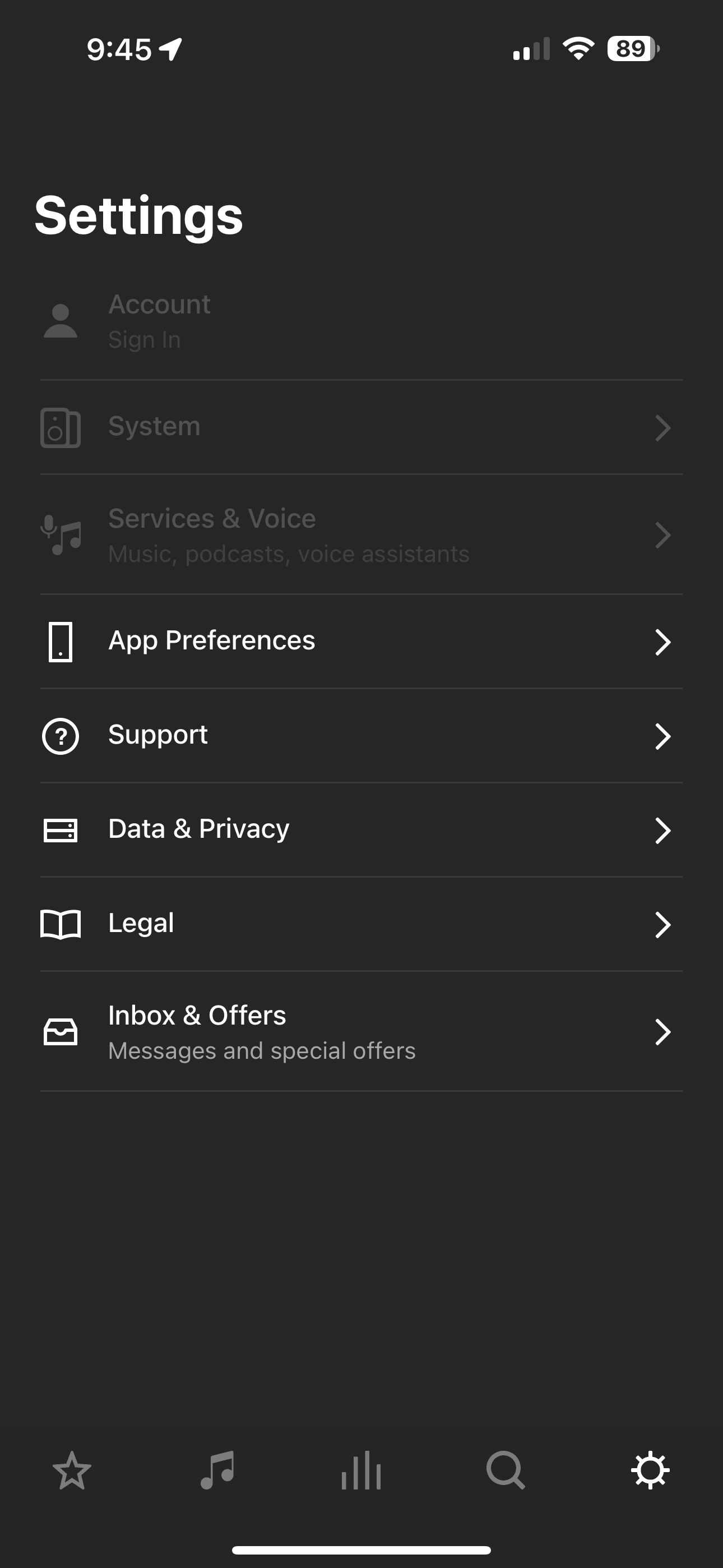Hi @RaultTN
Thanks for your post!
The only reason I can think of for why you would be unable to log in to your account in the Sonos app is if the Sonos system and the Sonos app are on differing versions of the software.
Please go to Settings » System » System Updates » Check for updates. If either your system or app need updated, that should take care of it for you.
Failing that, please ensure that your new phone meets the minimum requirements for running the Sonos app: Sonos app requirements
If none of this works, I recommend you get in touch with our technical support team who have tools at their disposal that will allow them to give you advice specific to your Sonos system and what it reports.
I hope this helps.