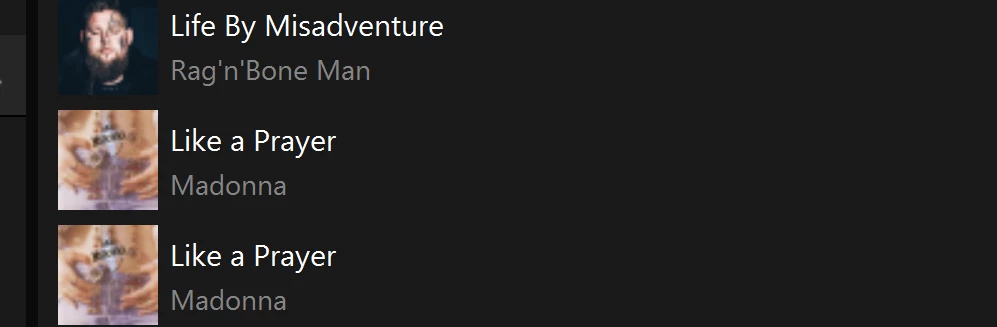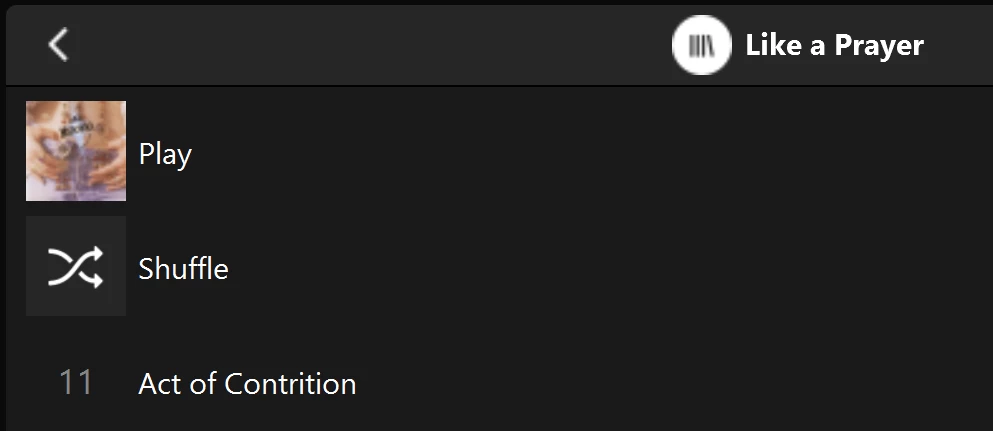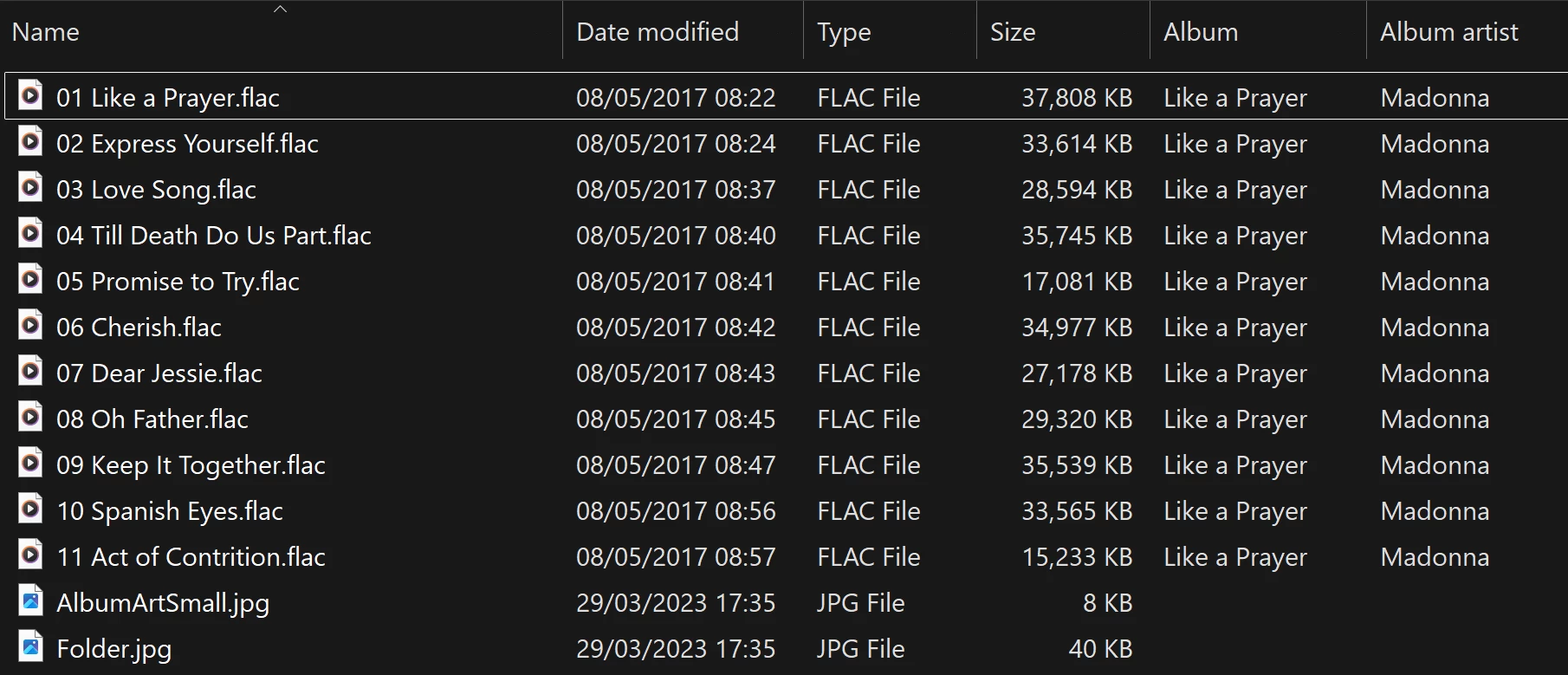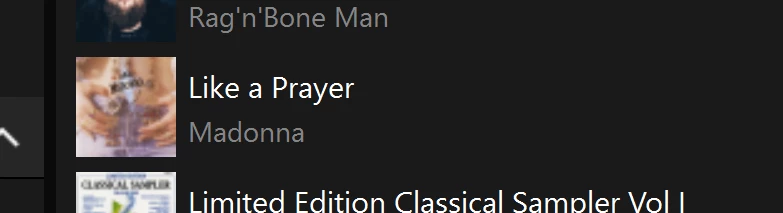I have seen exactly the same thing. It started happening after update 91.0-68261on 9/16/25. You can locate the same album via “Folders” and it will show and play correctly from there.
Edit to say, it may have been an earlier update. I’m not positive, but it was recent. I’ve since downgraded my system, except for home theater devices, to S1. The S1 system is just way better at playing from large local libraries.
Kdowling, thanks for the reply. I was wondering if it might be a Sonos update. I’m currently running 80.29.4-release which I think is the latest. If it does turn out to be another Sonos “improvement” I will have to seriously consider moving on. Such a shame as I have had Sonos since 2006 and up to the May 2024 debacle I was quite happy, I even managed to remain patient through that period, but I think I’m getting very close to the straw that breaks the Camels back.
Anthony.
Hi Anthony,
80.29.4-release is a Sonos controller app version. Not the latest though. Latest is 80-30-35-release on iOS and 80.30.31-release on Andriod (although my androids haven’t received it yet, still on 80-29-6-release).
But the update I was referring to is the Sonos System update version number. Listed in the “About Your System” selection, scroll down to your devices, and it’s shown as Version: then build number.
Sonos System is referring to the software in the devices/speakers. That is what builds the library index. Not the controller. This problem arose after a Sonos System update, not the controller update.
I don’t know if rolling back to S1 is an option for you, but I can tell you it felt like a breath of fresh air. It just works. Put a smile back on my face and I’m loving my Sonos setup again. I mostly play from my large local library and seldom stream using Qobuz and Apple Music. Although they do still work on S1, not as well as on S2 and not higher res, if that matters. Up to CD quality,
Yep! I can confirm this is STILL a problem. It originally showed up a year ago and at that time, Sonos said it had to do with the “Album Artist” tag. I can say, because all of my albums USE that tag and not the Compilation settings, that it’s gotta be something with how the Sonos software parses the metadata as all the folders can be accessed and played as already pointed out here.
I was gonna try to DM @Ken_Griffiths, but saw this thread and figured I’d join the conversation.
In the notes in the other thread, I did go through some of my tags and re-do them, but it’s always a moving target. One gets fixed and then another “breaks”. The tags are fine. It’s how they are displayed that’s the problem here I think. I can say that because sometimes just renaming the folder and re indexing fixes the issue. If it was a tagging issue, that would not work.
@kdowling: I’ve pondered going back to S1, but then we’re dependent on how long Sonos will keep that App running for in the various App Stores. Honestly, as of right now, this duplicate album thing is the only issue I have with my system and even then it’s not wide spread. Out of my 1,429 albums, it’s happening to 8 of them. The App’s speed and such has been just fine for me.
Hardware / Software
- iOS App Build: 80.30.35-release+20251002.f3a525e9d
- macOS Sonos Controller: 17.2
- Sonos One (1st gen) x3: S2, 17.5 (build 91.0-70011)
- Play:1 x2: S2, 17.2.1 (build 86.1-69220)
- Beam (gen 1) x2: S2, 17.5 (build 91.0-70011)
- Sub (gen 2) x1: S2, 17.2.1 (build 86.1-69220)
- Play:5 (gen 2) x1: S2, 17.2.1 (build 86.1-69220)
- Move (gen 1) x1: S2, 17.5 (build 91.0-70011)
--Brian
There was a problem regarding compilation albums / various artists and they did make a change to how they are indexed. However this problem is not related to that. It’s not related to tags at all. The tags are correct. If you add an album and reindex, the problem album is fixed and now some other albums show this anomaly. This appears to me to be a programming bug recently introduced into the indexing routines.
There was a problem regarding compilation albums / various artists and they did make a change to how they are indexed. However this problem is not related to that. It’s not related to tags at all. The tags are correct. If you add an album and reindex, the problem album is fixed and now some other albums show this anomaly. This appears to me to be a programming bug recently introduced into the indexing routines.
Yep, THIS. What I came to the conclusion of, now how can we get Sonos to listen...I’d be happy to submit diagnostics.
Remember, as mentioned in the Diagnostics - How do they work? thread, submitting diagnostics doesn’t do any good unless followed up by a call.
Remember, as mentioned in the Diagnostics - How do they work? thread, submitting diagnostics doesn’t do any good unless followed up by a call.
It’s on my To Do list. I really wish they’d bring back email support…..
Anyone know if Users can access the lists? I’d love to take a look at them myself.
The lists? Not sure what you’re referring to, but in general, Sonos doesn’t prove lists of everything they’re working on (and status), the only thing I’ve seen is a list of things they’re aware of.
There is some info here. And other info may be found by searching for KeithFromSonos on Reddit.
The lists? Not sure what you’re referring to, but in general, Sonos doesn’t prove lists of everything they’re working on (and status), the only thing I’ve seen is a list of things they’re aware of.
There is some info here. And other info may be found by searching for KeithFromSonos on Reddit.
Typo, the Diag Reports. Thought maybe they’d live in a temp directory or stored inside the Sonos.App bundle on macOS.
Ah. That happens to me, too ;).
Nah, as near as I can tell, diagnostics aren’t stored locally, but get sent to some Sonos server for later reference.
I just want to add one more reason why I think the problem is in the indexing and not just a display anomaly. The duplicate albums showing just 1 track are seen in all programs. Even ones still using the old API, like the desktop controllers and SonoPhone. Maybe if someone from Sonos stumbles on this thread, that could be helpful info.
@kdowling: I’ve pondered going back to S1, but then we’re dependent on how long Sonos will keep that App running for in the various App Stores. Honestly, as of right now, this duplicate album thing is the only issue I have with my system and even then it’s not wide spread. Out of my 1,429 albums, it’s happening to 8 of them. The App’s speed and such has been just fine for me.
Brian, I felt the same. If there comes a time when S1 is no longer an option, I’ll upgrade everything back to S2. I did a trial on a pair of Ones first, to see if it was going to be worth the hassle. I also wanted to make sure I wasn’t misremembering how things used to be. For us, it turned out great. Another factor was that we’re in a rural area and our internet is not great. The new S2 system does not deal with that very well.
This is certainly proving what I have discovered. Yes, a simple rename of a folder followed by a rescan does correct the problem on that specific album. But as others have said it moves the problem to some other album so doesn’t really cure the issue. I’m not sure how long this has been an issue, I don’t often add a new album but about a week ago I did add another album and it is since then I’ve noticed this issue. Having said that, my system does a library rescan every night. I re checked my version no. The system build is 91.00 70011 apart from the Play 3 which is 86.1-69220.
Thanks for the feedback, I’ll see if I can get anywhere with Sonos support, fingers crossed.
Anthony
Hi everyone, just a quick update. I spent about an hour on the phone with Sonos Technical support today. I didn’t get a fix, but it has been raised to level two support and they will be in touch.
As to be expected Sonos believed it was a tagging issue. Anyway I think I successfully convinced them it wasn’t. Through a screen share I think that showing them that by renaming a folder the problem went away on that Album, but then reappeared on another completely unrelated album, I may have convinced them.
Fingers crossed that it might well get some serious attention. I hope to keep you updated.
Anthony
@kdowling: I’ve pondered going back to S1, but then we’re dependent on how long Sonos will keep that App running for in the various App Stores. Honestly, as of right now, this duplicate album thing is the only issue I have with my system and even then it’s not wide spread. Out of my 1,429 albums, it’s happening to 8 of them. The App’s speed and such has been just fine for me.
Brian, I felt the same. If there comes a time when S1 is no longer an option, I’ll upgrade everything back to S2. I did a trial on a pair of Ones first, to see if it was going to be worth the hassle. I also wanted to make sure I wasn’t misremembering how things used to be. For us, it turned out great. Another factor was that we’re in a rural area and our internet is not great. The new S2 system does not deal with that very well.
The other thing is that I’d loose DTS decode and that’s a deal breaker for me. I could do a split system, but that’s just a pain.
I 100% understand the internet piece of your choice, I’d probably do the same if I was in your position. I too live in a rural area, and I count myself very lucky in that we have good internet options, including Fiber, but that’s still no excuse for Sonos to deliver a subpar experience to those that don’t have that kind of access.
I get Sonos is in a hard place, trying to deal with everyone’s networking solutions, honestly, what might make the most sense is like say smart lights, Sonos makes a Hub product that connects into one’s Router. I have a sneaking suspicion that whatever “S3” becomes, that might play a part...but, it would have to work with zero issues and be rock solid.
--Brian
Hi everyone, just a quick update. I spent about an hour on the phone with Sonos Technical support today. I didn’t get a fix, but it has been raised to level two support and they will be in touch.
As to be expected Sonos believed it was a tagging issue. Anyway I think I successfully convinced them it wasn’t. Through a screen share I think that showing them that by renaming a folder the problem went away on that Album, but then reappeared on another completely unrelated album, I may have convinced them.
Fingers crossed that it might well get some serious attention. I hope to keep you updated.
Anthony
Thank you good sir! Keep us posted and if you need any more evidence, I’d be happy to provide it.
The trick, of course is if it gets fixed that Sonos doesn’t break it again :-P
Hi everyone, just a quick update. I spent about an hour on the phone with Sonos Technical support today. I didn’t get a fix, but it has been raised to level two support and they will be in touch.
As to be expected Sonos believed it was a tagging issue. Anyway I think I successfully convinced them it wasn’t. Through a screen share I think that showing them that by renaming a folder the problem went away on that Album, but then reappeared on another completely unrelated album, I may have convinced them.
Fingers crossed that it might well get some serious attention. I hope to keep you updated.
Anthony
Thanks Anthony! You have more patience that I! Let us know if you hear anything.
The other thing is that I’d loose DTS decode and that’s a deal breaker for me. I could do a split system, but that’s just a pain.
I 100% understand the internet piece of your choice, I’d probably do the same if I was in your position. I too live in a rural area, and I count myself very lucky in that we have good internet options, including Fiber, but that’s still no excuse for Sonos to deliver a subpar experience to those that don’t have that kind of access.
I get Sonos is in a hard place, trying to deal with everyone’s networking solutions, honestly, what might make the most sense is like say smart lights, Sonos makes a Hub product that connects into one’s Router. I have a sneaking suspicion that whatever “S3” becomes, that might play a part...but, it would have to work with zero issues and be rock solid.
--Brian
I left my home theater devices and one pair of Ones on S2. I never us the home theater devices for anything other than tv and hardly need the S2 app for that. Just for swapping Ace audio back and forth. So in my case, split system isn’t a big deal. S1 for music and S2 for home theater. A pair of Ones on S2 to test how S2 is moving forward (or not).
The other thing is that I’d loose DTS decode and that’s a deal breaker for me. I could do a split system, but that’s just a pain.
I 100% understand the internet piece of your choice, I’d probably do the same if I was in your position. I too live in a rural area, and I count myself very lucky in that we have good internet options, including Fiber, but that’s still no excuse for Sonos to deliver a subpar experience to those that don’t have that kind of access.
I get Sonos is in a hard place, trying to deal with everyone’s networking solutions, honestly, what might make the most sense is like say smart lights, Sonos makes a Hub product that connects into one’s Router. I have a sneaking suspicion that whatever “S3” becomes, that might play a part...but, it would have to work with zero issues and be rock solid.
--Brian
I left my home theater devices and one pair of Ones on S2. I never us the home theater devices for anything other than tv and hardly need the S2 app for that. Just for swapping Ace audio back and forth. So in my case, split system isn’t a big deal. S1 for music and S2 for home theater. A pair of Ones on S2 to test how S2 is moving forward (or not).
That is a fair point...I’ll have to ponder that. Realistically, then, I’d only have to reset two speakers: the Sonos One in the bedroom and the Play 5 in the living room as they are 100% music only. I’d say that the other home theater systems play music like maybe 1% or lower, but if I really needed to, I guess I could AirPlay to them. S1 and S2 could technically see the same library on a NAS right? Or S2 would have no local library access, I guess Plex could work for those...
Hi everyone, just a quick update. I spent about an hour on the phone with Sonos Technical support today. I didn’t get a fix, but it has been raised to level two support and they will be in touch.
As to be expected Sonos believed it was a tagging issue. Anyway I think I successfully convinced them it wasn’t. Through a screen share I think that showing them that by renaming a folder the problem went away on that Album, but then reappeared on another completely unrelated album, I may have convinced them.
Fingers crossed that it might well get some serious attention. I hope to keep you updated.
Anthony
Thanks Anthony
Hi everyone, just a quick update. I spent about an hour on the phone with Sonos Technical support today. I didn’t get a fix, but it has been raised to level two support and they will be in touch.
As to be expected Sonos believed it was a tagging issue. Anyway I think I successfully convinced them it wasn’t. Through a screen share I think that showing them that by renaming a folder the problem went away on that Album, but then reappeared on another completely unrelated album, I may have convinced them.
Fingers crossed that it might well get some serious attention. I hope to keep you updated.
Anthony
Thank you good sir! Keep us posted and if you need any more evidence, I’d be happy to provide it.
The trick, of course is if it gets fixed that Sonos doesn’t break it again :-P
! You have more patience that I! Let us know if you hear anything.
Thanks for all of your comments, this community is what makes Sonos great. Let's hope if a fix is forthcoming that as has been commented it doesn't result in something else breaking. Actually that's just like this problem, fix one album and another breaks. :-)
The other thing is that I’d loose DTS decode and that’s a deal breaker for me. I could do a split system, but that’s just a pain.
I 100% understand the internet piece of your choice, I’d probably do the same if I was in your position. I too live in a rural area, and I count myself very lucky in that we have good internet options, including Fiber, but that’s still no excuse for Sonos to deliver a subpar experience to those that don’t have that kind of access.
I get Sonos is in a hard place, trying to deal with everyone’s networking solutions, honestly, what might make the most sense is like say smart lights, Sonos makes a Hub product that connects into one’s Router. I have a sneaking suspicion that whatever “S3” becomes, that might play a part...but, it would have to work with zero issues and be rock solid.
--Brian
I left my home theater devices and one pair of Ones on S2. I never us the home theater devices for anything other than tv and hardly need the S2 app for that. Just for swapping Ace audio back and forth. So in my case, split system isn’t a big deal. S1 for music and S2 for home theater. A pair of Ones on S2 to test how S2 is moving forward (or not).
That is a fair point...I’ll have to ponder that. Realistically, then, I’d only have to reset two speakers: the Sonos One in the bedroom and the Play 5 in the living room as they are 100% music only. I’d say that the other home theater systems play music like maybe 1% or lower, but if I really needed to, I guess I could AirPlay to them. S1 and S2 could technically see the same library on a NAS right? Or S2 would have no local library access, I guess Plex could work for those...
S1 systems require the NAS to use SMBv1 and S2 systems require SMBv2 or SMBv3. If your NAS supports both, that should work. My music library is on an older NAS which is SMBv1 only. I have another smaller NAS that uses SMBv2/SMBv3. I mounted the first NAS’s music share onto a share on the second NAS. Then pointed S2 at the second NAS’s share. You could use a Raspberry Pi to do that too. I think Stanley_4 has some good info on that here somewhere.
Sorry Anthony, we hijacked your thread!
Sorry Anthony, we hijacked your thread!
No problem, I did notice, but that is what typically happens. Rabbit holes open up. Never mind it's all interesting.
The other thing is that I’d loose DTS decode and that’s a deal breaker for me. I could do a split system, but that’s just a pain.
I 100% understand the internet piece of your choice, I’d probably do the same if I was in your position. I too live in a rural area, and I count myself very lucky in that we have good internet options, including Fiber, but that’s still no excuse for Sonos to deliver a subpar experience to those that don’t have that kind of access.
I get Sonos is in a hard place, trying to deal with everyone’s networking solutions, honestly, what might make the most sense is like say smart lights, Sonos makes a Hub product that connects into one’s Router. I have a sneaking suspicion that whatever “S3” becomes, that might play a part...but, it would have to work with zero issues and be rock solid.
--Brian
Brian, Isn't the hub idea the same as Sonos used to call the Bridge? many, many years ago. It is what gave Sonos the edge in reliability over WiFi networks back in the day.
Anthony
The other thing is that I’d loose DTS decode and that’s a deal breaker for me. I could do a split system, but that’s just a pain.
I 100% understand the internet piece of your choice, I’d probably do the same if I was in your position. I too live in a rural area, and I count myself very lucky in that we have good internet options, including Fiber, but that’s still no excuse for Sonos to deliver a subpar experience to those that don’t have that kind of access.
I get Sonos is in a hard place, trying to deal with everyone’s networking solutions, honestly, what might make the most sense is like say smart lights, Sonos makes a Hub product that connects into one’s Router. I have a sneaking suspicion that whatever “S3” becomes, that might play a part...but, it would have to work with zero issues and be rock solid.
--Brian
Brian, Isn't the hub idea the same as Sonos used to call the Bridge? many, many years ago. It is what gave Sonos the edge in reliability over WiFi networks back in the day.
Anthony
Nope. That was a fancy signal booster. I had one for a day and ended up returning it because it was not great at doing much of anything and added more issues than it was worth. Something like a true Hub would end up being the heart of the Sonos system in a home. The speakers just talk to it and it could present itself to smart home apps like Apple Home or other automation systems. It would contain the library information and such. Basically grand central station. I think in congested networks, something like that could actually help, but I’m just spitballing.
Anyway, back to this problem :-D
--Brian