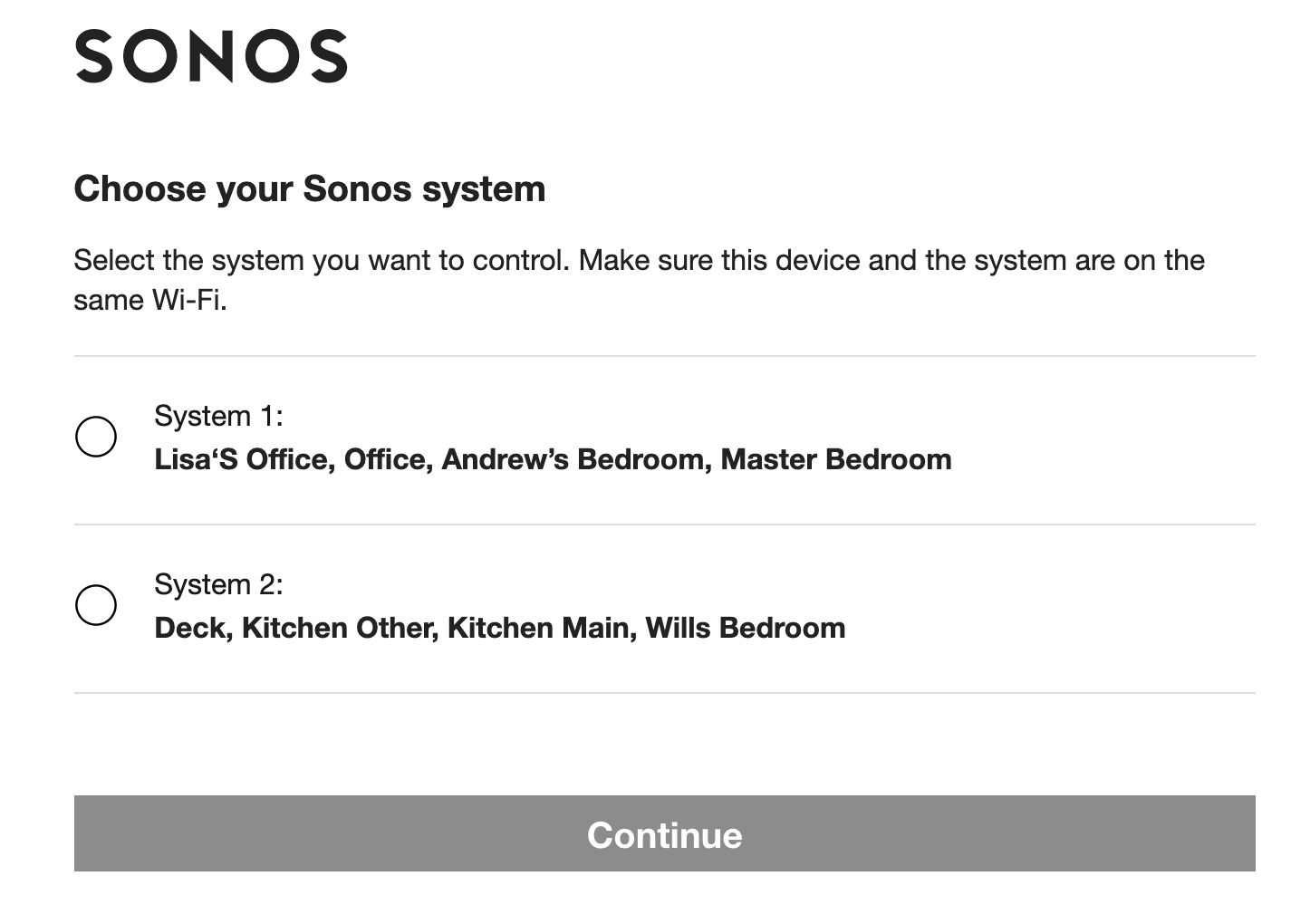Answered
wont skip track
I have 2 sonos ones and a beam, when I ask to skip track with alexa on spotify, she just says I cant skip to the next song. Very frustrating.
Best answer by Ryan S
Hi everyone, as of some cloud updates that have gone out, this should be fully resolved now. You shouldn’t need to take any steps other than making sure you’ve got Alexa configured properly (if you happened to remove it or anything of the sort during troubleshooting).
This topic has been closed for further comments. You can use the search bar to find a similar topic, or create a new one by clicking Create Topic at the top of the page.
Enter your E-mail address. We'll send you an e-mail with instructions to reset your password.