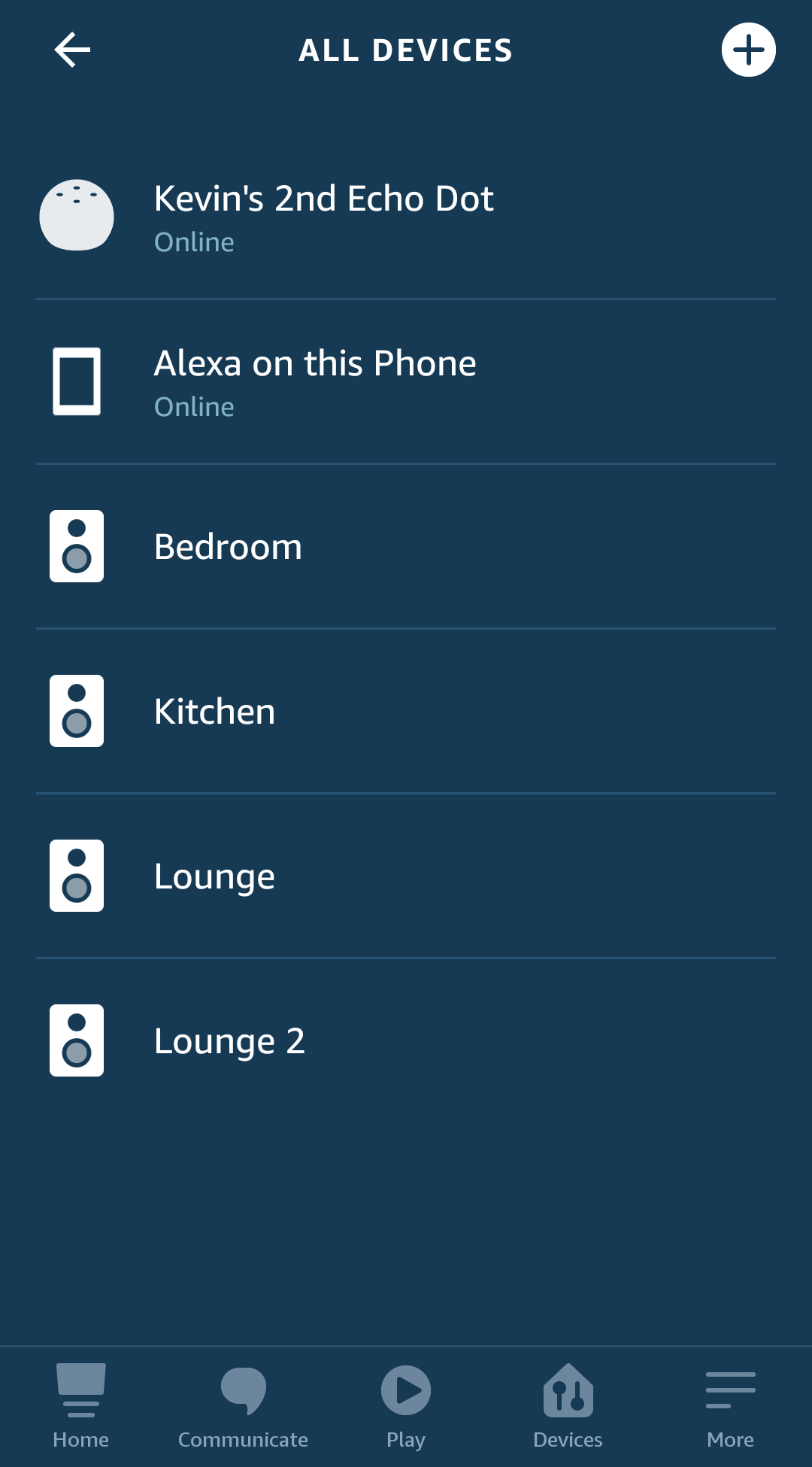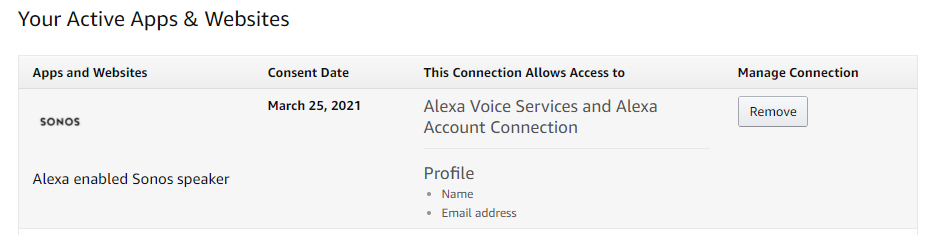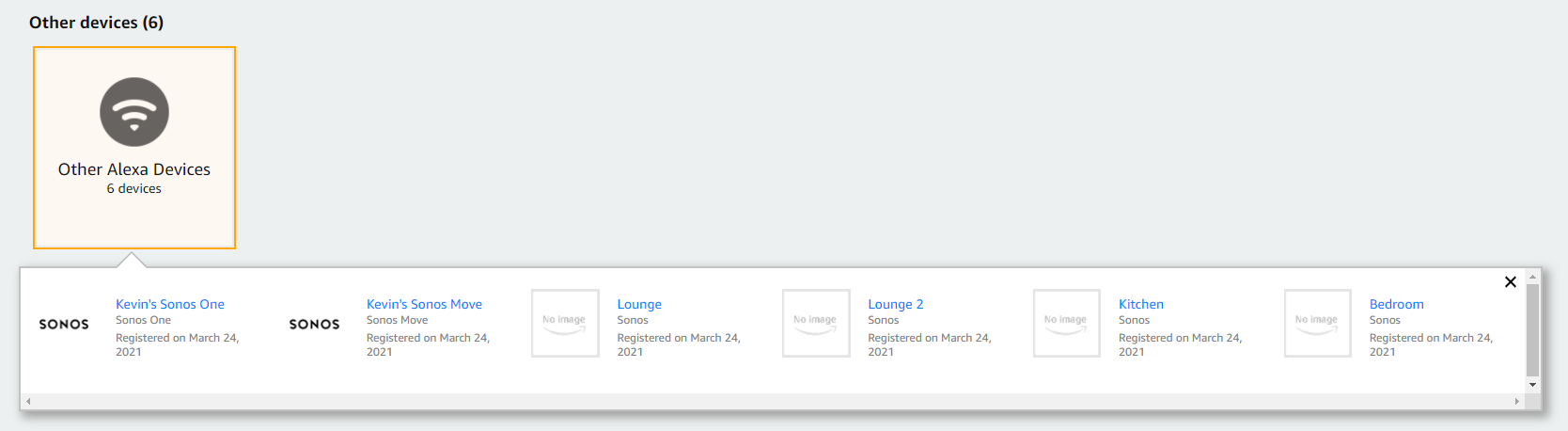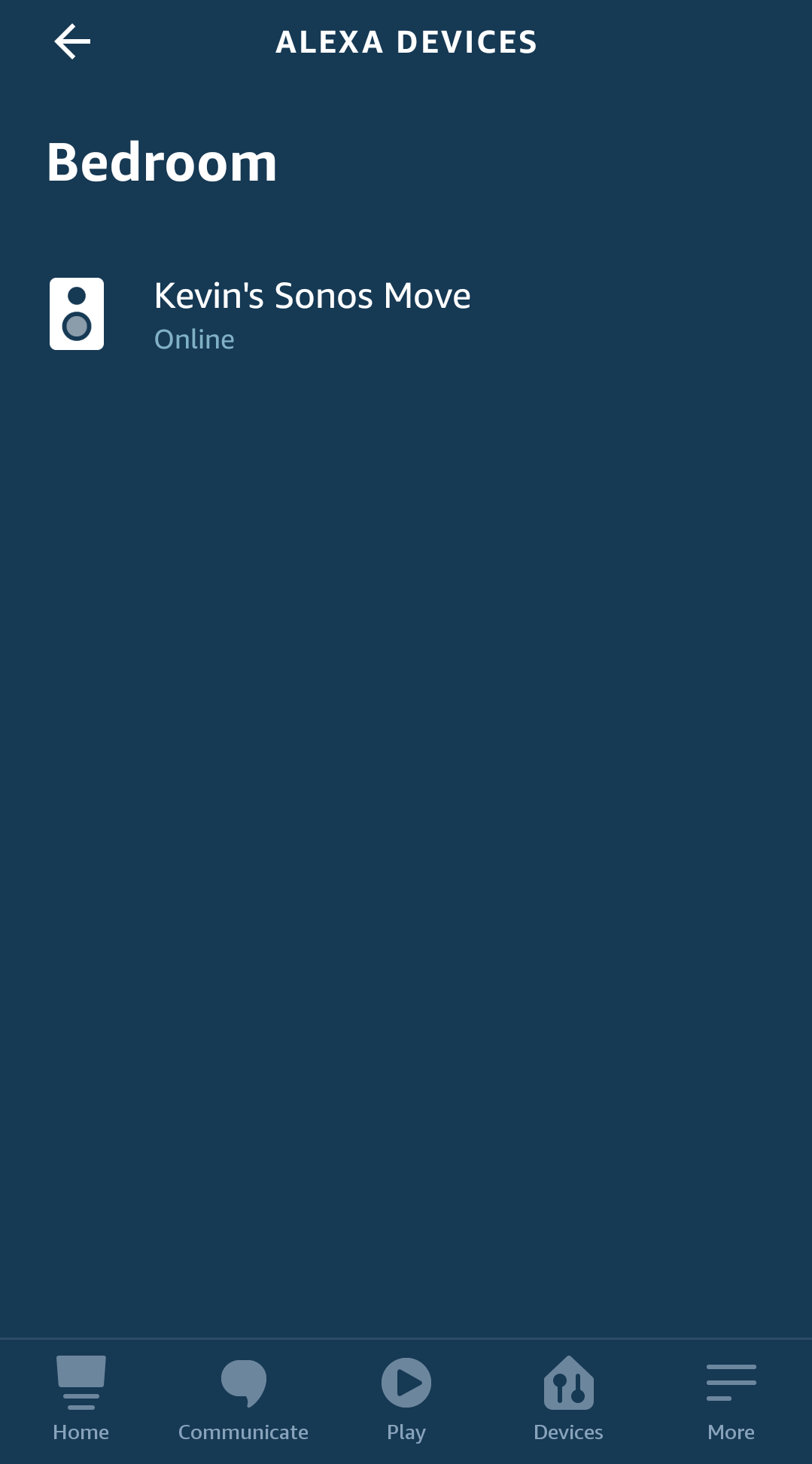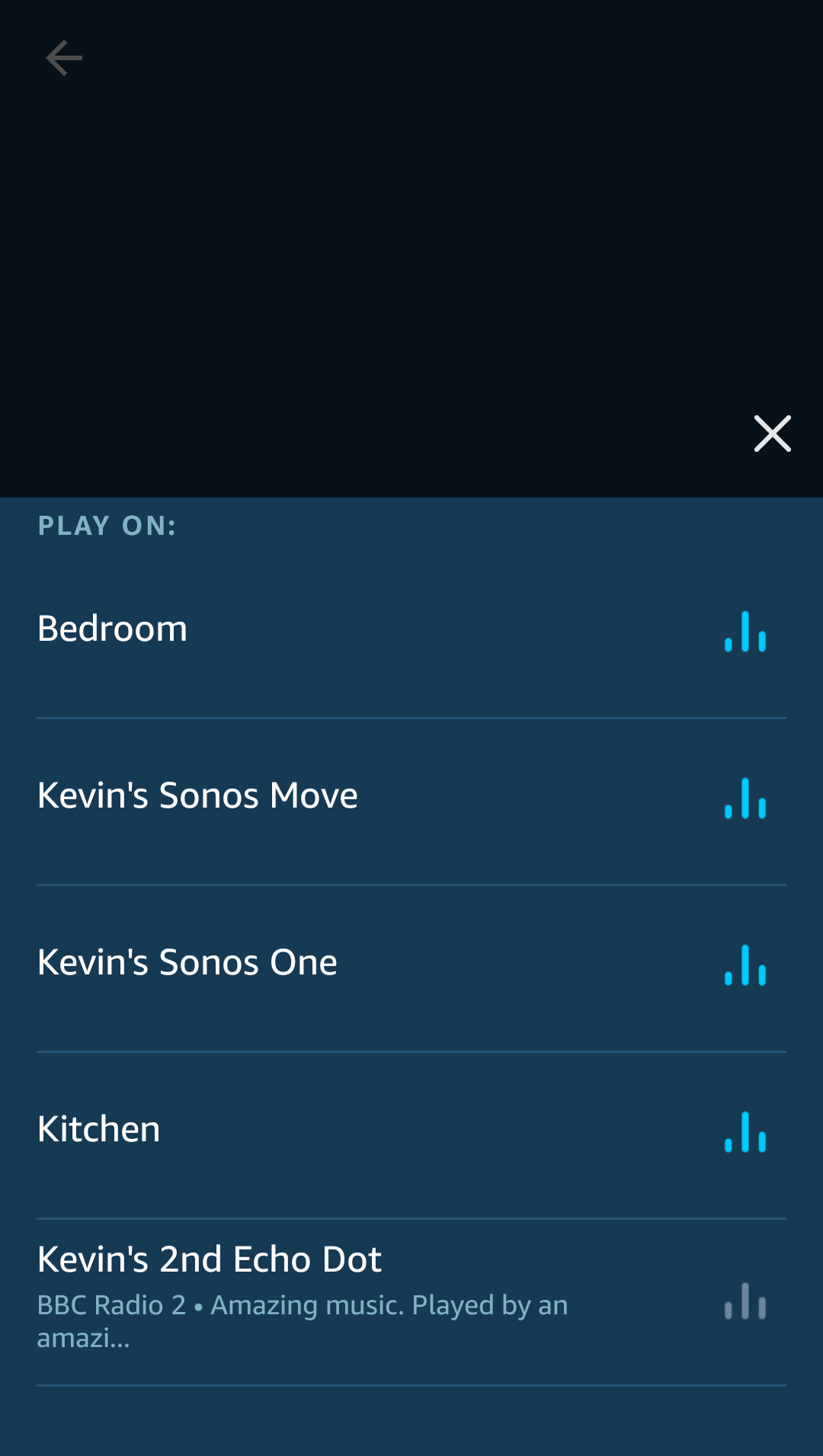I use Alexa and Spotify with my Sonos system and have been for a couple of years.
I currently have:
- Sonos One (Gen 1)
- Move
- Play:1
- Play:5 (Gen 2)
- Amazon Echo Dot (4th Generation).
Playing music using Spotify or the Sonos app works as intended.
I have every speaker in the same group, so whenever Alexa was asked to play it would play everywhere.
On or around the 22nd of March I experienced issues with playing music on my Move using the built in Alexa. It would constantly respond with “Sorry, that device is offline” when asked to play specifically on itself. Asking Alexa to play on any other device worked fine. Both the Echo Dot and Sonos One would play music everywhere when asked.
I figured I would disable and enable the Sonos skill in the Alexa app but that didn’t help. I tried the same with Spotify with no different result. I also tried removing all the speakers from the Alexa app, then ask her to discover devices in which she would respond to having found 4 devices. I would then ask Sonos Move to play but she responded with “Sorry, that device is offline”. Same response was received from Sonos One. Asking Echo Dot to play music would result in it playing on itself.
I made the groups again and then asked Echo Dot to play. It responded with “Sorry, that device is offline”.
I contacted Amazon Chat Support via the Alexa app. They asked me to unplug the speakers, wait for 30 seconds and then replug the speakers. It made no difference.
So, I live in Denmark. My Amazon and Sonos account are set up as US accounts to enable Alexa. The Chat Support told me that that might be an issue and they promptly changed my Amazon region to UK. After that, I lost contact with the chat. The Alexa app no longer showed my enabled skills and I had to “start over” (no skills enabled, no routines). I figured I would give this a try and so I went to get the Spotify skill. The app told me that I could not get Spotify due to regional settings. Well #@$%. After some digging I was able to change my region back to US. My skills and routines were all back.
I tried asking Alexa to play music but she responded with “Sorry, that device is offline”.
I removed Alexa from Sonos One and Move using the Sonos app and the added Alexa again. Still no difference.
I disabled the skills Spotify and Sonos via the Alexa app. Then I cleared the cache and deleted all data from the Sonos app and Alexa app. I uninstalled Alexa and Sonos and reinstalled them. I logged onto the Sonos app and was able to play music on any speaker using the Sonos app. I then logged onto Alexa and enabled Spotify. Using the Alexa app I can play music from Spotify on the Echo Dot.
I proceeded to enable the Sonos skill which sadly proved troublesome this time. I wrote my credentials and select login for my Sonos account. It then tells me that I need to register my speakers; something it has never told me before. It states that I should be able to do this using the Sonos app. I then have the option of going to the Sonos app, logging onto another account or state that I have “solved the issue”. The last option simply asks me to log in again. Logging onto another account doesn’t make sense for my setup. I choose to go to the Sonos app. It then tells me that I need the latest Sonos app. I can select “Update the Sonos app” but that simply opens the app. There are no updates on Google Play and no updates inside the app itself.
I have enabled and disabled Spotify and Sonos skills both from the Alexa app but also via a desktop browser. I have also removed all devices and added them back using both the Alexa app and via a desktop browser. It made no difference. I also tried pulling the power plug from my router and wait at least 10 minutes before plugging it back in.
Nothing has helped and I am at a loss on what to do to fix this. Does anyone have any clue?