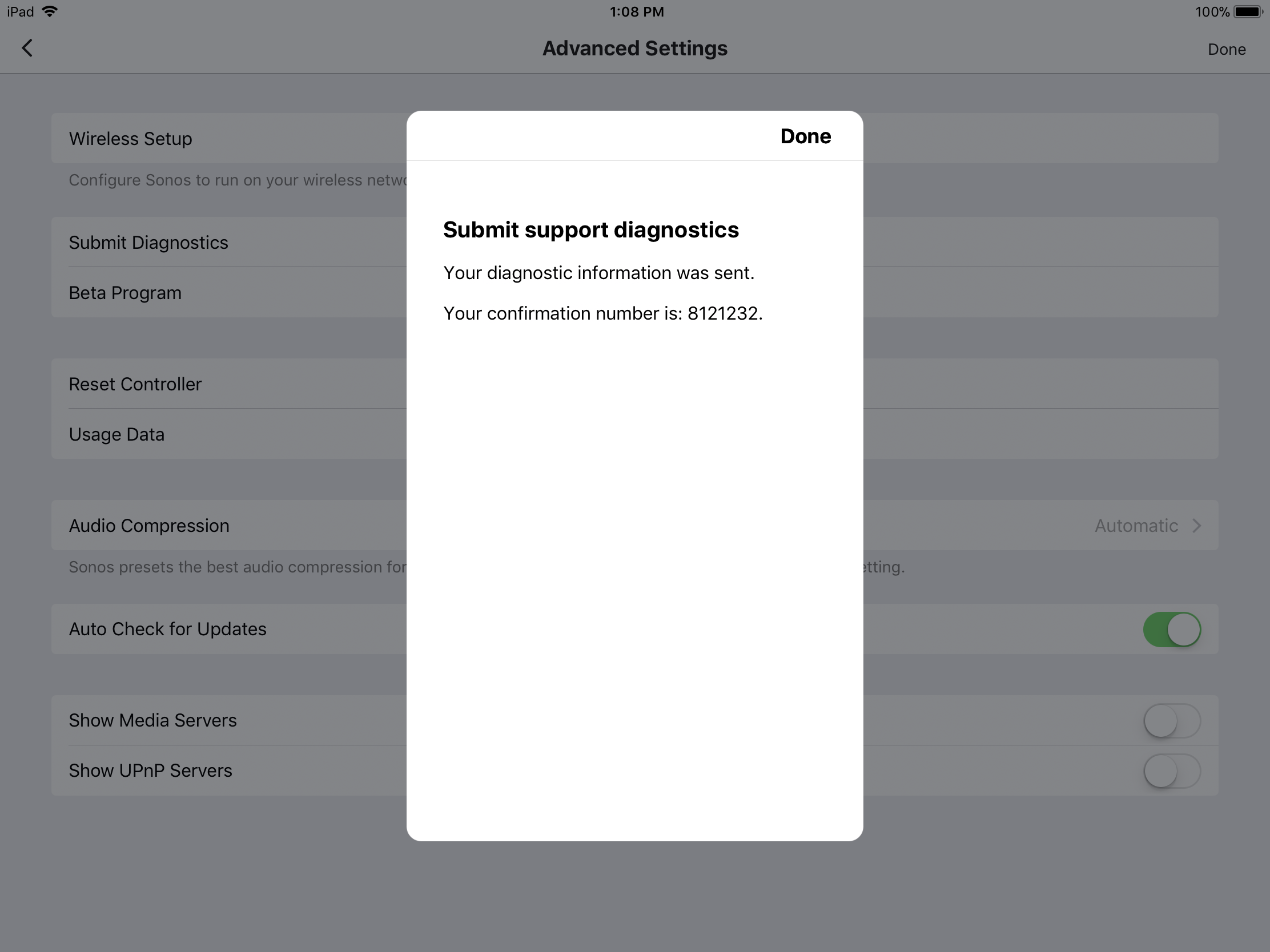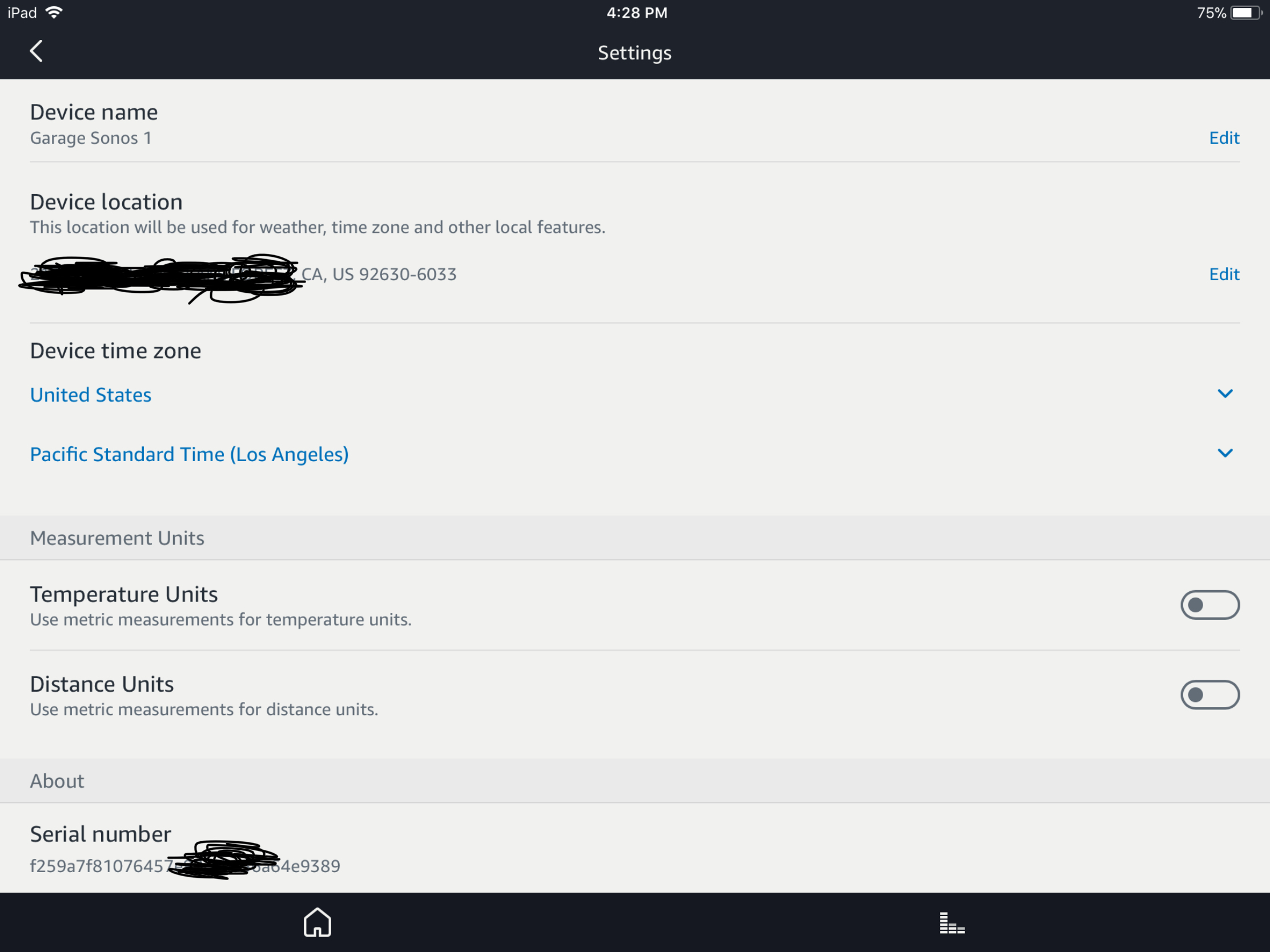Just setup my Sonos 1, in its own room separate from my Play 5 and sub. Plays music fine. No Problem.
Sonos skill in Alexa already setup, Alexa sees Sonos One. I can control S One through Echo Dot. As well as my other speakers.
When I attempt to setup Voice Services on Sonos One all I get is a loop. I touch Voice Services in the Sonos app on my iPad, the "Control Sonos with your voice" box pops up, hit the "Learn More" bar, goes to "Help and Tips" page, "Control Sonos with Amazon Alexa", touch link "Go to "Set up voice control on your Sonos One" to learn more.", tap that link, goes to a page in "Help and Tips", tells me to set up sonos 1 and to go to More (arrow) Voice Services and follow the prompts. Tap the Set it up now bar and....it just starts the same process over again.
I guess I'll try and uninstall/reinstall the Alexa skill, see what happens.
Question
Sonos voice services on Sonos One...trouble setting up
This topic has been closed for further comments. You can use the search bar to find a similar topic, or create a new one by clicking Create Topic at the top of the page.
Enter your E-mail address. We'll send you an e-mail with instructions to reset your password.