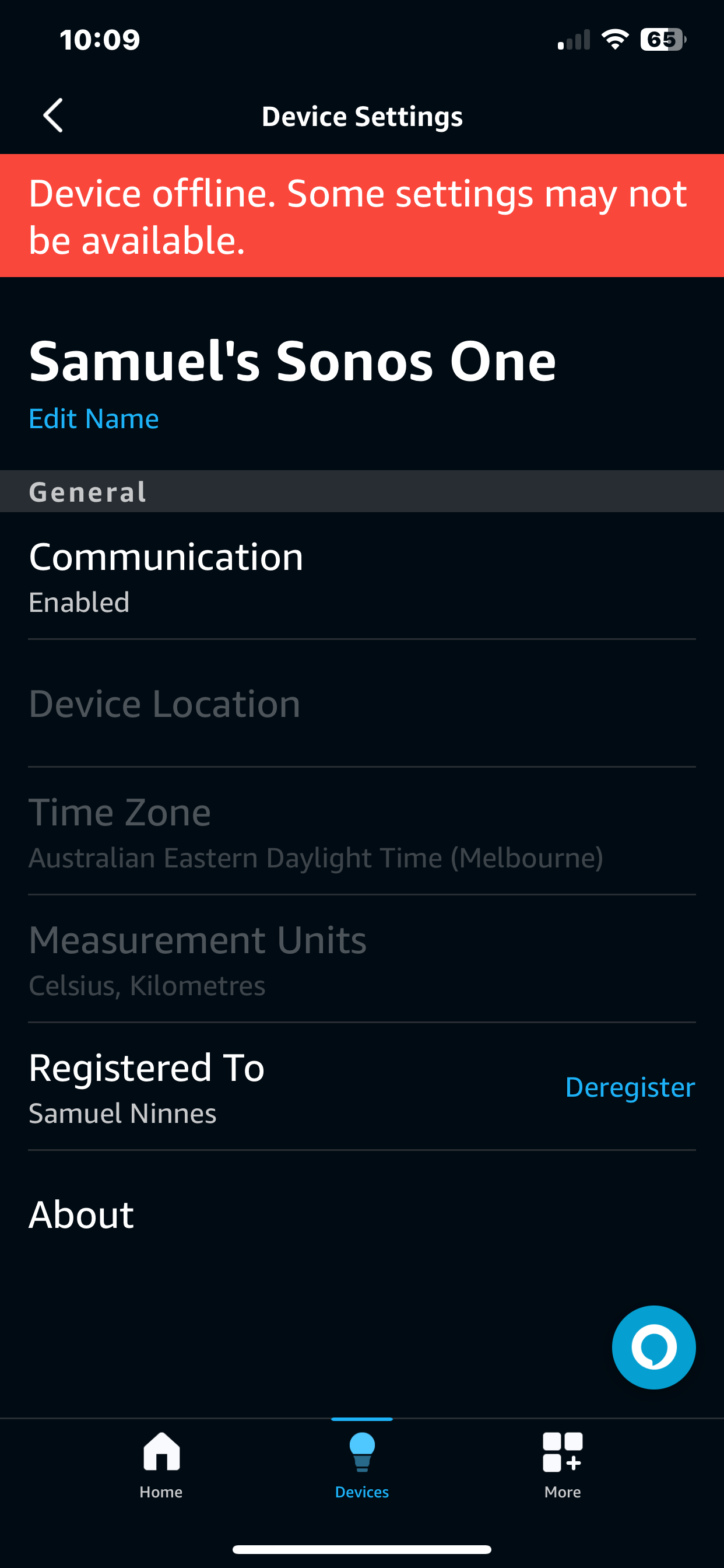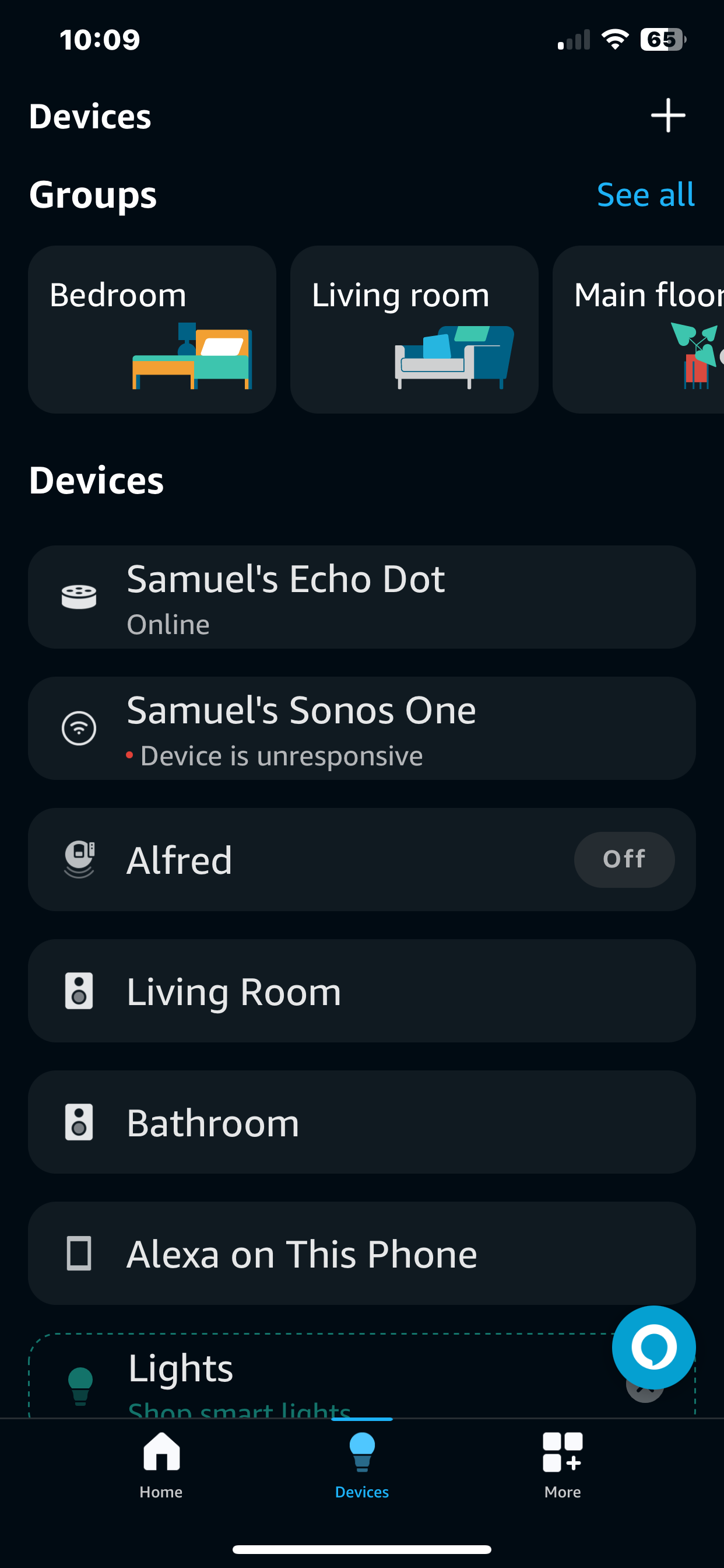Hi all,
I have been digging into the forums here and on the web in general, and cant find a solution to this. My Sonos One stopped responding to voice commands today. I have tried all solutions that I could find, including deregistering & re-registering, unplugging, rebooting my router, standing on my head while facing east… well you get the idea. Can anyone please help???